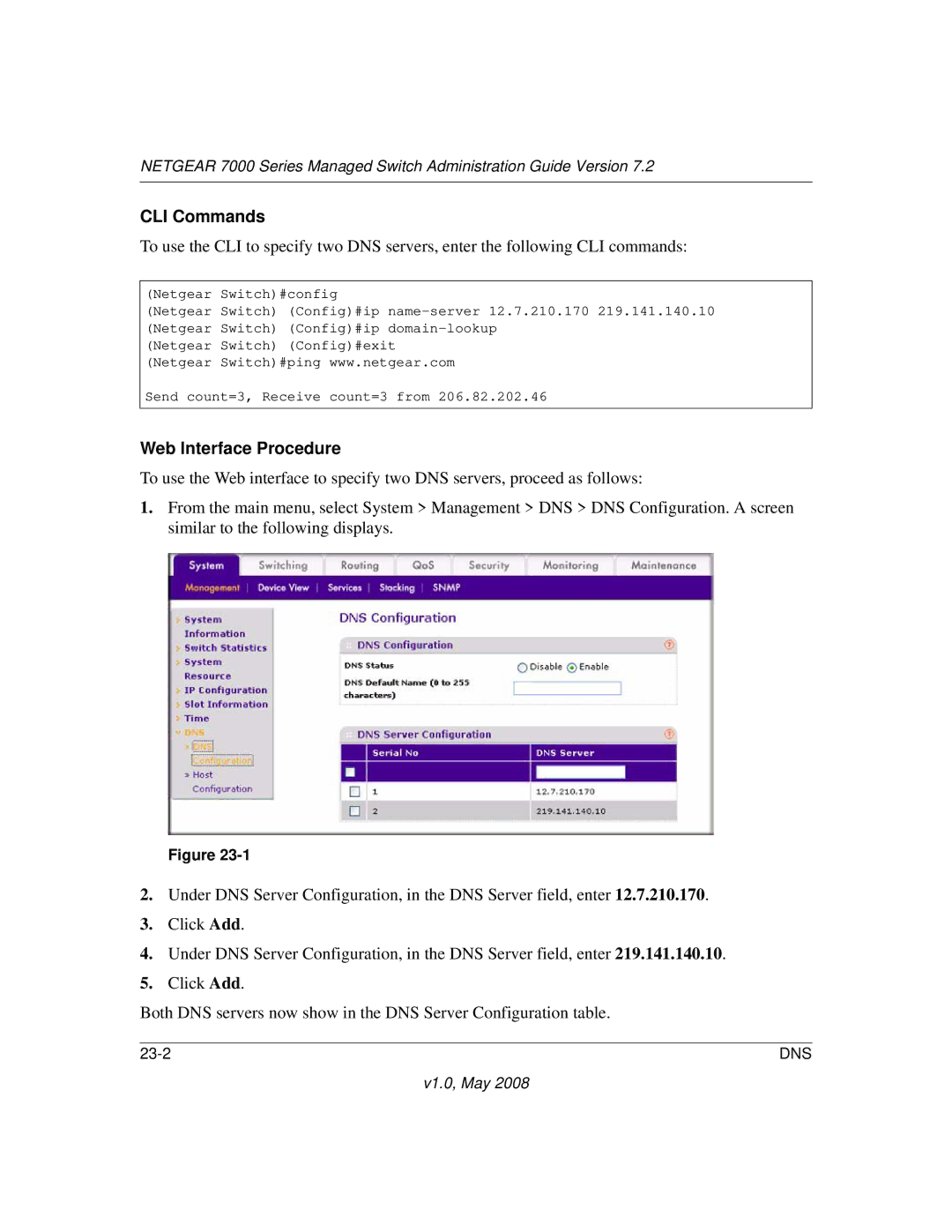NETGEAR 7000 Series Managed Switch Administration Guide Version 7.2
CLI Commands
To use the CLI to specify two DNS servers, enter the following CLI commands:
(Netgear Switch)#config
(Netgear Switch) (Config)#ip
(Netgear Switch) (Config)#exit (Netgear Switch)#ping www.netgear.com
Send count=3, Receive count=3 from 206.82.202.46
Web Interface Procedure
To use the Web interface to specify two DNS servers, proceed as follows:
1.From the main menu, select System > Management > DNS > DNS Configuration. A screen similar to the following displays.
Figure
2.Under DNS Server Configuration, in the DNS Server field, enter 12.7.210.170.
3.Click Add.
4.Under DNS Server Configuration, in the DNS Server field, enter 219.141.140.10.
5.Click Add.
Both DNS servers now show in the DNS Server Configuration table.
| DNS |