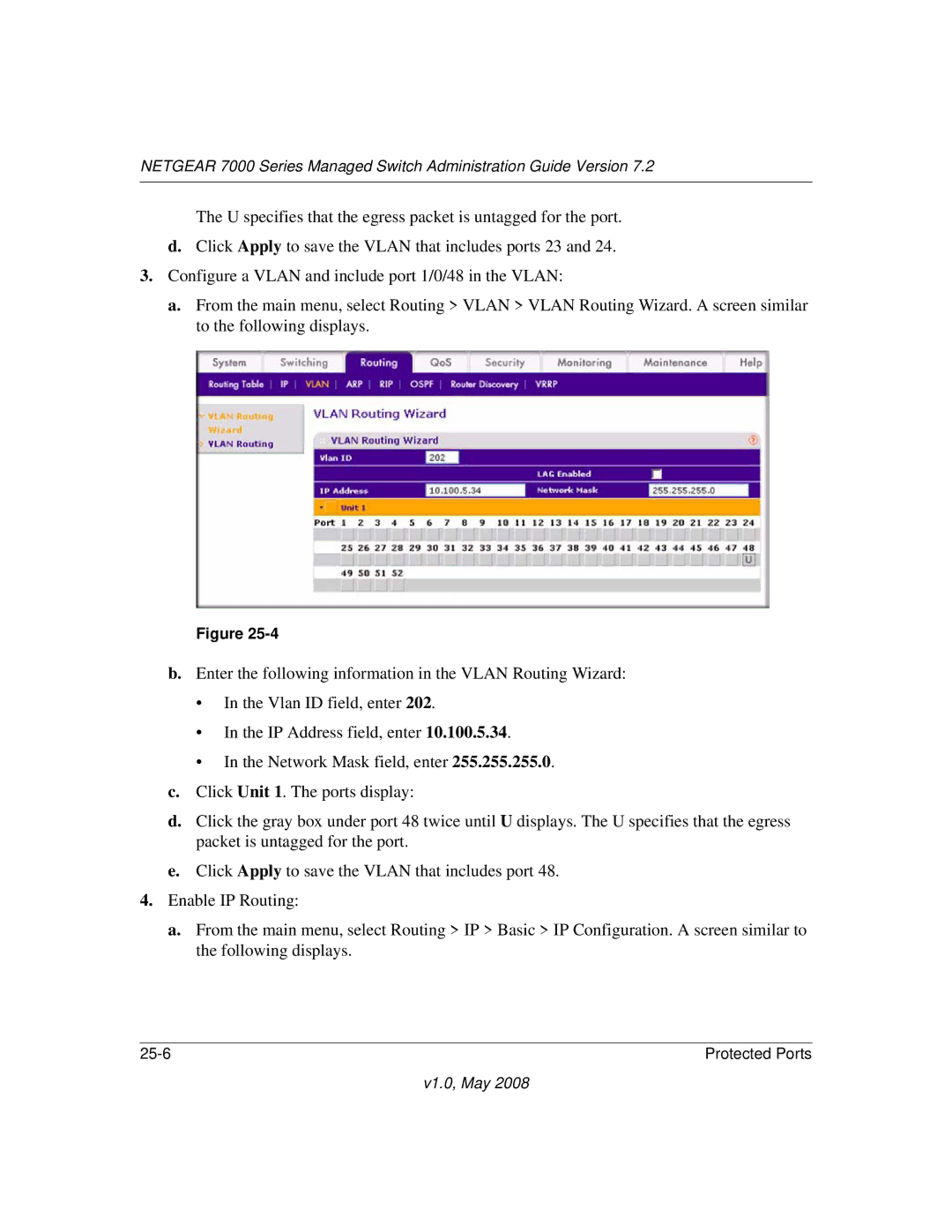NETGEAR 7000 Series Managed Switch Administration Guide Version 7.2
The U specifies that the egress packet is untagged for the port.
d.Click Apply to save the VLAN that includes ports 23 and 24.
3.Configure a VLAN and include port 1/0/48 in the VLAN:
a.From the main menu, select Routing > VLAN > VLAN Routing Wizard. A screen similar to the following displays.
Figure
b.Enter the following information in the VLAN Routing Wizard:
•In the Vlan ID field, enter 202.
•In the IP Address field, enter 10.100.5.34.
•In the Network Mask field, enter 255.255.255.0.
c.Click Unit 1. The ports display:
d.Click the gray box under port 48 twice until U displays. The U specifies that the egress packet is untagged for the port.
e.Click Apply to save the VLAN that includes port 48.
4.Enable IP Routing:
a.From the main menu, select Routing > IP > Basic > IP Configuration. A screen similar to the following displays.
| Protected Ports |