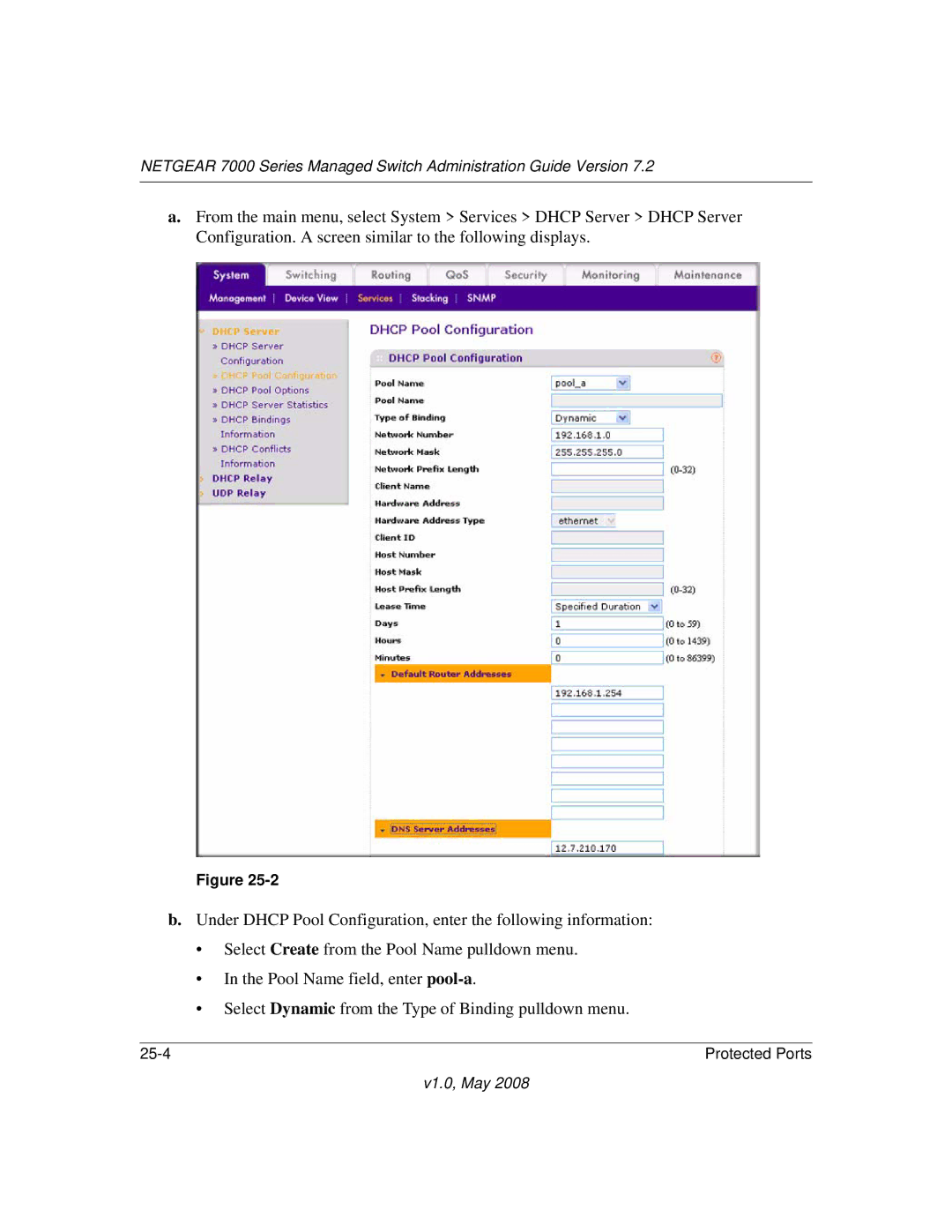NETGEAR 7000 Series Managed Switch Administration Guide Version 7.2
a.From the main menu, select System > Services > DHCP Server > DHCP Server Configuration. A screen similar to the following displays.
Figure
b.Under DHCP Pool Configuration, enter the following information:
•Select Create from the Pool Name pulldown menu.
•In the Pool Name field, enter
•Select Dynamic from the Type of Binding pulldown menu.
| Protected Ports |