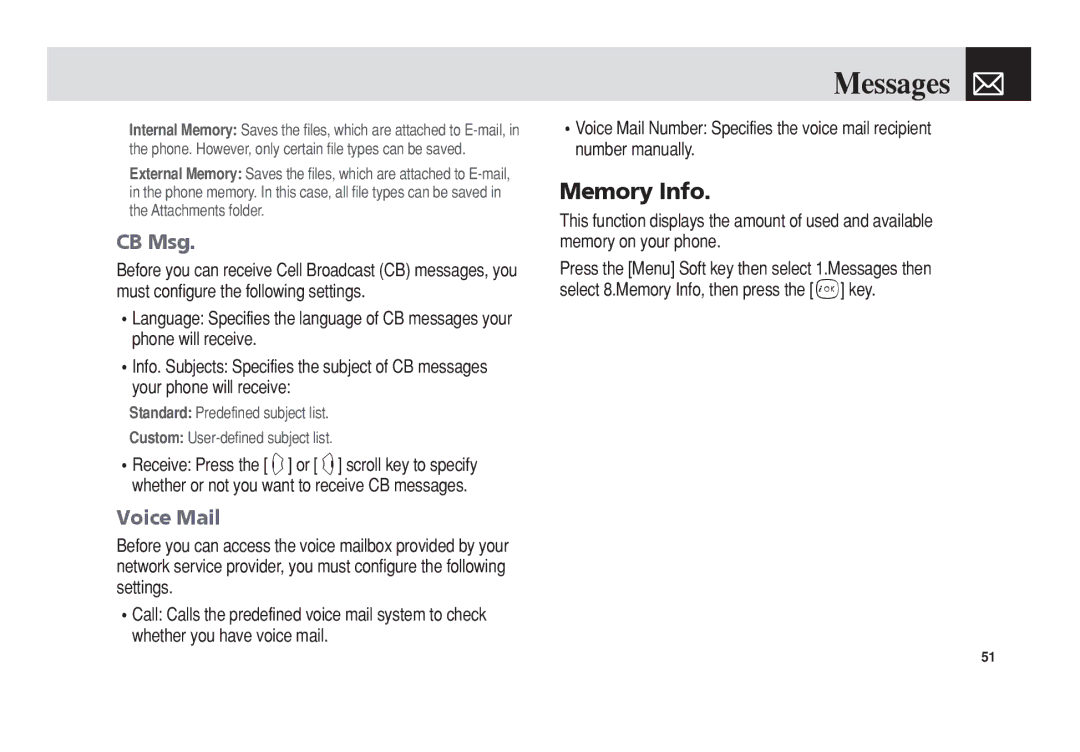Internal Memory: Saves the files, which are attached to
External Memory: Saves the files, which are attached to
CB Msg.
Before you can receive Cell Broadcast (CB) messages, you must configure the following settings.
•Language: Specifies the language of CB messages your phone will receive.
•Info. Subjects: Specifies the subject of CB messages your phone will receive:
Standard: Predefined subject list.
Custom:
•Receive: Press the [l] or [r] scroll key to specify whether or not you want to receive CB messages.
Voice Mail
Before you can access the voice mailbox provided by your network service provider, you must configure the following settings.
•Call: Calls the predefined voice mail system to check whether you have voice mail.
Messages 
•Voice Mail Number: Specifies the voice mail recipient number manually.
Memory Info.
This function displays the amount of used and available memory on your phone.
Press the [Menu] Soft key then select 1.Messages then select 8.Memory Info, then press the [o] key.
51