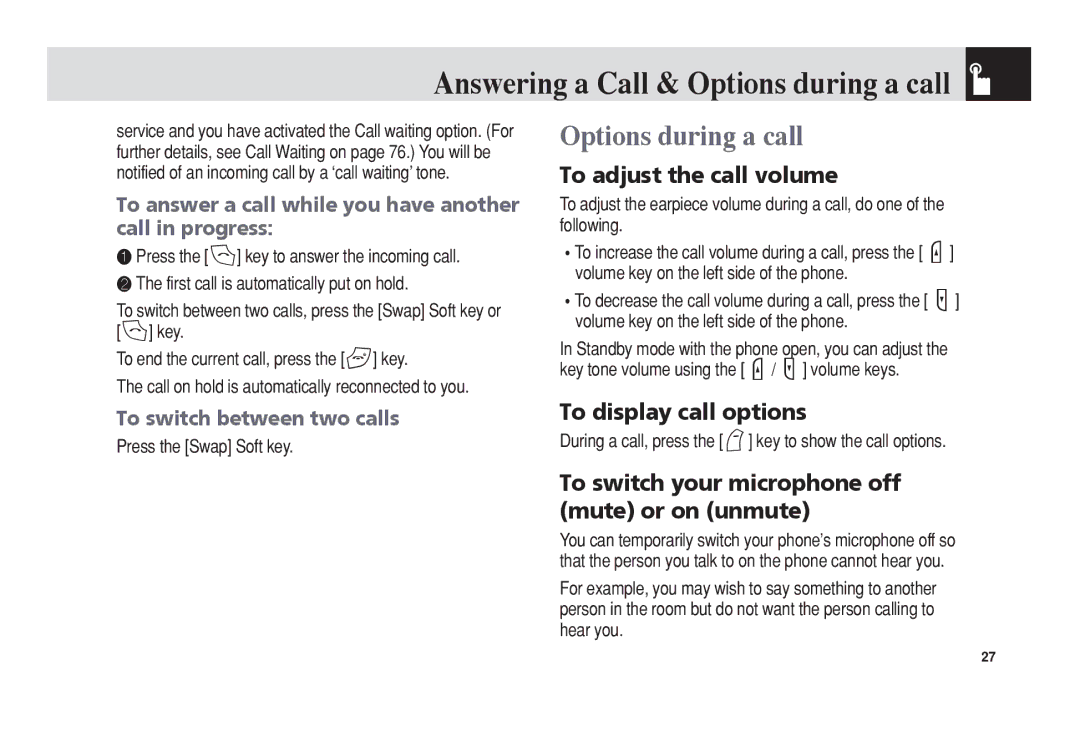Answering a Call & Options during a call 
service and you have activated the Call waiting option. (For further details, see Call Waiting on page 76.) You will be notified of an incoming call by a ‘call waiting’ tone.
To answer a call while you have another call in progress:
❶Press the [s] key to answer the incoming call.
❷ The first call is automatically put on hold.
To switch between two calls, press the [Swap] Soft key or [s] key.
To end the current call, press the [e] key.
The call on hold is automatically reconnected to you.
Options during a call
To adjust the call volume
To adjust the earpiece volume during a call, do one of the following.
•To increase the call volume during a call, press the [U] volume key on the left side of the phone.
•To decrease the call volume during a call, press the [D] volume key on the left side of the phone.
In Standby mode with the phone open, you can adjust the key tone volume using the [U/D] volume keys.
To switch between two calls | To display call options |
Press the [Swap] Soft key. | During a call, press the [(] key to show the call options. |
| To switch your microphone off |
| (mute) or on (unmute) |
| You can temporarily switch your phone’s microphone off so |
| that the person you talk to on the phone cannot hear you. |
| For example, you may wish to say something to another |
| person in the room but do not want the person calling to |
| hear you. |
27