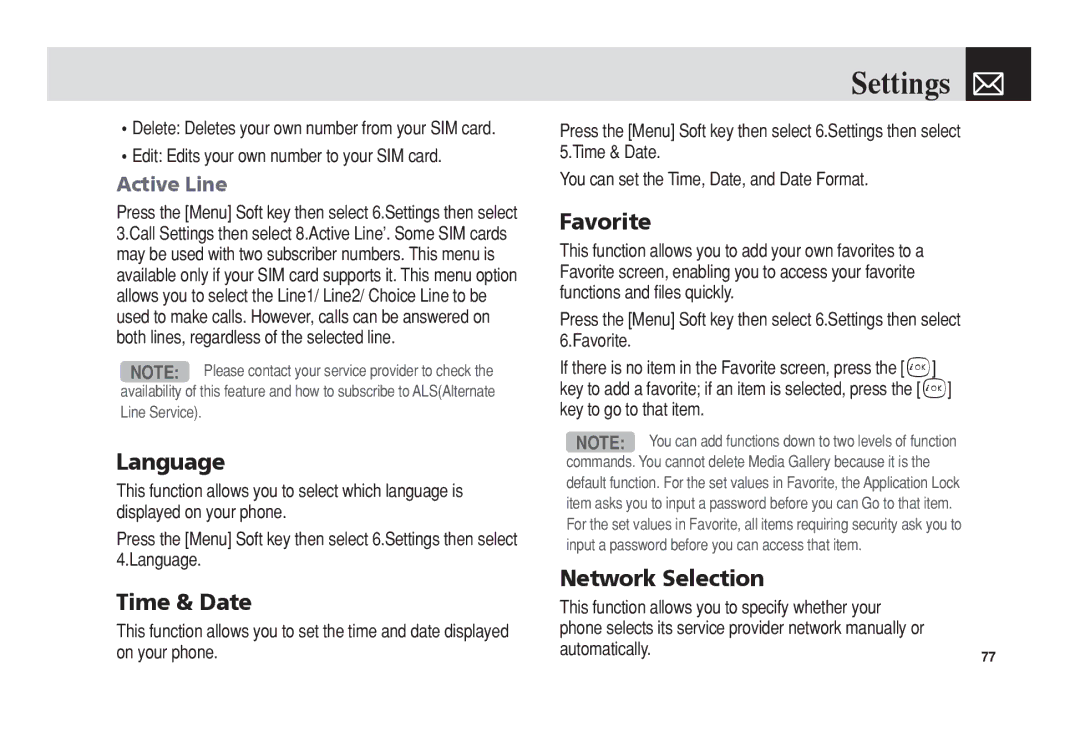•Delete: Deletes your own number from your SIM card.
•Edit: Edits your own number to your SIM card.
Active Line
Press the [Menu] Soft key then select 6.Settings then select 3.Call Settings then select 8.Active Line’. Some SIM cards may be used with two subscriber numbers. This menu is available only if your SIM card supports it. This menu option allows you to select the Line1/ Line2/ Choice Line to be used to make calls. However, calls can be answered on both lines, regardless of the selected line.
NOTE: Please contact your service provider to check the availability of this feature and how to subscribe to ALS(Alternate Line Service).
Language
This function allows you to select which language is displayed on your phone.
Press the [Menu] Soft key then select 6.Settings then select 4.Language.
Time & Date
This function allows you to set the time and date displayed on your phone.
Settings 
Press the [Menu] Soft key then select 6.Settings then select 5.Time & Date.
You can set the Time, Date, and Date Format.
Favorite
This function allows you to add your own favorites to a Favorite screen, enabling you to access your favorite functions and files quickly.
Press the [Menu] Soft key then select 6.Settings then select 6.Favorite.
If there is no item in the Favorite screen, press the [o] key to add a favorite; if an item is selected, press the [o] key to go to that item.
NOTE: You can add functions down to two levels of function commands. You cannot delete Media Gallery because it is the
default function. For the set values in Favorite, the Application Lock item asks you to input a password before you can Go to that item. For the set values in Favorite, all items requiring security ask you to input a password before you can access that item.
Network Selection
This function allows you to specify whether your phone selects its service provider network manually or
automatically.77