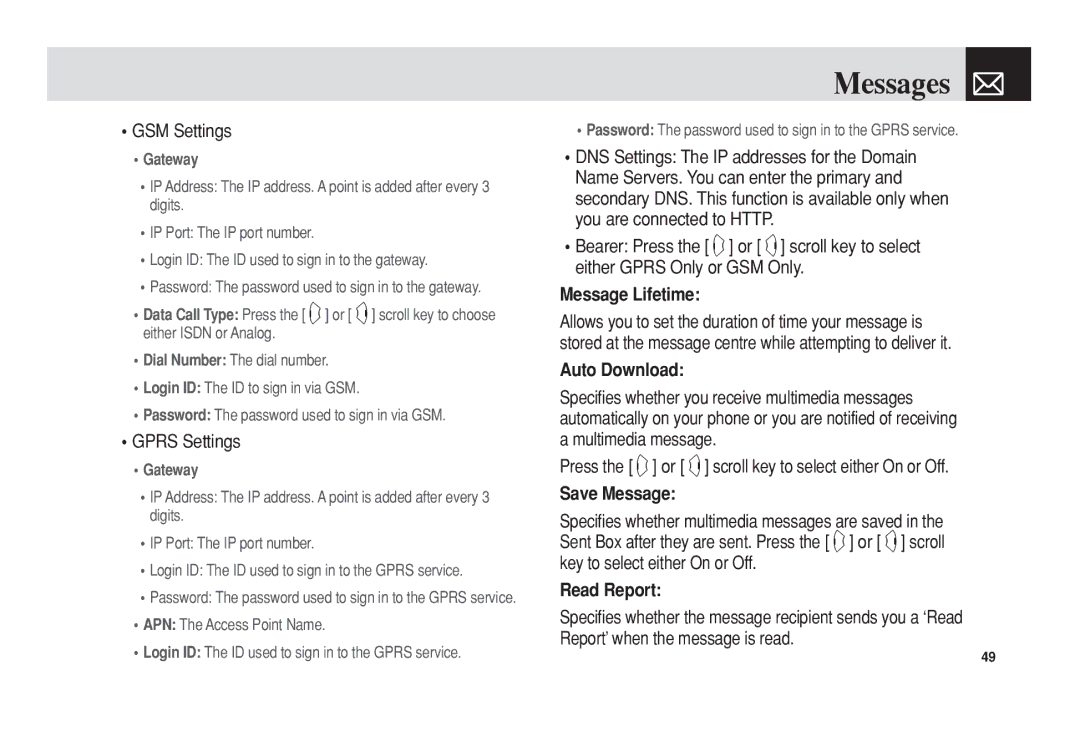•GSM Settings
•Gateway
•IP Address: The IP address. A point is added after every 3 digits.
•IP Port: The IP port number.
•Login ID: The ID used to sign in to the gateway.
•Password: The password used to sign in to the gateway.
•Data Call Type: Press the [l] or [r] scroll key to choose either ISDN or Analog.
•Dial Number: The dial number.
•Login ID: The ID to sign in via GSM.
•Password: The password used to sign in via GSM.
•GPRS Settings
•Gateway
•IP Address: The IP address. A point is added after every 3 digits.
•IP Port: The IP port number.
•Login ID: The ID used to sign in to the GPRS service.
•Password: The password used to sign in to the GPRS service.
•APN: The Access Point Name.
•Login ID: The ID used to sign in to the GPRS service.
Messages 
•Password: The password used to sign in to the GPRS service.
•DNS Settings: The IP addresses for the Domain Name Servers. You can enter the primary and secondary DNS. This function is available only when you are connected to HTTP.
•Bearer: Press the [l] or [r] scroll key to select either GPRS Only or GSM Only.
Message Lifetime:
Allows you to set the duration of time your message is stored at the message centre while attempting to deliver it.
Auto Download:
Specifies whether you receive multimedia messages automatically on your phone or you are notified of receiving a multimedia message.
Press the [l] or [r] scroll key to select either On or Off.
Save Message:
Specifies whether multimedia messages are saved in the Sent Box after they are sent. Press the [l] or [r] scroll key to select either On or Off.
Read Report:
Specifies whether the message recipient sends you a ‘Read Report’ when the message is read.
49