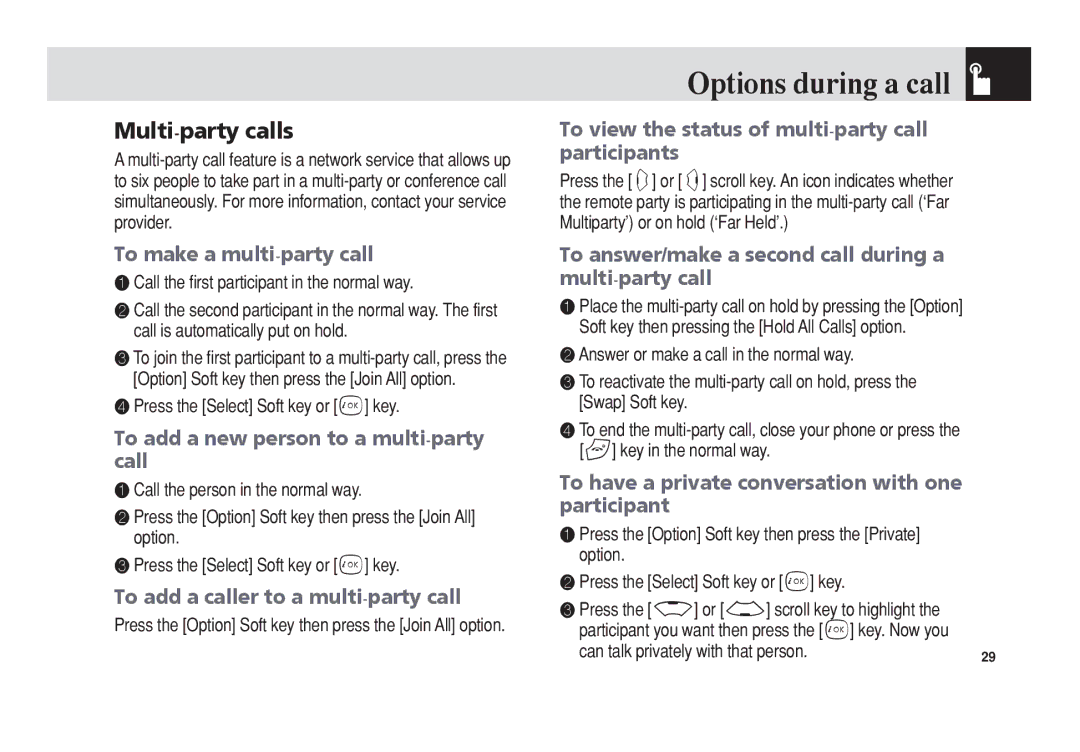Multi-party calls
A
To make a multi-party call
❶Call the first participant in the normal way.
❷Call the second participant in the normal way. The first call is automatically put on hold.
❸To join the first participant to a
❹Press the [Select] Soft key or [o] key.
To add a new person to a multi-party call
❶Call the person in the normal way.
❷Press the [Option] Soft key then press the [Join All] option.
❸Press the [Select] Soft key or [o] key.
To add a caller to a
Press the [Option] Soft key then press the [Join All] option.
Options during a call 
To view the status of multi-party call participants
Press the [l] or [r] scroll key. An icon indicates whether the remote party is participating in the
To answer/make a second call during a multi-party call
❶Place the
❷Answer or make a call in the normal way.
❸To reactivate the
❹To end the
To have a private conversation with one participant
❶Press the [Option] Soft key then press the [Private] option.
❷Press the [Select] Soft key or [o] key.
❸Press the [u] or [d] scroll key to highlight the participant you want then press the [o] key. Now you
can talk privately with that person. | 29 |