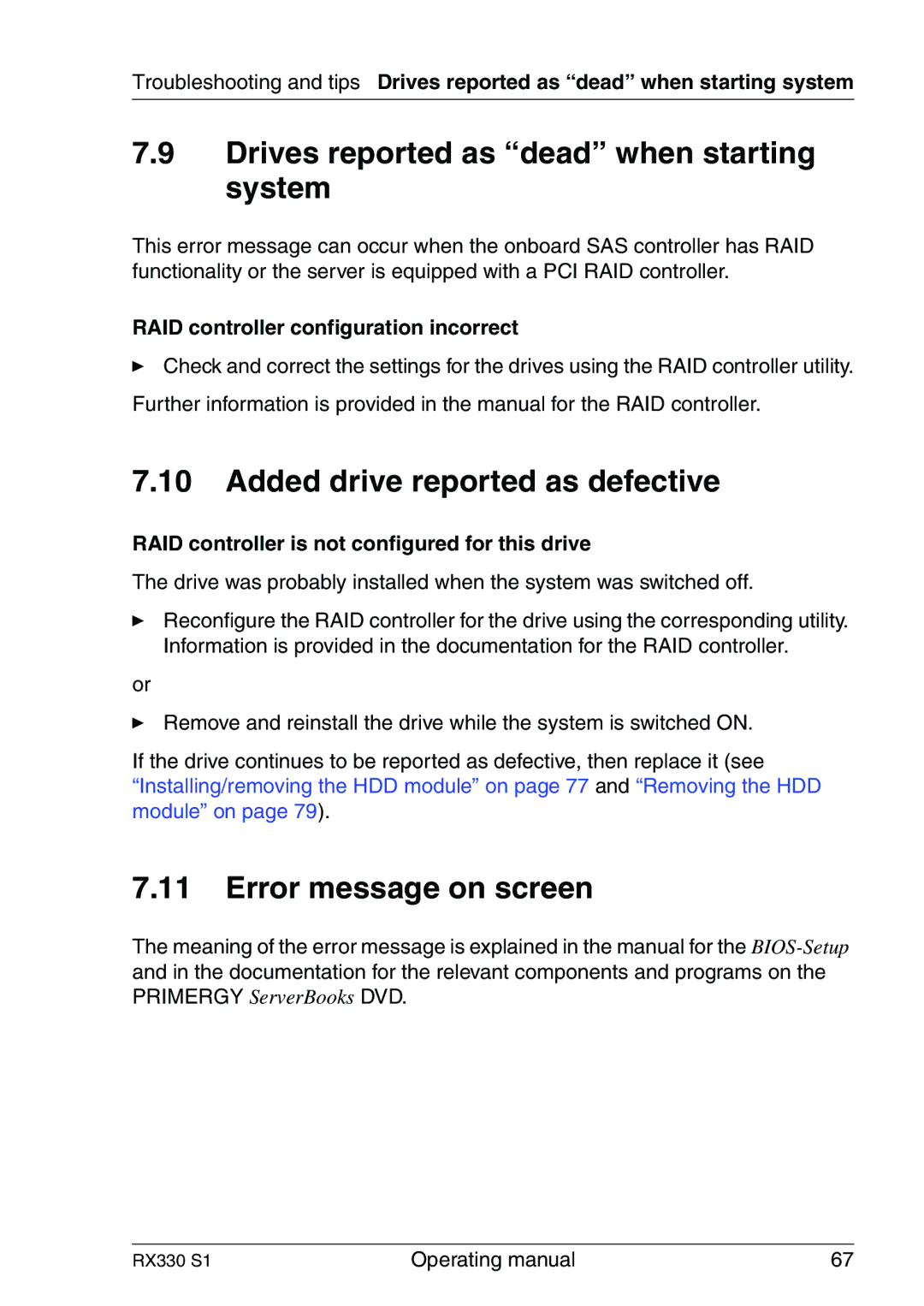Troubleshooting and tips Drives reported as “dead” when starting system
7.9Drives reported as “dead” when starting system
This error message can occur when the onboard SAS controller has RAID functionality or the server is equipped with a PCI RAID controller.
RAID controller configuration incorrect
ÊCheck and correct the settings for the drives using the RAID controller utility. Further information is provided in the manual for the RAID controller.
7.10Added drive reported as defective
RAID controller is not configured for this drive
The drive was probably installed when the system was switched off.
ÊReconfigure the RAID controller for the drive using the corresponding utility. Information is provided in the documentation for the RAID controller.
or
ÊRemove and reinstall the drive while the system is switched ON.
If the drive continues to be reported as defective, then replace it (see “Installing/removing the HDD module” on page 77 and “Removing the HDD module” on page 79).
7.11Error message on screen
The meaning of the error message is explained in the manual for the
RX330 S1 | Operating manual | 67 |