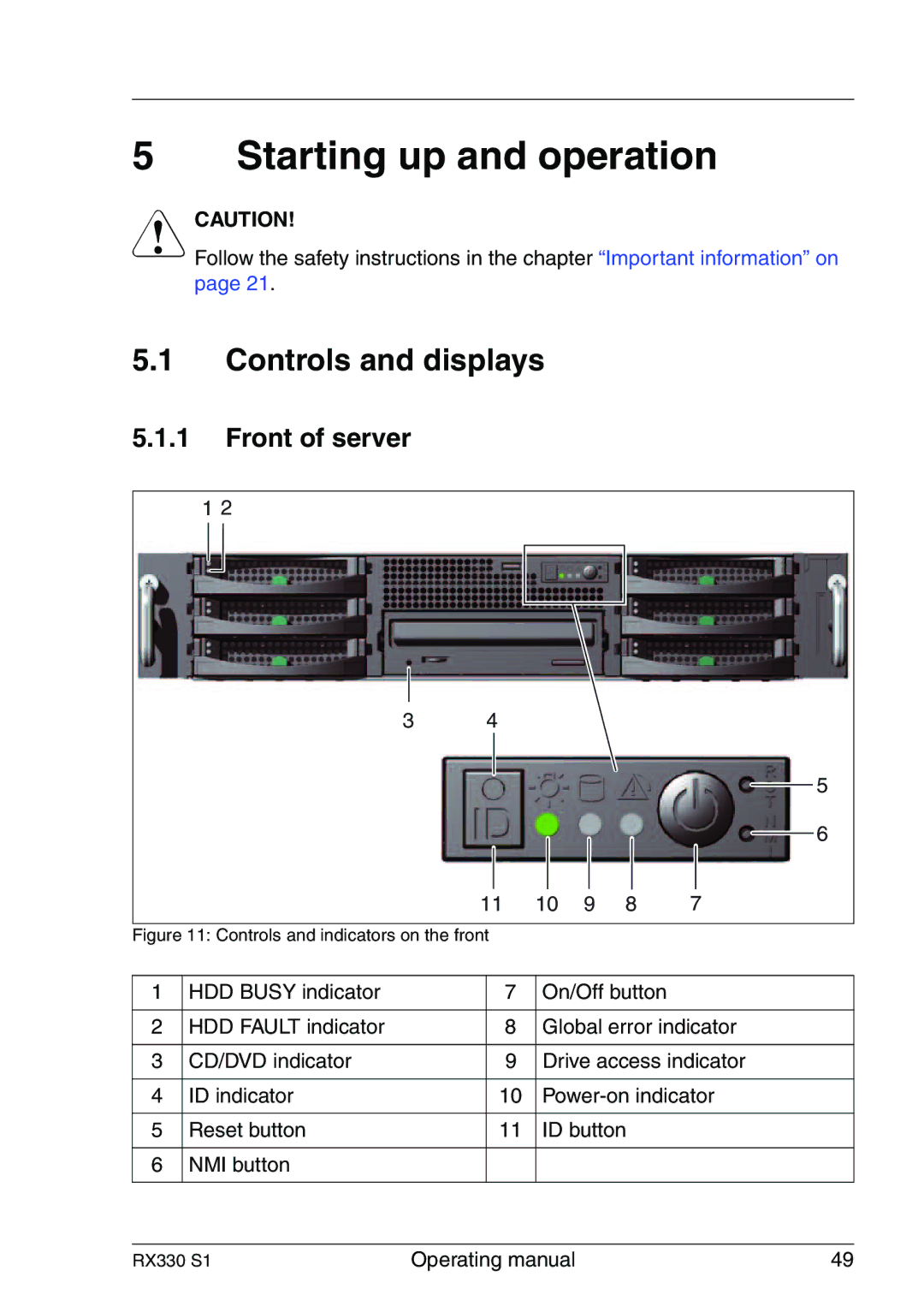5 Starting up and operation
VCAUTION!
Follow the safety instructions in the chapter “Important information” on page 21.
5.1Controls and displays
5.1.1 Front of server
1 2
| 3 | 4 |
|
|
|
|
|
|
|
|
|
|
|
|
| ||
|
|
|
|
|
|
|
|
|
|
|
|
|
|
|
| 5 | |
|
|
|
|
|
|
|
|
|
|
|
| ||||||
|
|
|
|
|
|
|
|
|
|
|
|
|
| ||||
|
|
|
|
|
|
|
|
|
|
|
|
|
|
| 6 | ||
|
|
|
|
|
|
|
|
|
|
|
|
| |||||
|
|
|
|
|
|
|
|
|
|
|
|
|
|
|
|
| |
|
|
|
|
|
|
|
|
|
|
|
|
|
|
|
| ||
|
| 11 | 10 | 9 | 8 | 7 |
|
|
|
| |||||||
|
|
|
|
|
|
|
|
|
|
|
|
|
| ||||
Figure 11: Controls and indicators on the front |
|
|
|
|
|
|
|
|
|
|
|
|
| ||||
|
|
|
|
|
|
|
|
|
|
|
|
|
|
|
| ||
1 | HDD BUSY indicator |
| 7 |
| On/Off button |
|
|
|
|
|
| ||||||
|
|
|
|
|
|
|
|
|
|
|
|
|
|
| |||
2 | HDD FAULT indicator |
| 8 |
| Global error indicator | ||||||||||||
|
|
|
|
|
|
|
|
|
|
|
|
|
|
| |||
3 | CD/DVD indicator |
| 9 |
| Drive access indicator | ||||||||||||
|
|
|
|
|
|
|
|
|
|
|
|
|
|
| |||
4 | ID indicator |
| 10 |
| |||||||||||||
|
|
|
|
|
|
|
|
|
|
|
|
|
|
|
| ||
5 | Reset button |
| 11 |
| ID button |
|
|
|
|
|
| ||||||
|
|
|
|
|
|
|
|
|
|
|
|
|
|
|
|
|
|
6 | NMI button |
|
|
|
|
|
|
|
|
|
|
|
|
|
|
|
|
|
|
|
|
|
|
|
|
|
|
|
|
|
|
|
|
|
|
RX330 S1 | Operating manual | 49 |