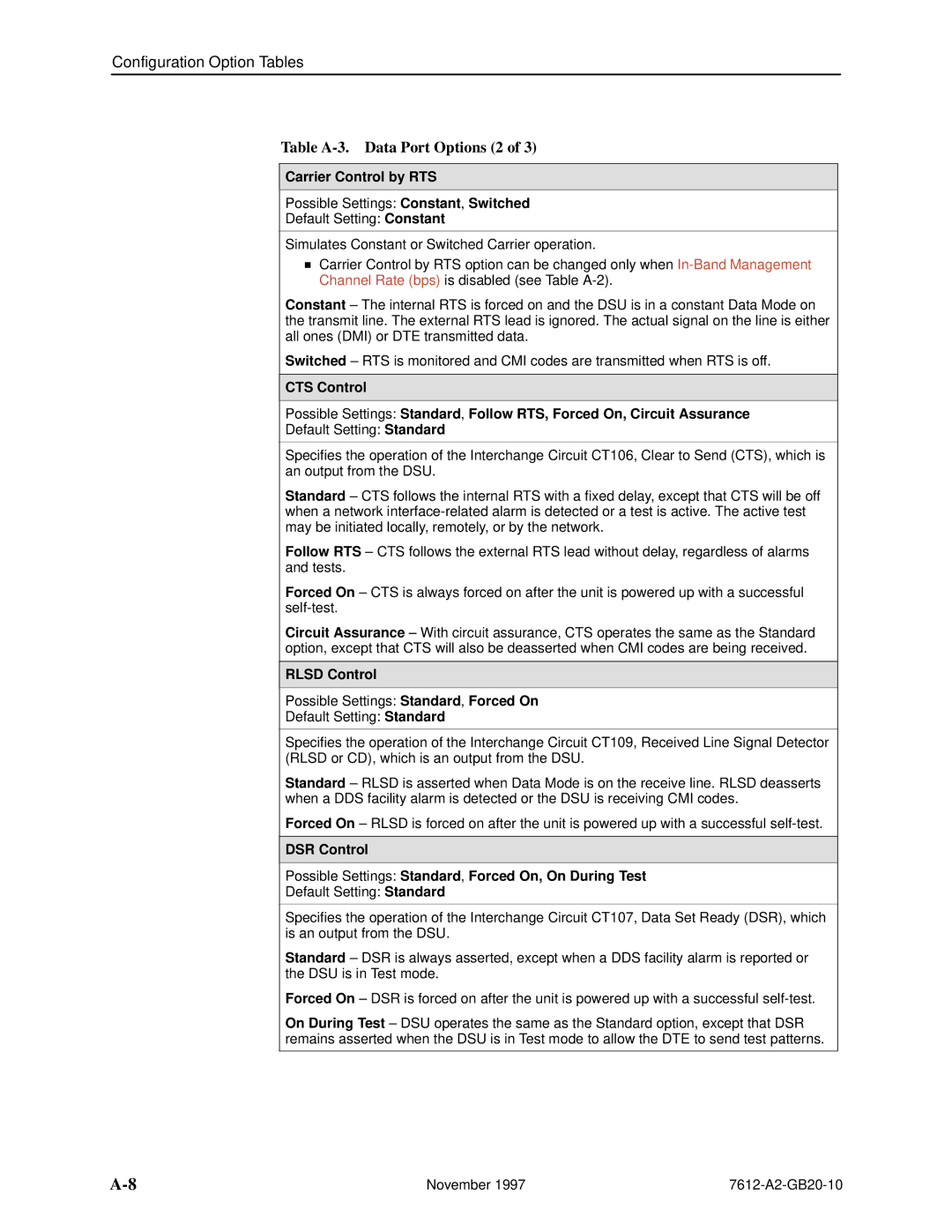7612 SNMP DSU specifications
The Paradyne 7612 SNMP DSU (Data Service Unit) is a robust and versatile device designed for effective communication in data networks. This device is particularly suited for businesses that require reliable connectivity to support their operations. The 7612 integrates advanced technologies that enhance performance, scalability, and ease of management.One of the main features of the Paradyne 7612 is its support for SNMP (Simple Network Management Protocol), which allows for comprehensive monitoring and management of network devices. This capability ensures that network administrators can easily track performance metrics and troubleshoot issues in real time, thereby minimizing downtime and enhancing overall operational efficiency.
The 7612 also provides multiple interface options, including T1/E1 and fractional T1, enabling users to select the most suitable bandwidth for their specific requirements. With full duplex capabilities, the device can handle simultaneous data transmission and reception, ensuring efficient communication and high throughput.
In terms of security, the Paradyne 7612 incorporates features such as port security and access control lists (ACLs). These measures protect the network from unauthorized access, ensuring that sensitive data remains secure during transmission. Additionally, the DSU incorporates intelligent diagnostic features, such as loopback testing and error monitoring, enabling proactive identification and resolution of network issues.
The device is built with a modular design, allowing for easy upgrades and scalability as business needs grow. This flexibility ensures that organizations can adapt their network infrastructure without the need for significant overhauls or extensive downtime.
The Paradyne 7612 also boasts an intuitive web-based user interface, simplifying configuration and management tasks. Network administrators can access settings and monitor performance from any location, streamlining network management processes.
With a focus on reliability, the 7612 is designed to operate in various environmental conditions, offering features such as extended temperature ranges and robust construction, making it suitable for deployment in both indoor and outdoor settings.
In summary, the Paradyne 7612 SNMP DSU stands out in the realm of data communication devices with its advanced SNMP capabilities, versatile interface options, robust security features, modular design, and user-friendly management interface. These characteristics make it an ideal solution for enterprises seeking to maintain reliable, scalable, and secure data communication networks.