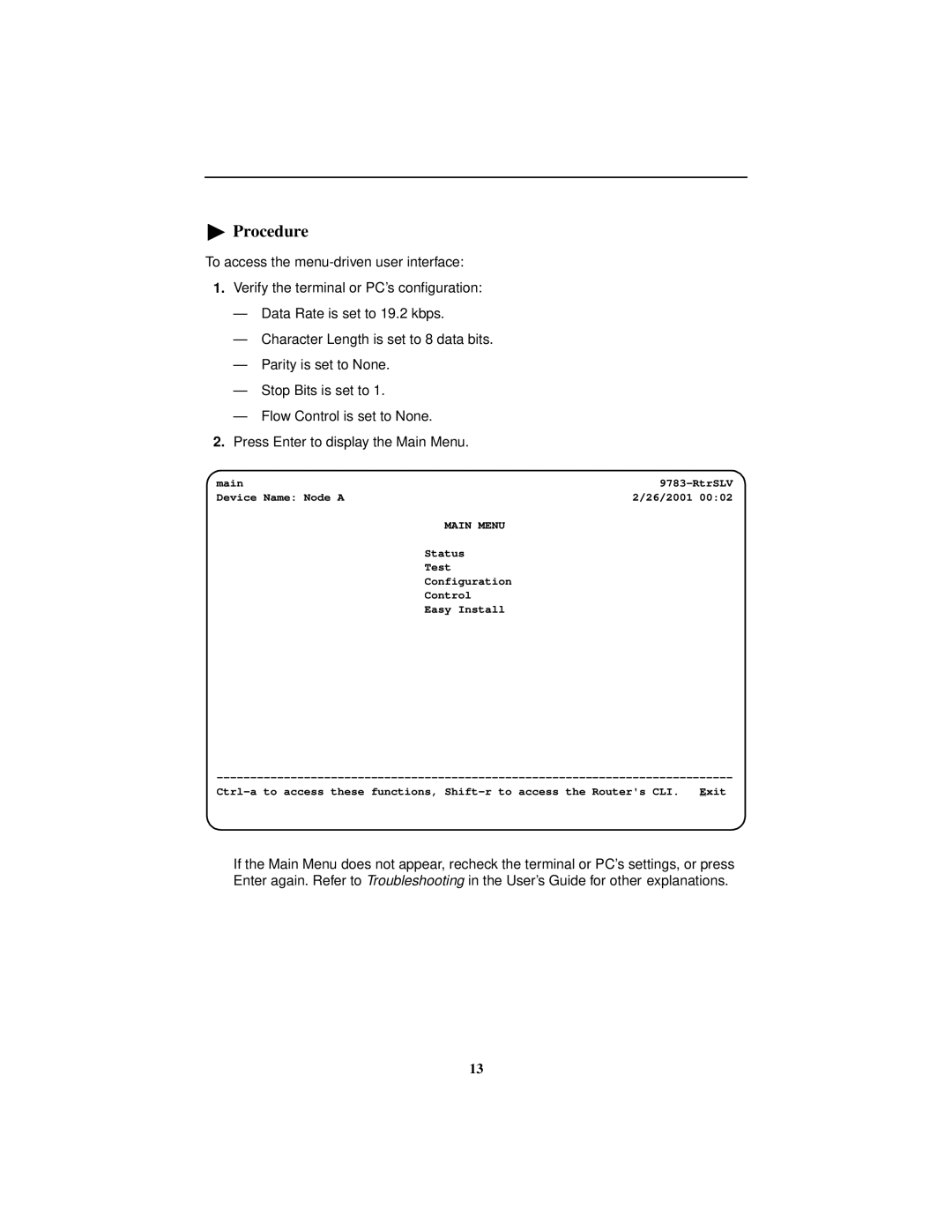Procedure
To access the
1.Verify the terminal or PC’s configuration:
—Data Rate is set to 19.2 kbps.
—Character Length is set to 8 data bits.
—Parity is set to None.
—Stop Bits is set to 1.
—Flow Control is set to None.
2.Press Enter to display the Main Menu.
main | |
Device Name: Node A | 2/26/2001 00:02 |
| MAIN MENU |
| Status |
| Test |
| Configuration |
| Control |
| Easy Install |
If the Main Menu does not appear, recheck the terminal or PC’s settings, or press Enter again. Refer to Troubleshooting in the User’s Guide for other explanations.
13