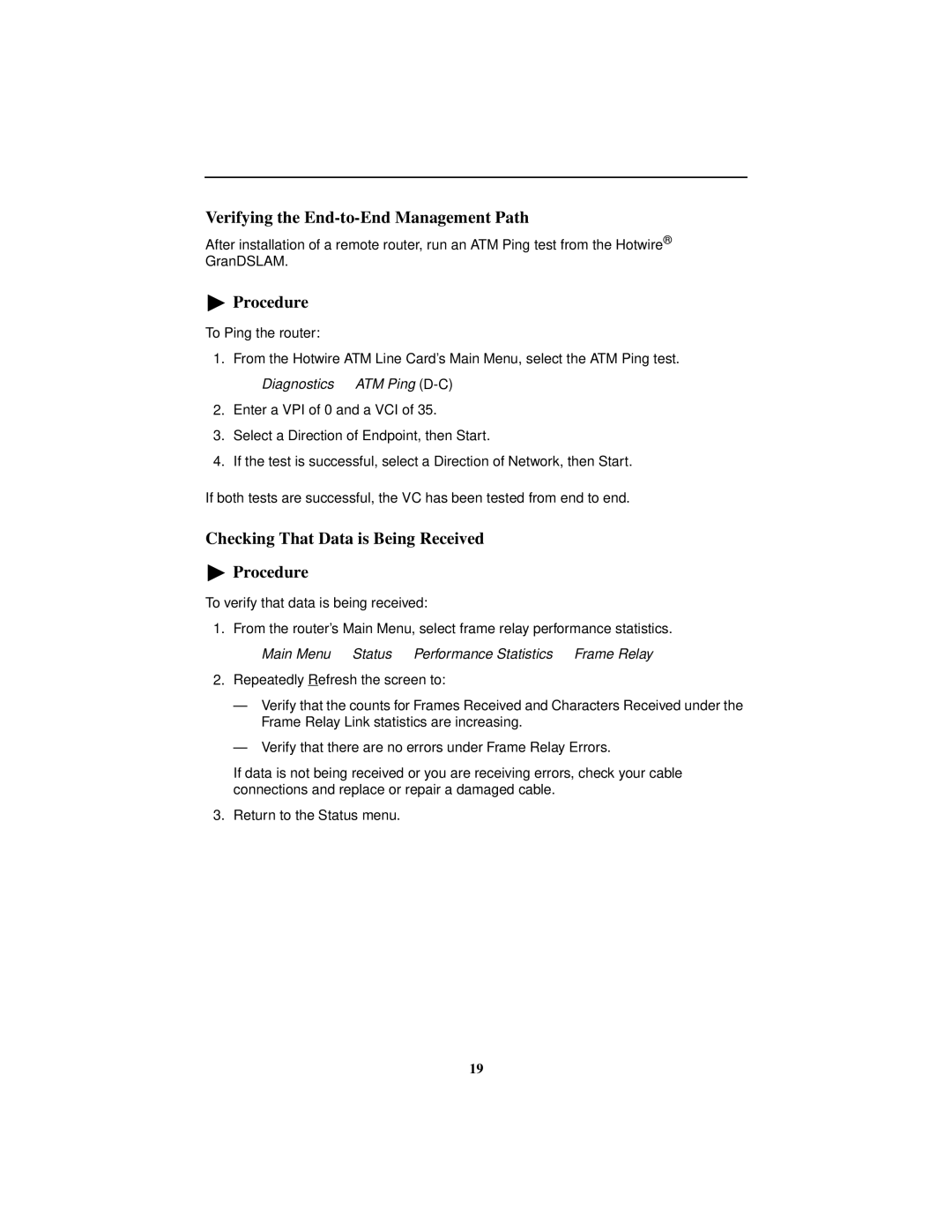Verifying the End-to-End Management Path
After installation of a remote router, run an ATM Ping test from the Hotwire® GranDSLAM.
Procedure
To Ping the router:
1.From the Hotwire ATM Line Card’s Main Menu, select the ATM Ping test. Diagnostics → ATM Ping
2.Enter a VPI of 0 and a VCI of 35.
3.Select a Direction of Endpoint, then Start.
4.If the test is successful, select a Direction of Network, then Start.
If both tests are successful, the VC has been tested from end to end.
Checking That Data is Being Received
Procedure
To verify that data is being received:
1.From the router’s Main Menu, select frame relay performance statistics.
Main Menu → Status → Performance Statistics → Frame Relay
2.Repeatedly Refresh the screen to:
—Verify that the counts for Frames Received and Characters Received under the Frame Relay Link statistics are increasing.
—Verify that there are no errors under Frame Relay Errors.
If data is not being received or you are receiving errors, check your cable connections and replace or repair a damaged cable.
3.Return to the Status menu.
19