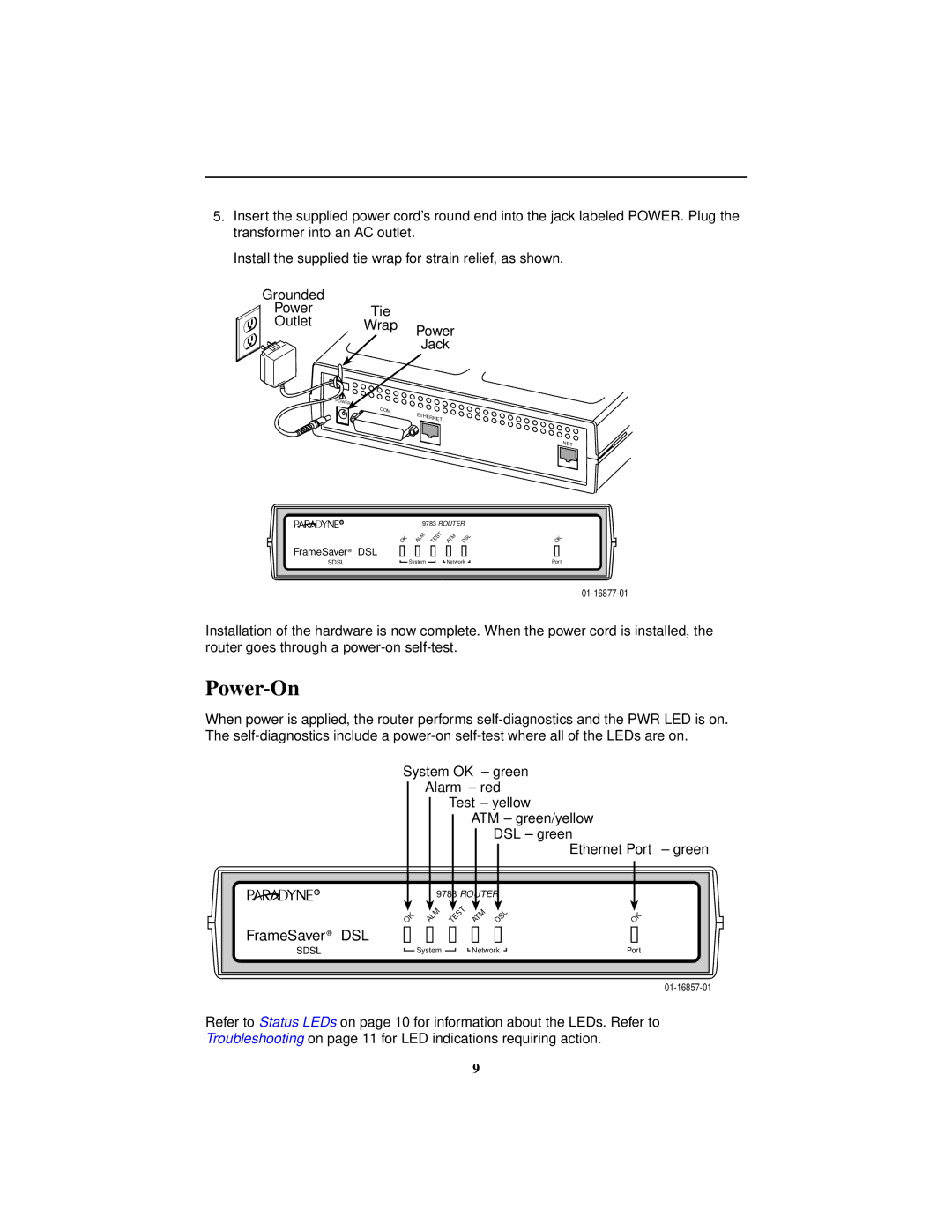5.Insert the supplied power cord’s round end into the jack labeled POWER. Plug the transformer into an AC outlet.
Install the supplied tie wrap for strain relief, as shown.
Grounded
Power Tie
Outlet Wrap
POWER |
Power
Jack
COM
ETHERNET
NET
R
R
FrameSaver® SLVDSL
TM®
SDSL
| |||
OK | ALM | TEST ATM | DSL |
System |
| Networkrk |
|
OK |
Port
Installation of the hardware is now complete. When the power cord is installed, the router goes through a
Power-On
When power is applied, the router performs
System OK – green
Alarm – red
Test – yellow
ATM – green/yellow
DSL – green
Ethernet Port – green
R | 9783 ROUTER |
|
OK | ALM | TEST ATM | DSL | OK |
FrameSaver® SLVDSL
SDSL |
| System |
| Network | Port |
|
|
Refer to Status LEDs on page 10 for information about the LEDs. Refer to Troubleshooting on page 11 for LED indications requiring action.
9