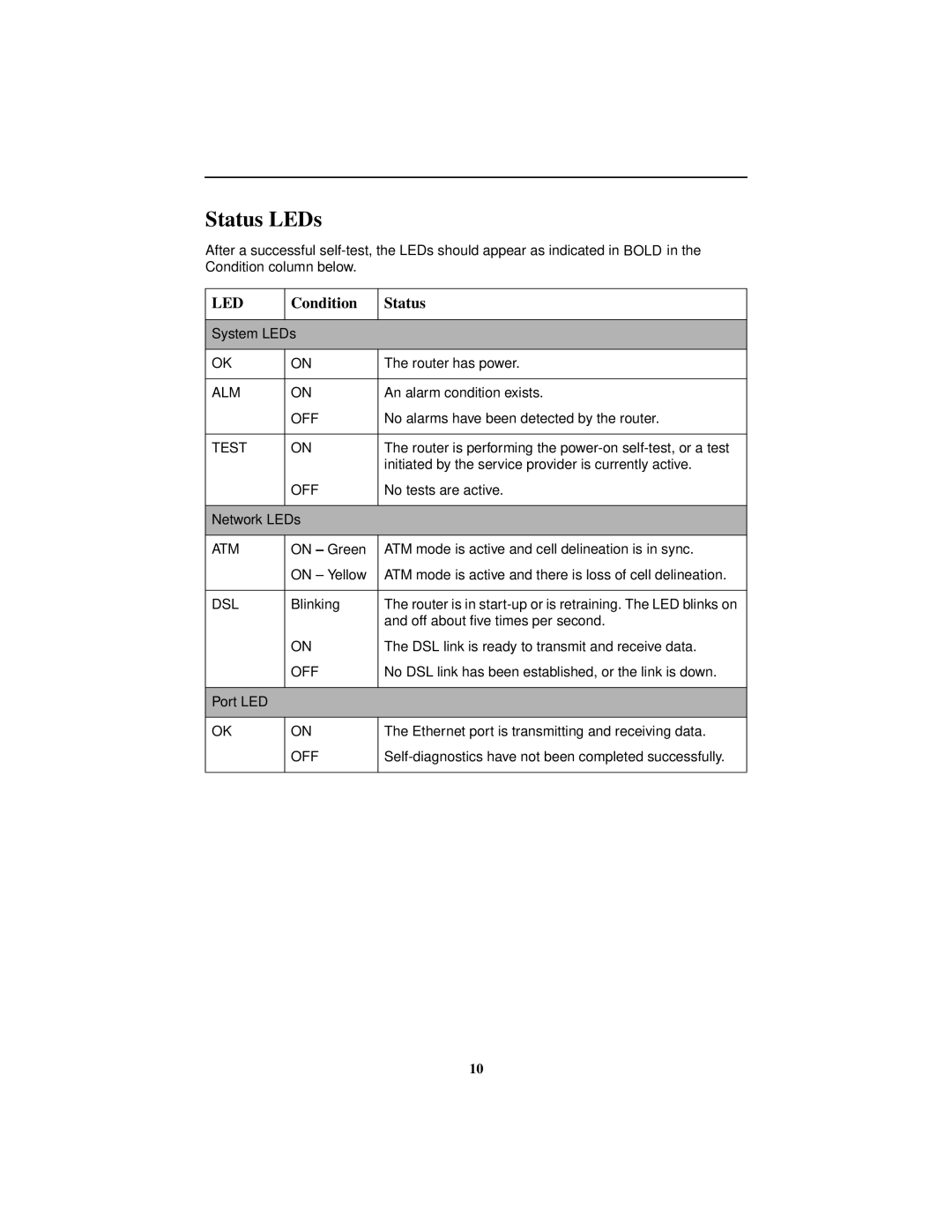Status LEDs
After a successful
LED | Condition | Status |
|
|
|
System LEDs |
| |
|
|
|
OK | ON | The router has power. |
|
|
|
ALM | ON | An alarm condition exists. |
| OFF | No alarms have been detected by the router. |
|
|
|
TEST | ON | The router is performing the |
|
| initiated by the service provider is currently active. |
| OFF | No tests are active. |
|
|
|
Network LEDs |
| |
|
|
|
ATM | ON – Green | ATM mode is active and cell delineation is in sync. |
| ON – Yellow | ATM mode is active and there is loss of cell delineation. |
|
|
|
DSL | Blinking | The router is in |
|
| and off about five times per second. |
| ON | The DSL link is ready to transmit and receive data. |
| OFF | No DSL link has been established, or the link is down. |
|
|
|
Port LED |
|
|
|
|
|
OK | ON | The Ethernet port is transmitting and receiving data. |
| OFF | |
|
|
|
10