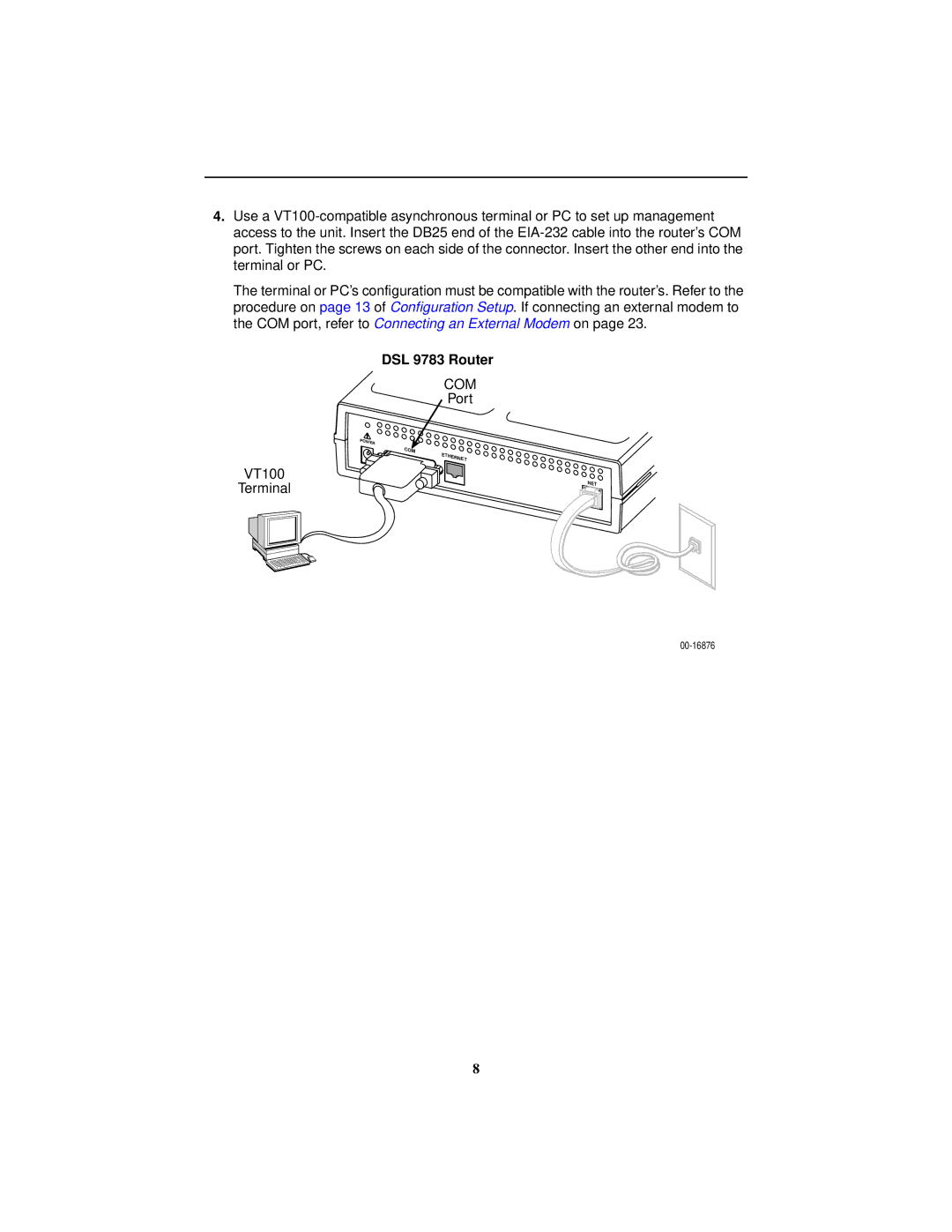4.Use a
The terminal or PC’s configuration must be compatible with the router’s. Refer to the procedure on page 13 of Configuration Setup. If connecting an external modem to the COM port, refer to Connecting an External Modem on page 23.
DSL 9783 Router
COM
Port
POWER |
COM
ETHERNET
VT100
Terminal
NET
8