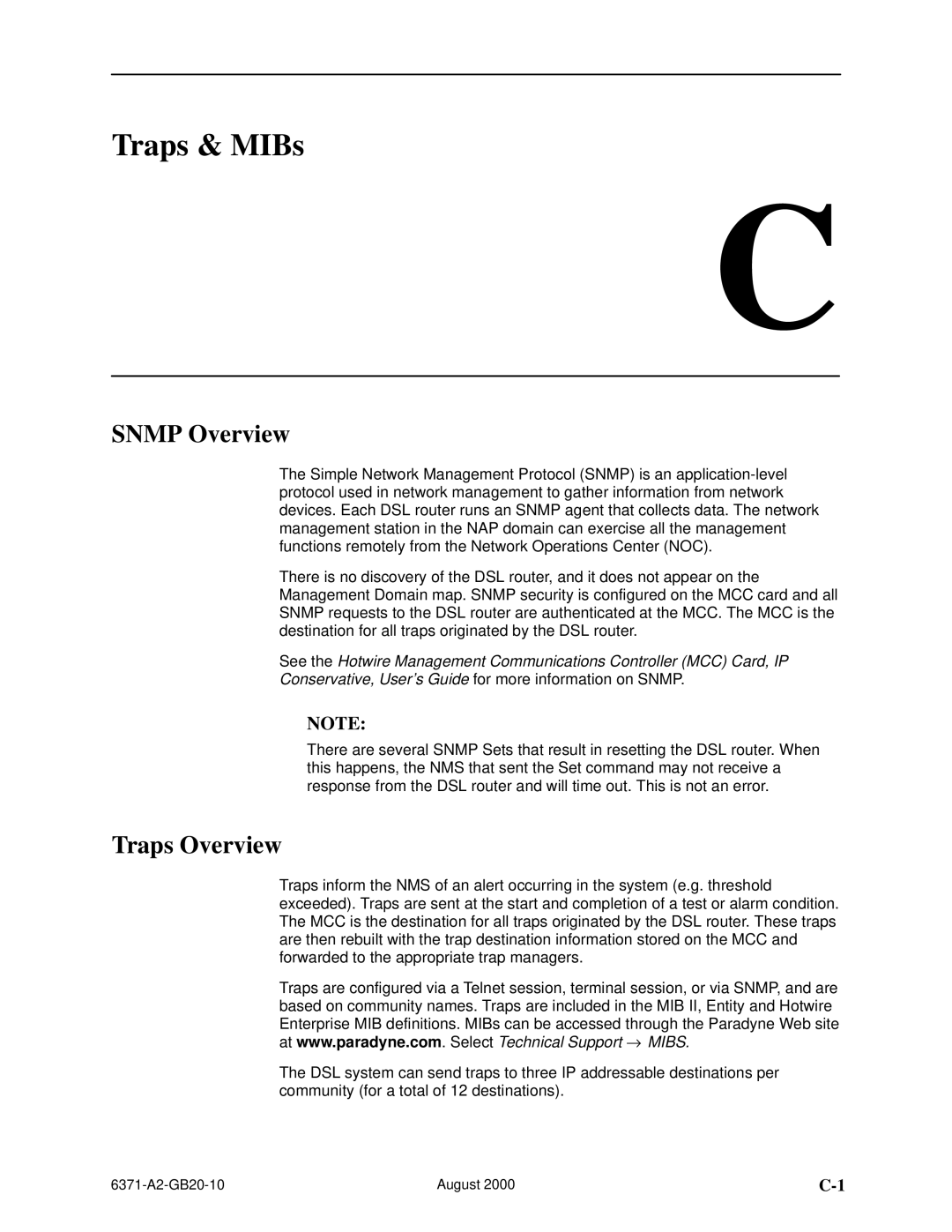Traps & MIBs
C
SNMP Overview
The Simple Network Management Protocol (SNMP) is an
There is no discovery of the DSL router, and it does not appear on the Management Domain map. SNMP security is configured on the MCC card and all SNMP requests to the DSL router are authenticated at the MCC. The MCC is the destination for all traps originated by the DSL router.
See the Hotwire Management Communications Controller (MCC) Card, IP
Conservative, User's Guide for more information on SNMP.
NOTE:
There are several SNMP Sets that result in resetting the DSL router. When this happens, the NMS that sent the Set command may not receive a response from the DSL router and will time out. This is not an error.
Traps Overview
Traps inform the NMS of an alert occurring in the system (e.g. threshold exceeded). Traps are sent at the start and completion of a test or alarm condition. The MCC is the destination for all traps originated by the DSL router. These traps are then rebuilt with the trap destination information stored on the MCC and forwarded to the appropriate trap managers.
Traps are configured via a Telnet session, terminal session, or via SNMP, and are based on community names. Traps are included in the MIB II, Entity and Hotwire Enterprise MIB definitions. MIBs can be accessed through the Paradyne Web site at www.paradyne.com. Select Technical Support → MIBS.
The DSL system can send traps to three IP addressable destinations per community (for a total of 12 destinations).
August 2000 |