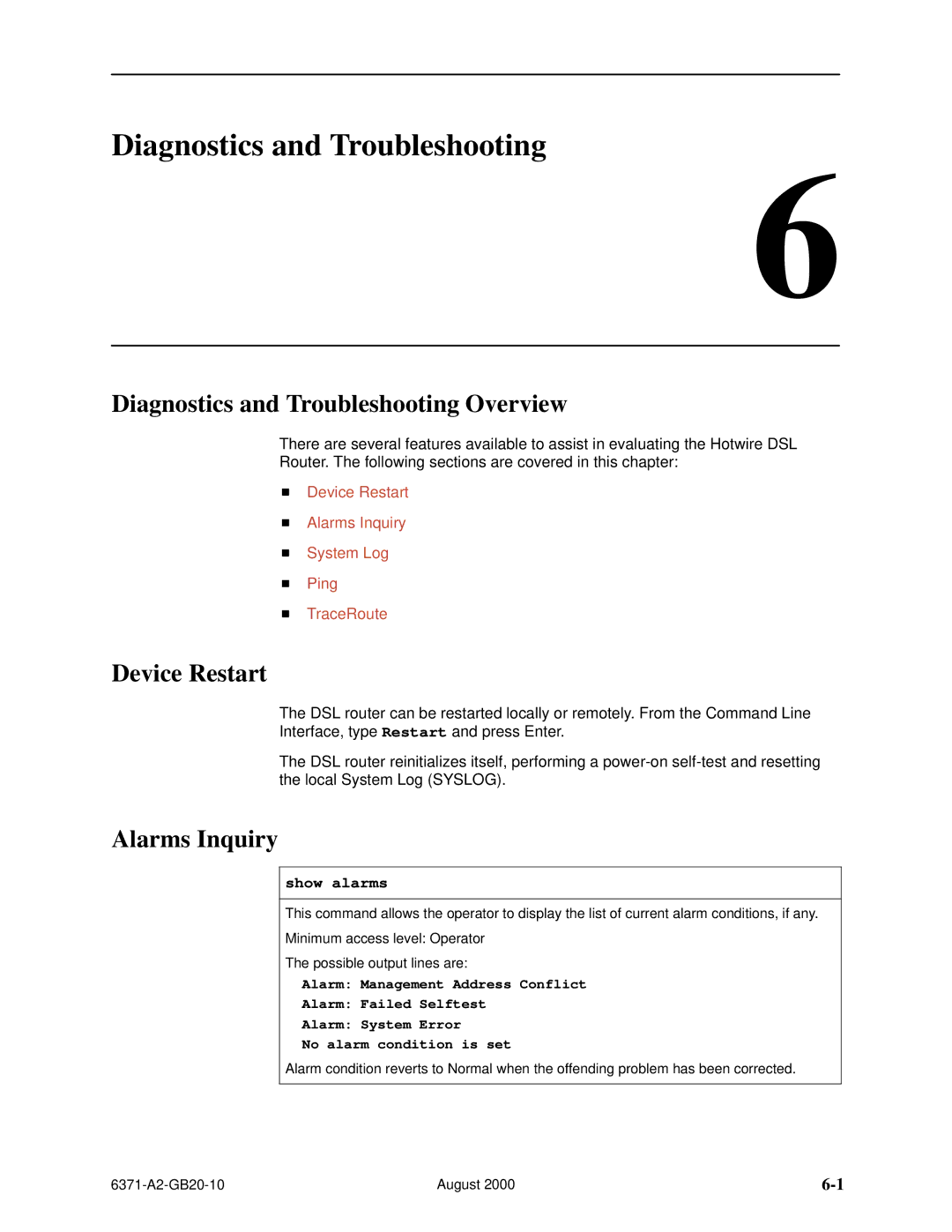Diagnostics and Troubleshooting
6
Diagnostics and Troubleshooting Overview
There are several features available to assist in evaluating the Hotwire DSL
Router. The following sections are covered in this chapter:
HDevice Restart
HAlarms Inquiry
HSystem Log
HPing
HTraceRoute
Device Restart
The DSL router can be restarted locally or remotely. From the Command Line
Interface, type Restart and press Enter.
The DSL router reinitializes itself, performing a
Alarms Inquiry
show alarms
This command allows the operator to display the list of current alarm conditions, if any.
Minimum access level: Operator
The possible output lines are:
Alarm: Management Address Conflict
Alarm: Failed Selftest
Alarm: System Error
No alarm condition is set
Alarm condition reverts to Normal when the offending problem has been corrected.
August 2000 |