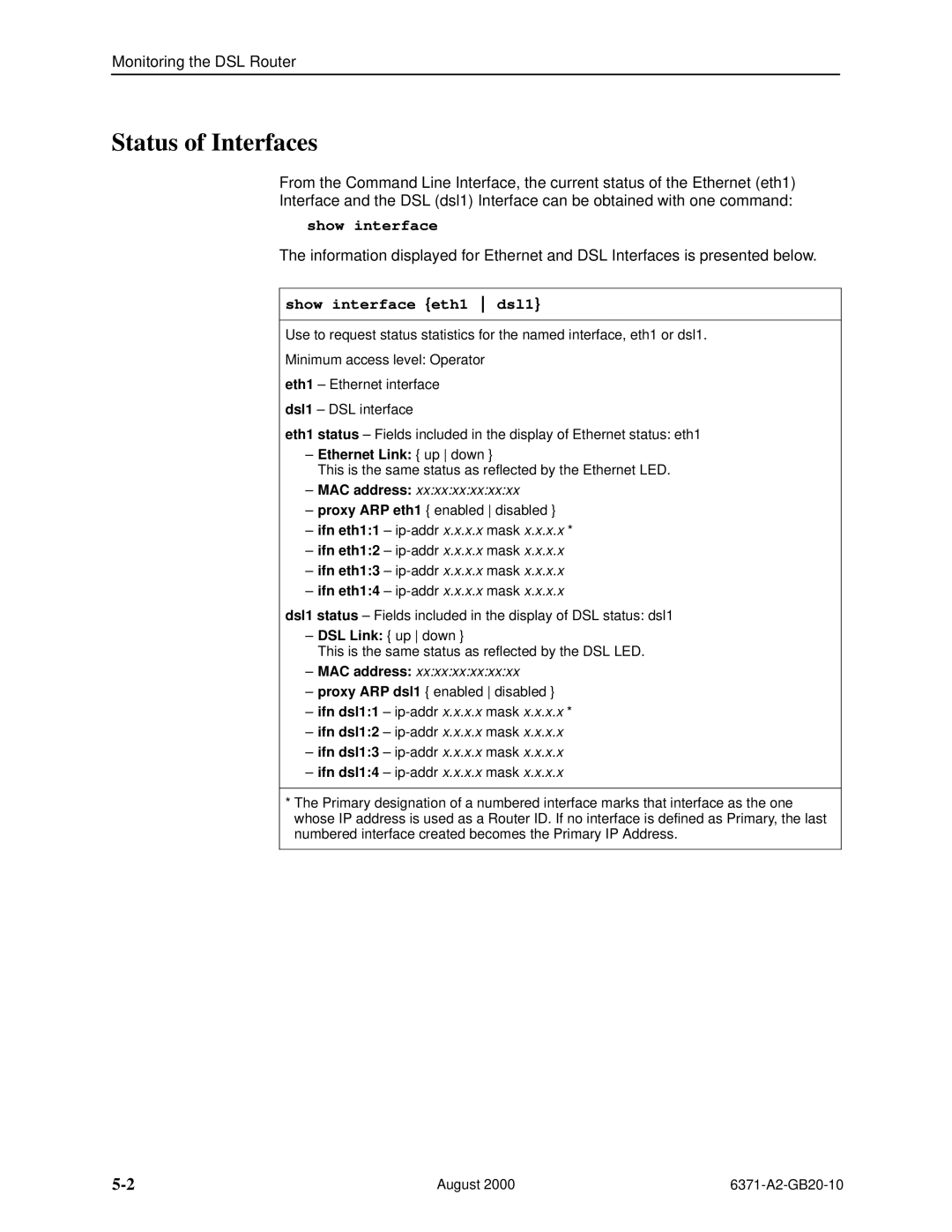Monitoring the DSL Router
Status of Interfaces
From the Command Line Interface, the current status of the Ethernet (eth1)
Interface and the DSL (dsl1) Interface can be obtained with one command:
show interface
The information displayed for Ethernet and DSL Interfaces is presented below.
show interface {eth1 dsl1}
Use to request status statistics for the named interface, eth1 or dsl1.
Minimum access level: Operator
eth1 ± Ethernet interface
dsl1 ± DSL interface
eth1 status ± Fields included in the display of Ethernet status: eth1
±Ethernet Link: { up down }
This is the same status as reflected by the Ethernet LED.
±MAC address: xx:xx:xx:xx:xx:xx
±proxy ARP eth1 { enabled disabled }
±ifn eth1:1 ±
±ifn eth1:2 ±
±ifn eth1:3 ±
±ifn eth1:4 ±
dsl1 status ± Fields included in the display of DSL status: dsl1
±DSL Link: { up down }
This is the same status as reflected by the DSL LED.
±MAC address: xx:xx:xx:xx:xx:xx
±proxy ARP dsl1 { enabled disabled }
±ifn dsl1:1 ±
±ifn dsl1:2 ±
±ifn dsl1:3 ±
±ifn dsl1:4 ±
*The Primary designation of a numbered interface marks that interface as the one whose IP address is used as a Router ID. If no interface is defined as Primary, the last numbered interface created becomes the Primary IP Address.
August 2000 |