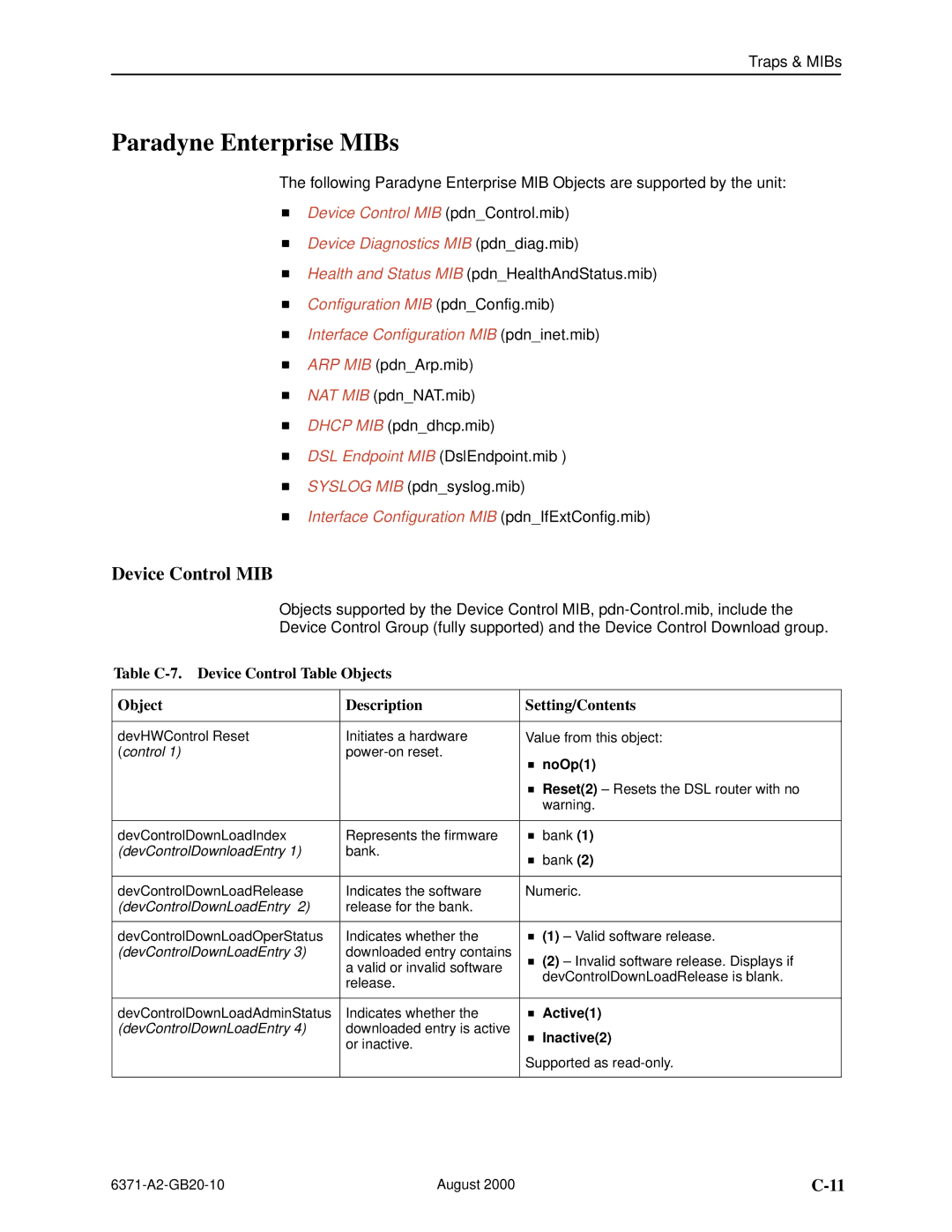Traps & MIBs
Paradyne Enterprise MIBs
The following Paradyne Enterprise MIB Objects are supported by the unit:
HDevice Control MIB (pdn_Control.mib)
HDevice Diagnostics MIB (pdn_diag.mib)
HHealth and Status MIB (pdn_HealthAndStatus.mib)
HConfiguration MIB (pdn_Config.mib)
HInterface Configuration MIB (pdn_inet.mib)
HARP MIB (pdn_Arp.mib)
HNAT MIB (pdn_NAT.mib)
HDHCP MIB (pdn_dhcp.mib)
HDSL Endpoint MIB (DslEndpoint.mib )
HSYSLOG MIB (pdn_syslog.mib)
HInterface Configuration MIB (pdn_IfExtConfig.mib)
Device Control MIB
Objects supported by the Device Control MIB,
Table
Object | Description | Setting/Contents |
|
|
|
devHWControl Reset | Initiates a hardware | Value from this object: |
(control 1) | H noOp(1) | |
|
| |
|
| H Reset(2) ± Resets the DSL router with no |
|
| warning. |
|
|
|
devControlDownLoadIndex (devControlDownloadEntry 1)
Represents the firmware bank.
Hbank (1)
Hbank (2)
devControlDownLoadRelease | Indicates the software | Numeric. |
(devControlDownLoadEntry 2) | release for the bank. |
|
|
|
|
devControlDownLoadOperStatus | Indicates whether the | H (1) ± Valid software release. |
(devControlDownLoadEntry 3) | downloaded entry contains | H (2) ± Invalid software release. Displays if |
| a valid or invalid software | |
| devControlDownLoadRelease is blank. | |
| release. | |
|
| |
|
|
|
devControlDownLoadAdminStatus | Indicates whether the | H Active(1) |
(devControlDownLoadEntry 4) | downloaded entry is active | H Inactive(2) |
| or inactive. | |
|
| |
|
| Supported as |
|
|
|
August 2000 |