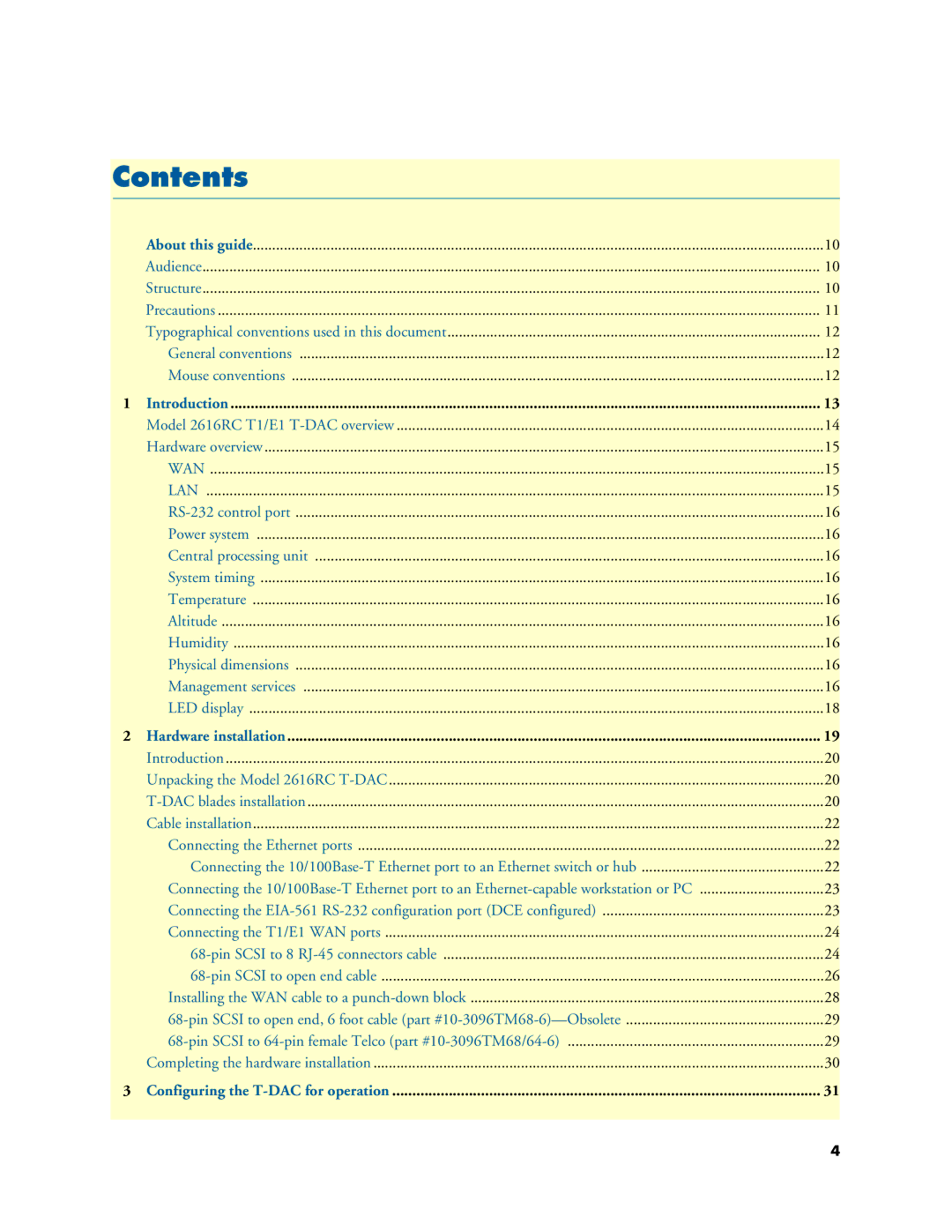Contents |
| |
| About this guide | 10 |
| Audience | 10 |
| Structure | 10 |
| Precautions | 11 |
| Typographical conventions used in this document | 12 |
| General conventions | 12 |
| Mouse conventions | 12 |
1 | Introduction | 13 |
| Model 2616RC T1/E1 | 14 |
| Hardware overview | 15 |
| WAN | 15 |
| LAN | 15 |
| 16 | |
| Power system | 16 |
| Central processing unit | 16 |
| System timing | 16 |
| Temperature | 16 |
| Altitude | 16 |
| Humidity | 16 |
| Physical dimensions | 16 |
| Management services | 16 |
| LED display | 18 |
2 | Hardware installation | 19 |
| Introduction | 20 |
| Unpacking the Model 2616RC | 20 |
| 20 | |
| Cable installation | 22 |
| Connecting the Ethernet ports | 22 |
| Connecting the | 22 |
| Connecting the | 23 |
| Connecting the | 23 |
| Connecting the T1/E1 WAN ports | 24 |
| 24 | |
| 26 | |
| Installing the WAN cable to a | 28 |
| 29 | |
| 29 | |
| Completing the hardware installation | 30 |
3 Configuring the | 31 | |
4