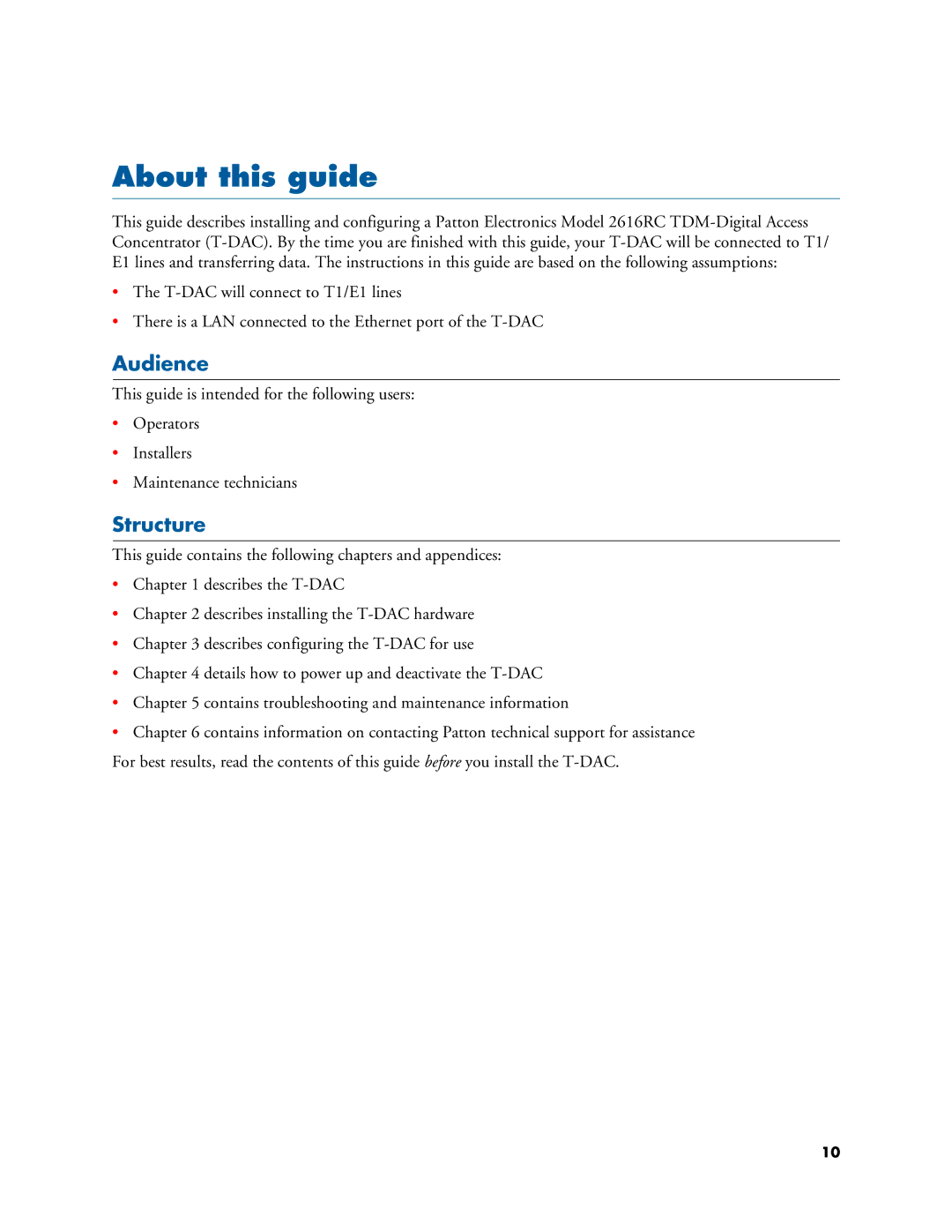About this guide
This guide describes installing and configuring a Patton Electronics Model 2616RC
E1 lines and transferring data. The instructions in this guide are based on the following assumptions:
•The
•There is a LAN connected to the Ethernet port of the
Audience
This guide is intended for the following users:
•Operators
•Installers
•Maintenance technicians
Structure
This guide contains the following chapters and appendices:
•Chapter 1 describes the
•Chapter 2 describes installing the
•Chapter 3 describes configuring the
•Chapter 4 details how to power up and deactivate the
•Chapter 5 contains troubleshooting and maintenance information
•Chapter 6 contains information on contacting Patton technical support for assistance For best results, read the contents of this guide before you install the
10