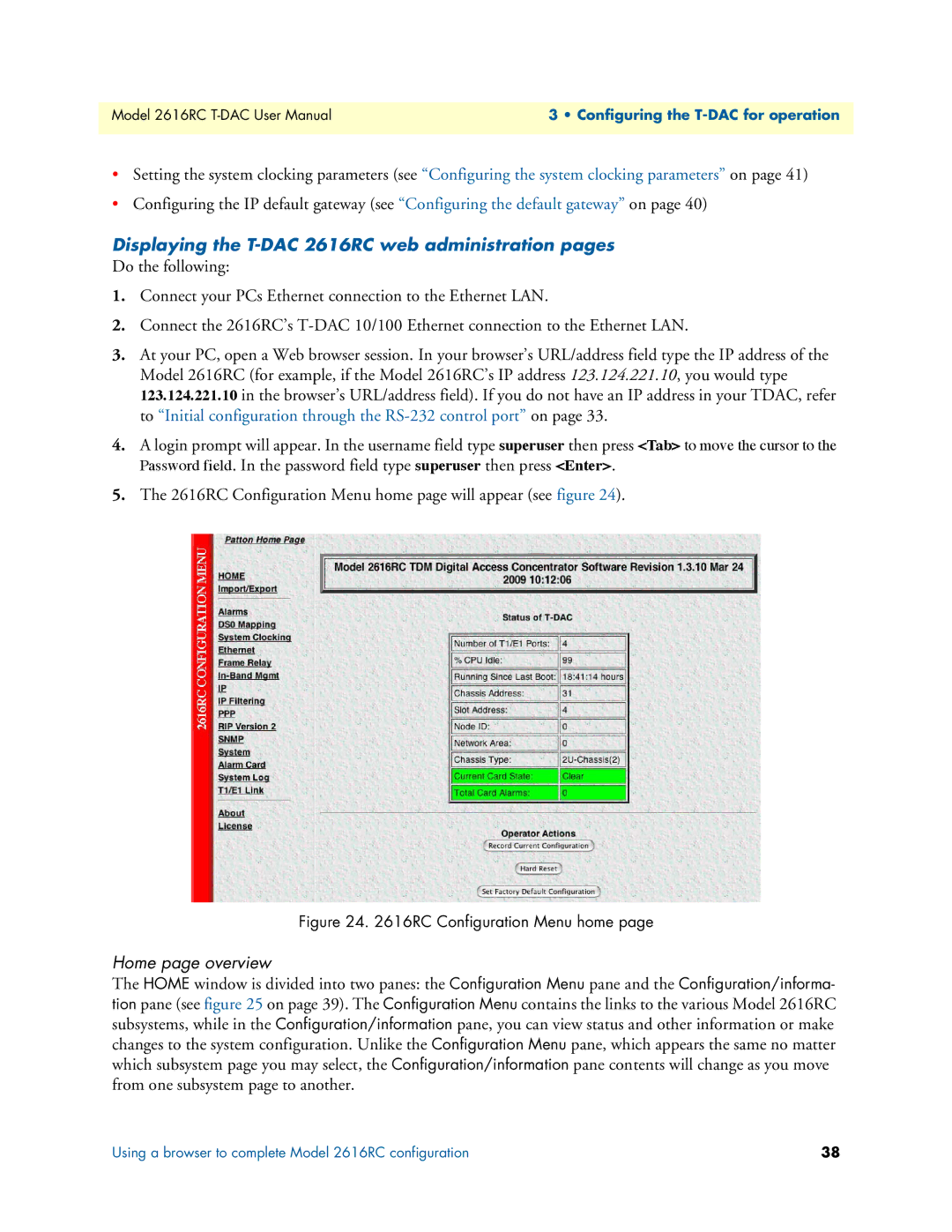Model 2616RC | 3 • Configuring the |
|
|
•Setting the system clocking parameters (see “Configuring the system clocking parameters” on page 41)
•Configuring the IP default gateway (see “Configuring the default gateway” on page 40)
Displaying the T-DAC 2616RC web administration pages
Do the following:
1.Connect your PCs Ethernet connection to the Ethernet LAN.
2.Connect the 2616RC’s
3.At your PC, open a Web browser session. In your browser’s URL/address field type the IP address of the Model 2616RC (for example, if the Model 2616RC’s IP address 123.124.221.10, you would type 123.124.221.10 in the browser’s URL/address field). If you do not have an IP address in your TDAC, refer to “Initial configuration through the
4.A login prompt will appear. In the username field type superuser then press <Tab> to move the cursor to the Password field. In the password field type superuser then press <Enter>.
5.The 2616RC Configuration Menu home page will appear (see figure 24).
Figure 24. 2616RC Configuration Menu home page
Home page overview
The HOME window is divided into two panes: the Configuration Menu pane and the Configuration/informa- tion pane (see figure 25 on page 39). The Configuration Menu contains the links to the various Model 2616RC subsystems, while in the Configuration/information pane, you can view status and other information or make changes to the system configuration. Unlike the Configuration Menu pane, which appears the same no matter which subsystem page you may select, the Configuration/information pane contents will change as you move from one subsystem page to another.
Using a browser to complete Model 2616RC configuration | 38 |