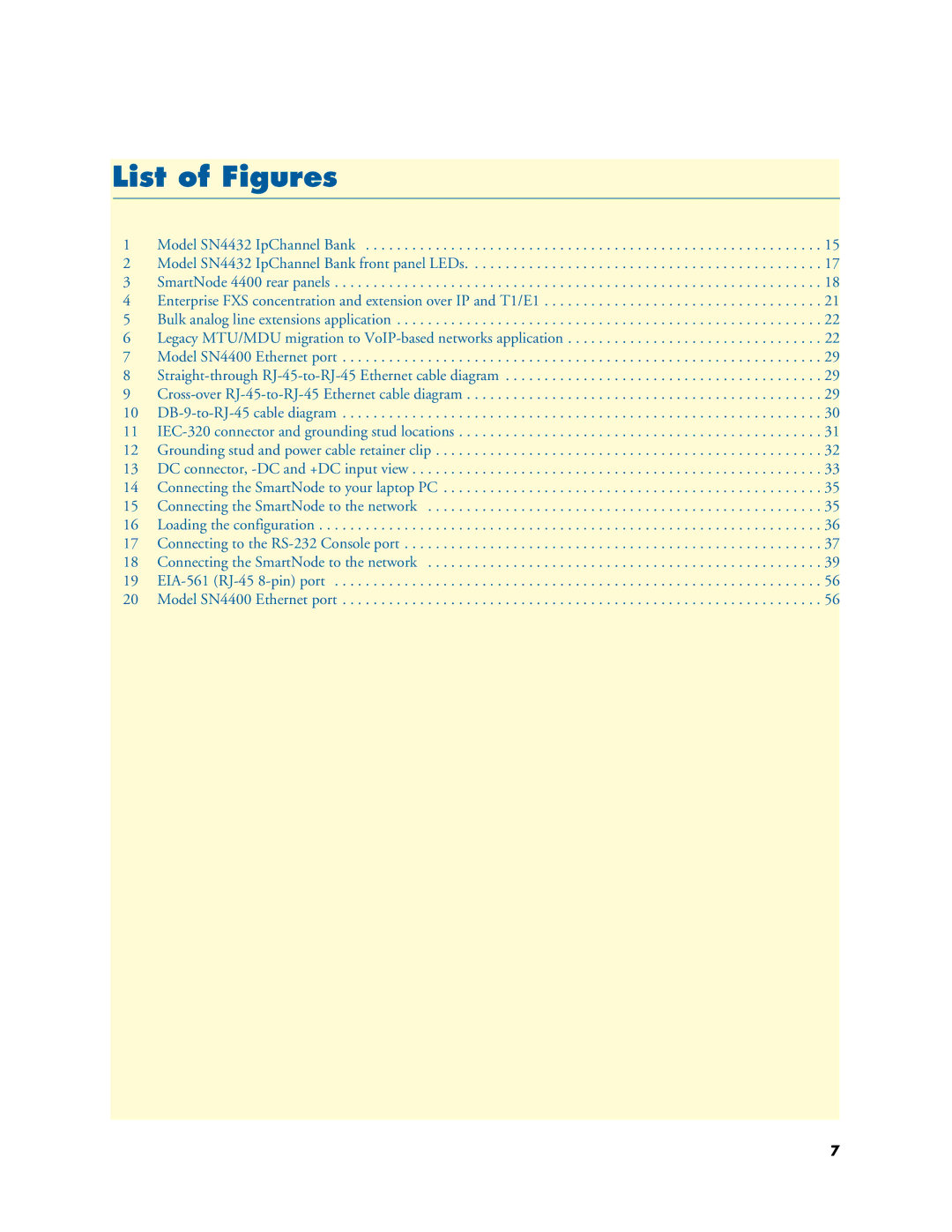List of Figures |
| |
1 | Model SN4432 IpChannel Bank | 15 |
2 | Model SN4432 IpChannel Bank front panel LEDs | 17 |
3 | SmartNode 4400 rear panels | 18 |
4 | Enterprise FXS concentration and extension over IP and T1/E1 | 21 |
5 | Bulk analog line extensions application | 22 |
6 | Legacy MTU/MDU migration to | 22 |
7 | Model SN4400 Ethernet port | 29 |
8 | 29 | |
9 | 29 | |
10 | 30 | |
11 | 31 | |
12 | Grounding stud and power cable retainer clip | 32 |
13 | DC connector, | 33 |
14 | Connecting the SmartNode to your laptop PC | 35 |
15 | Connecting the SmartNode to the network | 35 |
16 | Loading the configuration | 36 |
17 | Connecting to the | 37 |
18 | Connecting the SmartNode to the network | 39 |
19 | 56 | |
20 | Model SN4400 Ethernet port | 56 |
7