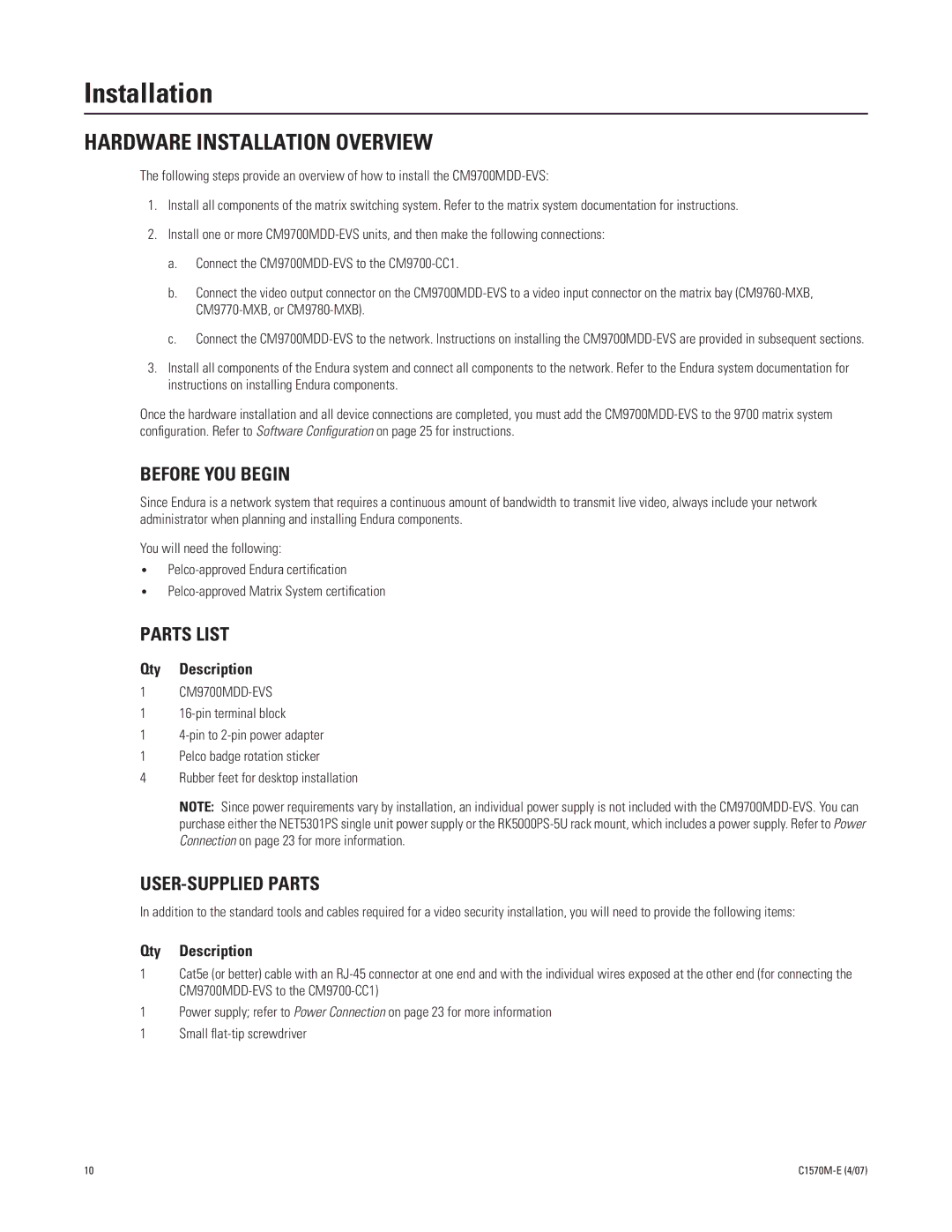Installation
HARDWARE INSTALLATION OVERVIEW
The following steps provide an overview of how to install the
1.Install all components of the matrix switching system. Refer to the matrix system documentation for instructions.
2.Install one or more
a.Connect the
b.Connect the video output connector on the
c.Connect the
3.Install all components of the Endura system and connect all components to the network. Refer to the Endura system documentation for instructions on installing Endura components.
Once the hardware installation and all device connections are completed, you must add the
BEFORE YOU BEGIN
Since Endura is a network system that requires a continuous amount of bandwidth to transmit live video, always include your network administrator when planning and installing Endura components.
You will need the following:
•
•
PARTS LIST
Qty Description
1 CM9700MDD-EVS
1
1
1Pelco badge rotation sticker
4Rubber feet for desktop installation
NOTE: Since power requirements vary by installation, an individual power supply is not included with the
USER-SUPPLIED PARTS
In addition to the standard tools and cables required for a video security installation, you will need to provide the following items:
Qty Description
1Cat5e (or better) cable with an
1Power supply; refer to Power Connection on page 23 for more information
1Small
10 |