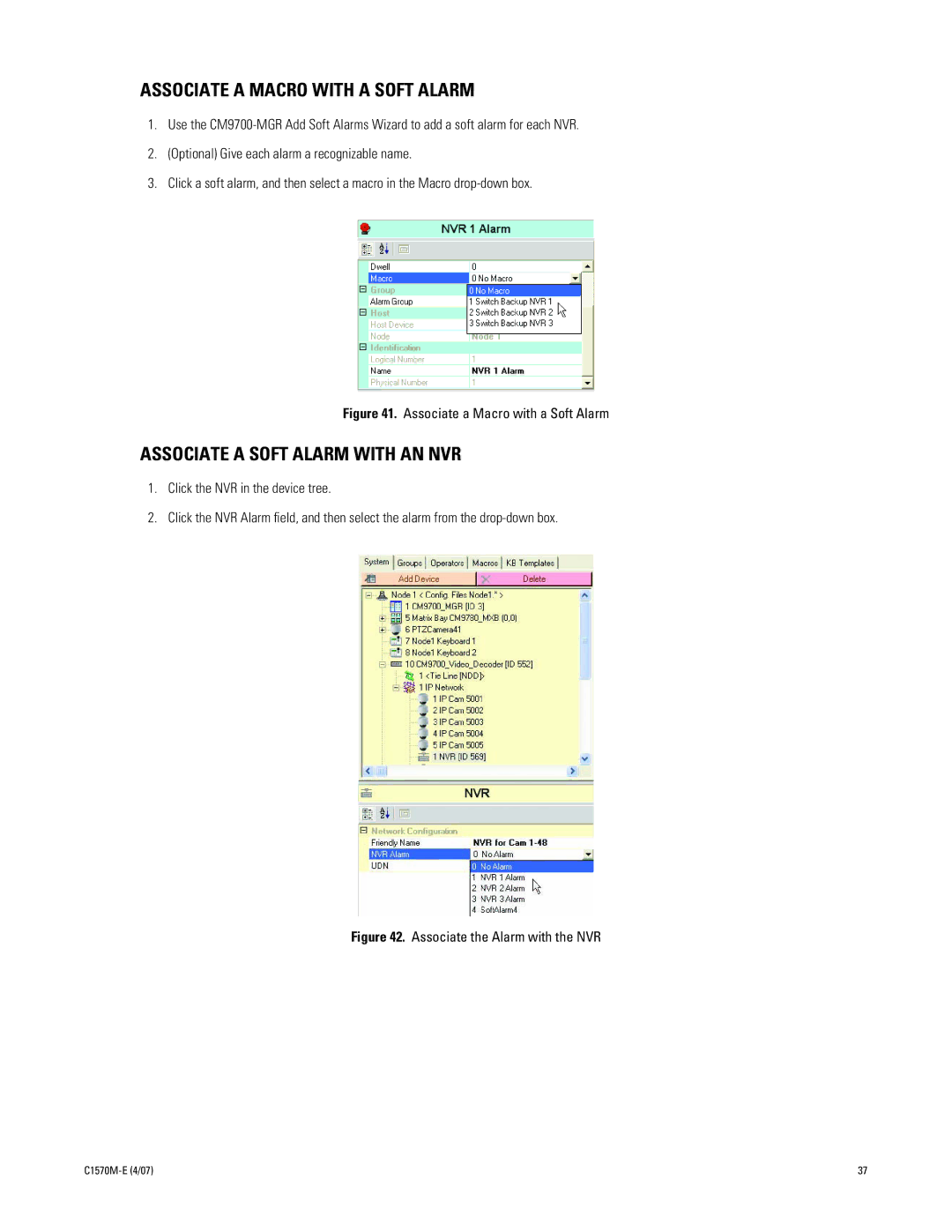ASSOCIATE A MACRO WITH A SOFT ALARM
1.Use the
2.(Optional) Give each alarm a recognizable name.
3.Click a soft alarm, and then select a macro in the Macro
Figure 41. Associate a Macro with a Soft Alarm
ASSOCIATE A SOFT ALARM WITH AN NVR
1.Click the NVR in the device tree.
2.Click the NVR Alarm field, and then select the alarm from the
Figure 42. Associate the Alarm with the NVR
| 37 |