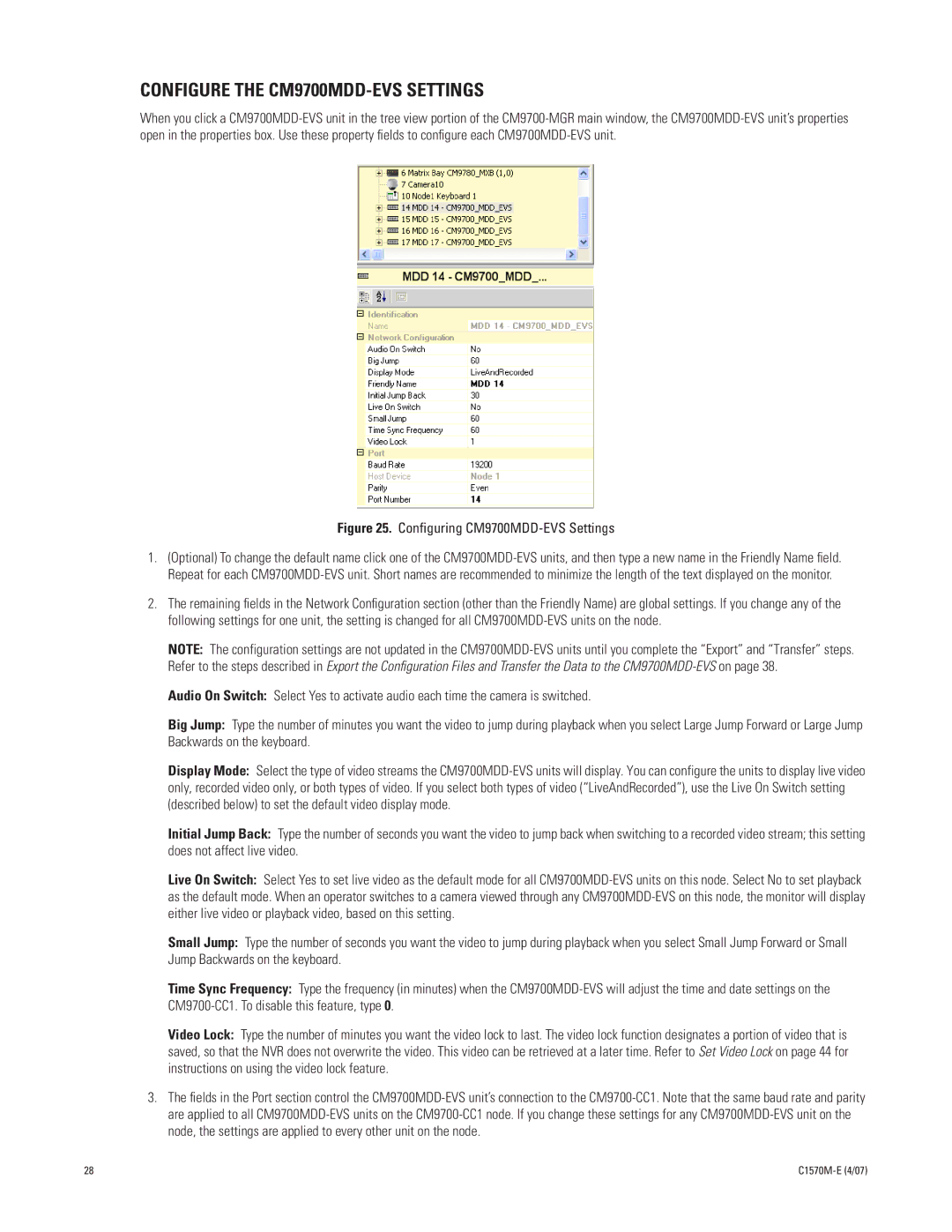CONFIGURE THE CM9700MDD-EVS SETTINGS
When you click a
Figure 25. Configuring CM9700MDD-EVS Settings
1.(Optional) To change the default name click one of the
2.The remaining fields in the Network Configuration section (other than the Friendly Name) are global settings. If you change any of the following settings for one unit, the setting is changed for all
NOTE: The configuration settings are not updated in the
Audio On Switch: Select Yes to activate audio each time the camera is switched.
Big Jump: Type the number of minutes you want the video to jump during playback when you select Large Jump Forward or Large Jump Backwards on the keyboard.
Display Mode: Select the type of video streams the
Initial Jump Back: Type the number of seconds you want the video to jump back when switching to a recorded video stream; this setting does not affect live video.
Live On Switch: Select Yes to set live video as the default mode for all
Small Jump: Type the number of seconds you want the video to jump during playback when you select Small Jump Forward or Small Jump Backwards on the keyboard.
Time Sync Frequency: Type the frequency (in minutes) when the
Video Lock: Type the number of minutes you want the video lock to last. The video lock function designates a portion of video that is saved, so that the NVR does not overwrite the video. This video can be retrieved at a later time. Refer to Set Video Lock on page 44 for instructions on using the video lock feature.
3.The fields in the Port section control the
28 |