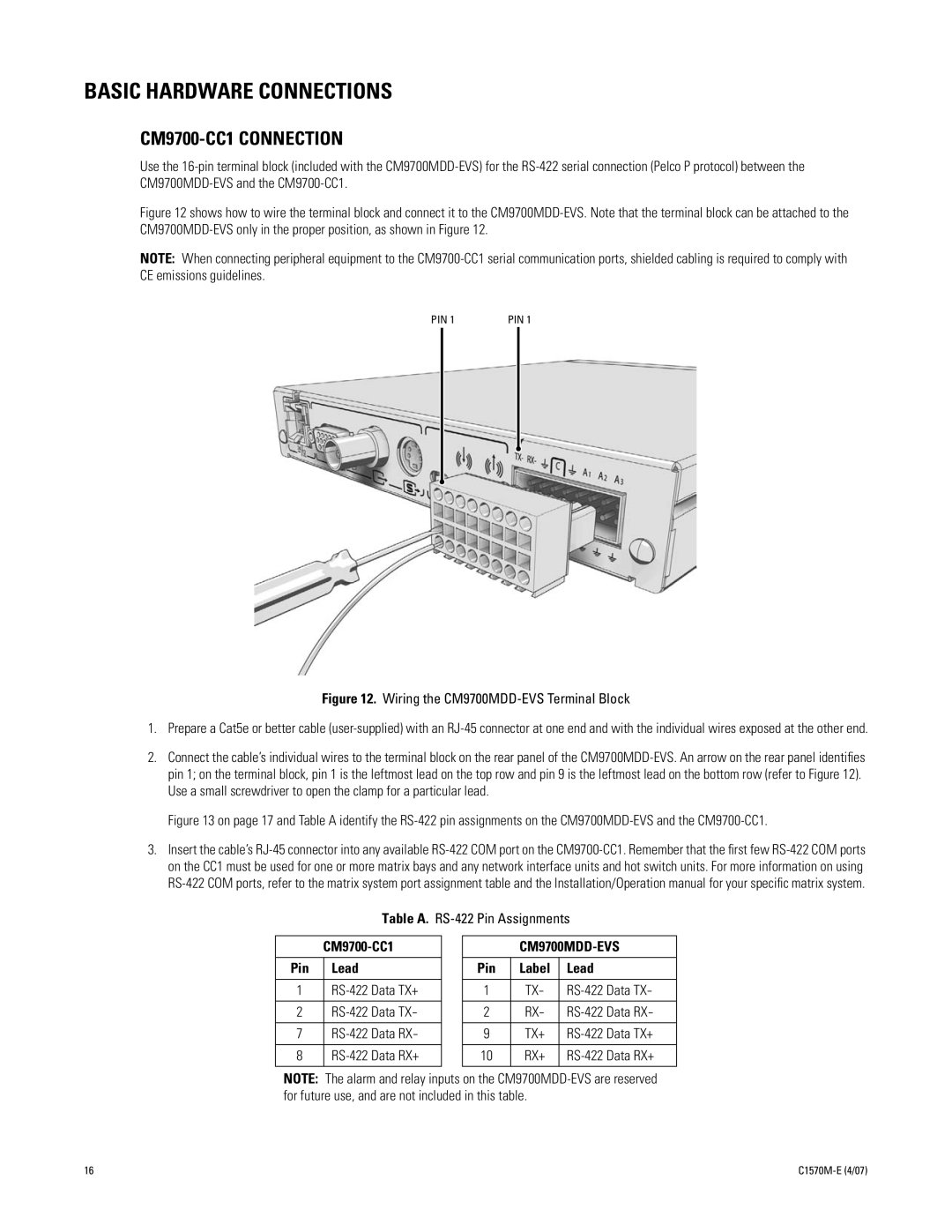BASIC HARDWARE CONNECTIONS
CM9700-CC1 CONNECTION
Use the
Figure 12 shows how to wire the terminal block and connect it to the CM9700MDD-EVS. Note that the terminal block can be attached to the CM9700MDD-EVS only in the proper position, as shown in Figure 12.
NOTE: When connecting peripheral equipment to the
PIN 1 | PIN 1 |
Figure 12. Wiring the CM9700MDD-EVS Terminal Block
1.Prepare a Cat5e or better cable
2.Connect the cable’s individual wires to the terminal block on the rear panel of the
Figure 13 on page 17 and Table A identify the RS-422 pin assignments on the CM9700MDD-EVS and the CM9700-CC1.
3.Insert the cable’s
Table A. RS-422 Pin Assignments
CM9700-CC1
Pin | Lead |
|
|
| |
1 | ||
|
|
|
2 | Data TX- | |
|
|
|
7 | Data RX- | |
|
|
|
8 | Data RX+ | |
|
|
|
CM9700MDD-EVS
Pin | Label | Lead |
|
|
|
1 | TX- | |
|
|
|
2 | RX- |
|
|
|
|
9 | TX+ | |
|
|
|
10 | RX+ |
|
|
|
|
NOTE: The alarm and relay inputs on the
16 |