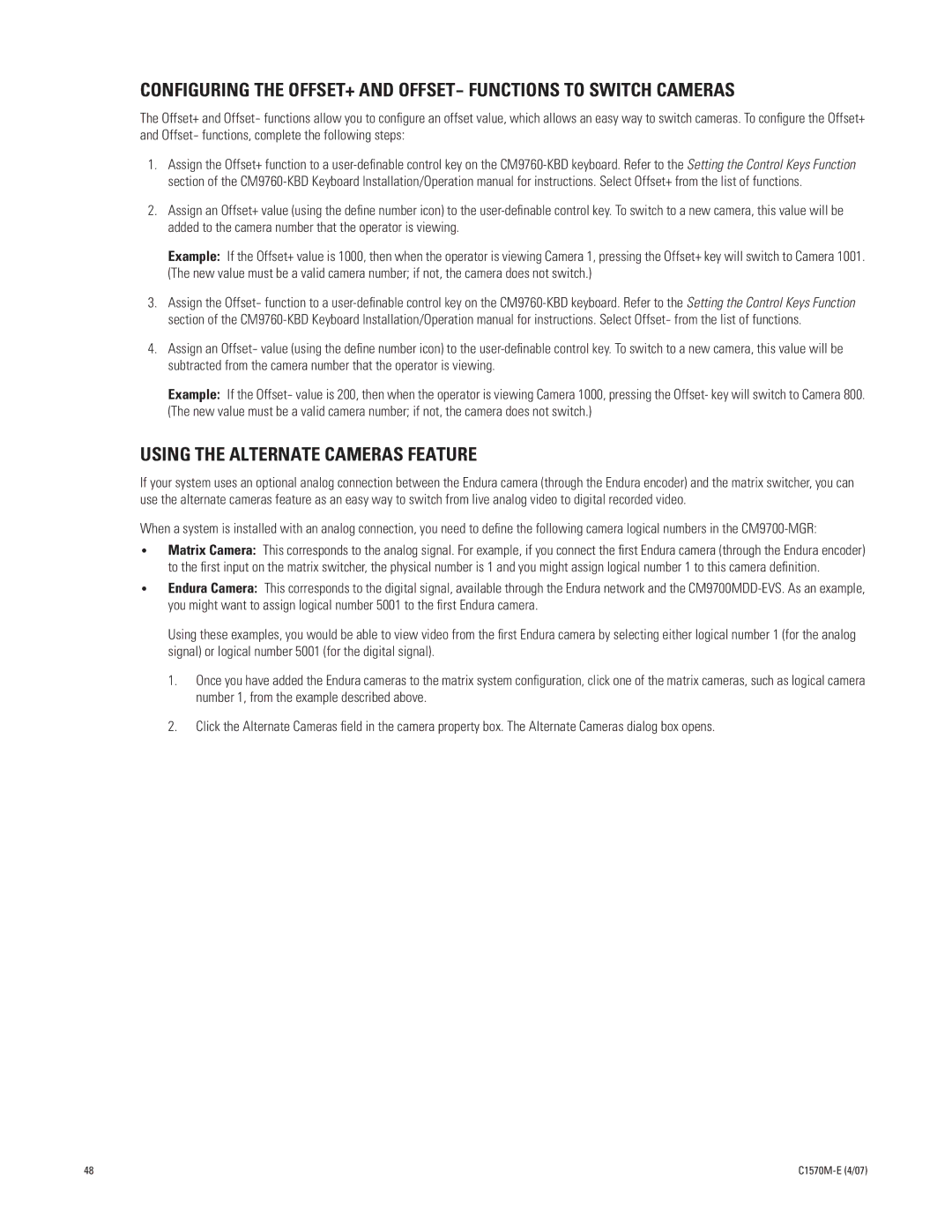CONFIGURING THE OFFSET+ AND OFFSET- FUNCTIONS TO SWITCH CAMERAS
The Offset+ and Offset- functions allow you to configure an offset value, which allows an easy way to switch cameras. To configure the Offset+ and Offset- functions, complete the following steps:
1.Assign the Offset+ function to a
2.Assign an Offset+ value (using the define number icon) to the
Example: If the Offset+ value is 1000, then when the operator is viewing Camera 1, pressing the Offset+ key will switch to Camera 1001. (The new value must be a valid camera number; if not, the camera does not switch.)
3.Assign the Offset- function to a
4.Assign an Offset- value (using the define number icon) to the
Example: If the Offset- value is 200, then when the operator is viewing Camera 1000, pressing the Offset- key will switch to Camera 800. (The new value must be a valid camera number; if not, the camera does not switch.)
USING THE ALTERNATE CAMERAS FEATURE
If your system uses an optional analog connection between the Endura camera (through the Endura encoder) and the matrix switcher, you can use the alternate cameras feature as an easy way to switch from live analog video to digital recorded video.
When a system is installed with an analog connection, you need to define the following camera logical numbers in the
•Matrix Camera: This corresponds to the analog signal. For example, if you connect the first Endura camera (through the Endura encoder) to the first input on the matrix switcher, the physical number is 1 and you might assign logical number 1 to this camera definition.
•Endura Camera: This corresponds to the digital signal, available through the Endura network and the
Using these examples, you would be able to view video from the first Endura camera by selecting either logical number 1 (for the analog signal) or logical number 5001 (for the digital signal).
1.Once you have added the Endura cameras to the matrix system configuration, click one of the matrix cameras, such as logical camera number 1, from the example described above.
2.Click the Alternate Cameras field in the camera property box. The Alternate Cameras dialog box opens.
48 |