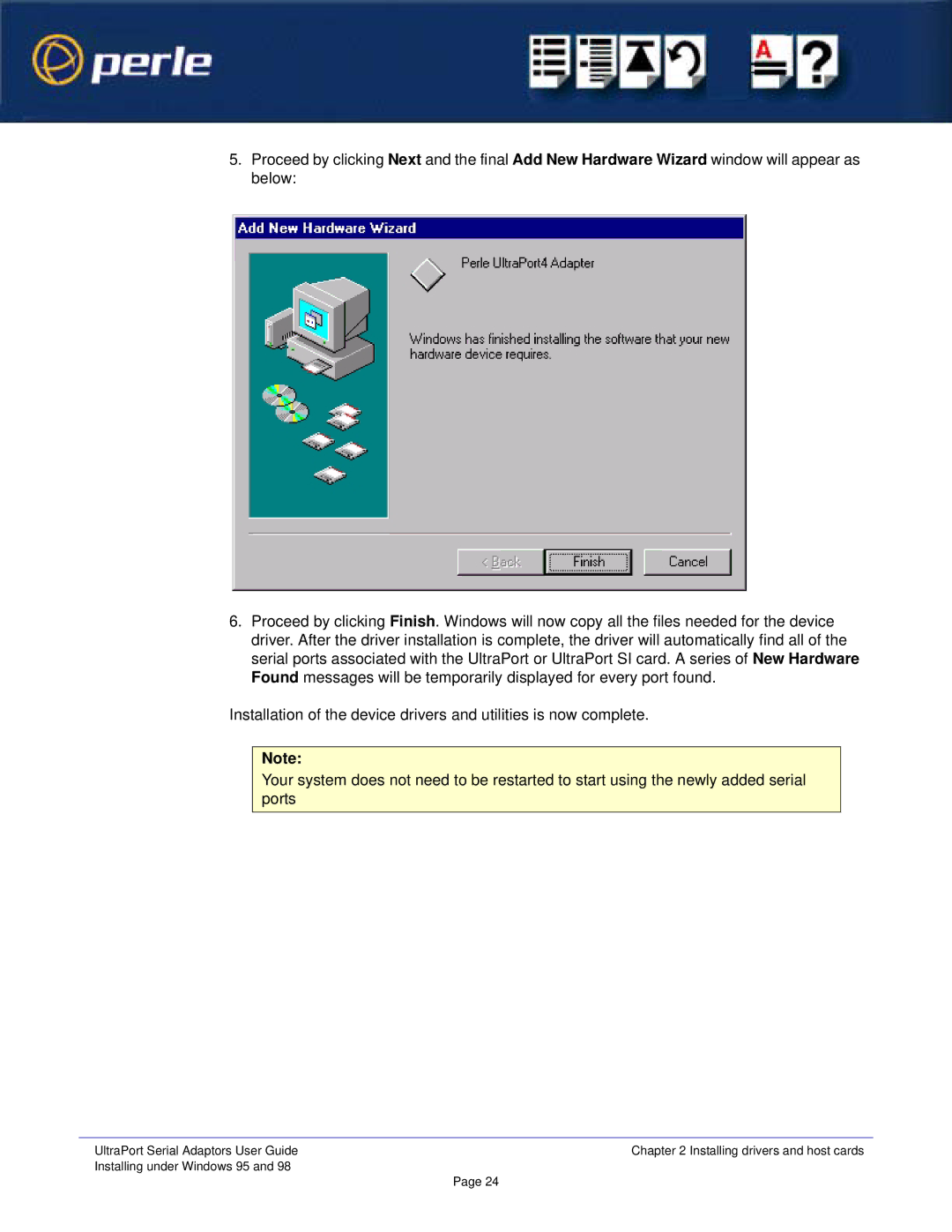5.Proceed by clicking Next and the final Add New Hardware Wizard window will appear as below:
6.Proceed by clicking Finish. Windows will now copy all the files needed for the device driver. After the driver installation is complete, the driver will automatically find all of the serial ports associated with the UltraPort or UltraPort SI card. A series of New Hardware Found messages will be temporarily displayed for every port found.
Installation of the device drivers and utilities is now complete.
Note:
Your system does not need to be restarted to start using the newly added serial ports
UltraPort Serial Adaptors User Guide | Chapter 2 Installing drivers and host cards |
Installing under Windows 95 and 98 | Page 24 |
|