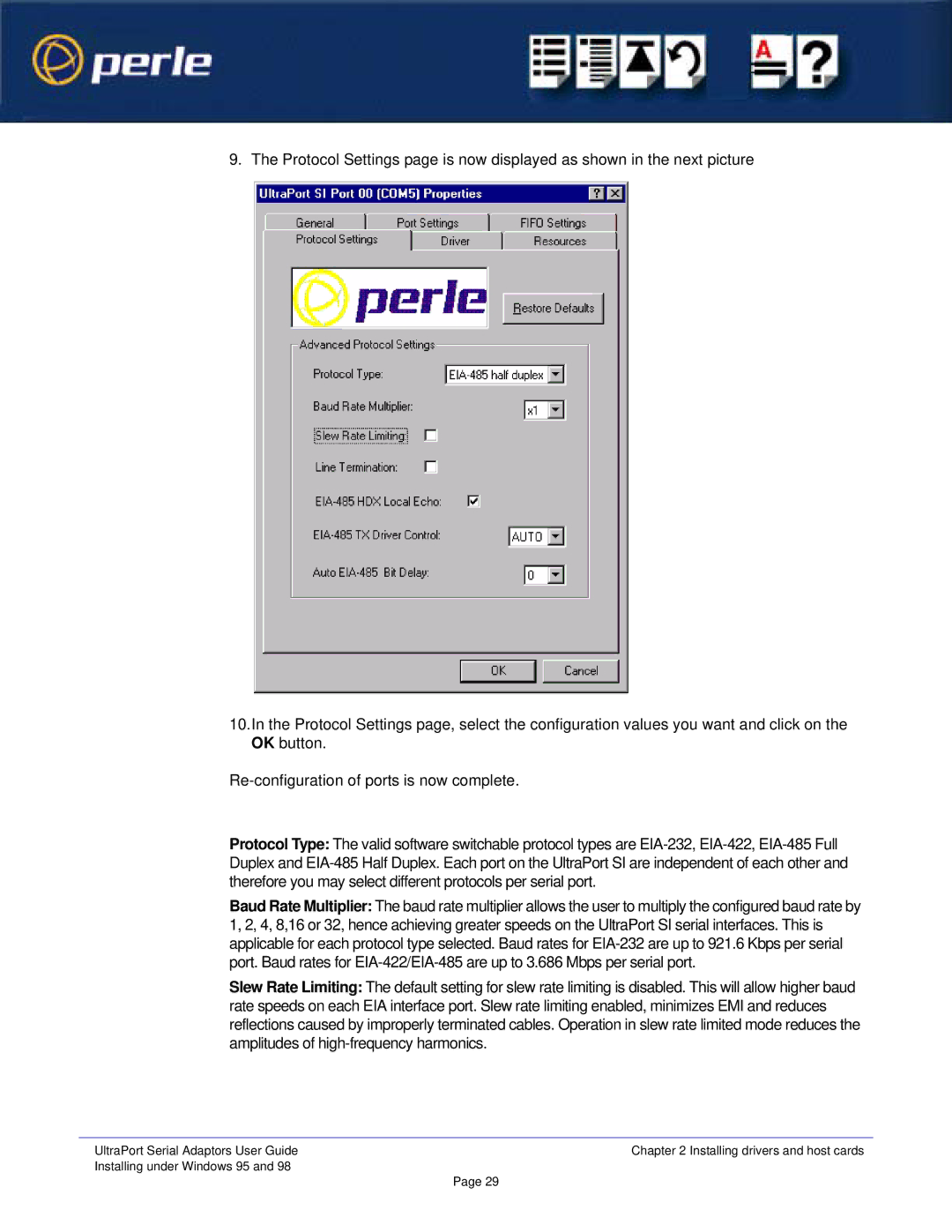9. The Protocol Settings page is now displayed as shown in the next picture
10.In the Protocol Settings page, select the configuration values you want and click on the OK button.
Protocol Type: The valid software switchable protocol types are
Baud Rate Multiplier: The baud rate multiplier allows the user to multiply the configured baud rate by 1, 2, 4, 8,16 or 32, hence achieving greater speeds on the UltraPort SI serial interfaces. This is applicable for each protocol type selected. Baud rates for
Slew Rate Limiting: The default setting for slew rate limiting is disabled. This will allow higher baud rate speeds on each EIA interface port. Slew rate limiting enabled, minimizes EMI and reduces reflections caused by improperly terminated cables. Operation in slew rate limited mode reduces the amplitudes of
UltraPort Serial Adaptors User Guide | Chapter 2 Installing drivers and host cards |
Installing under Windows 95 and 98 | Page 29 |
|