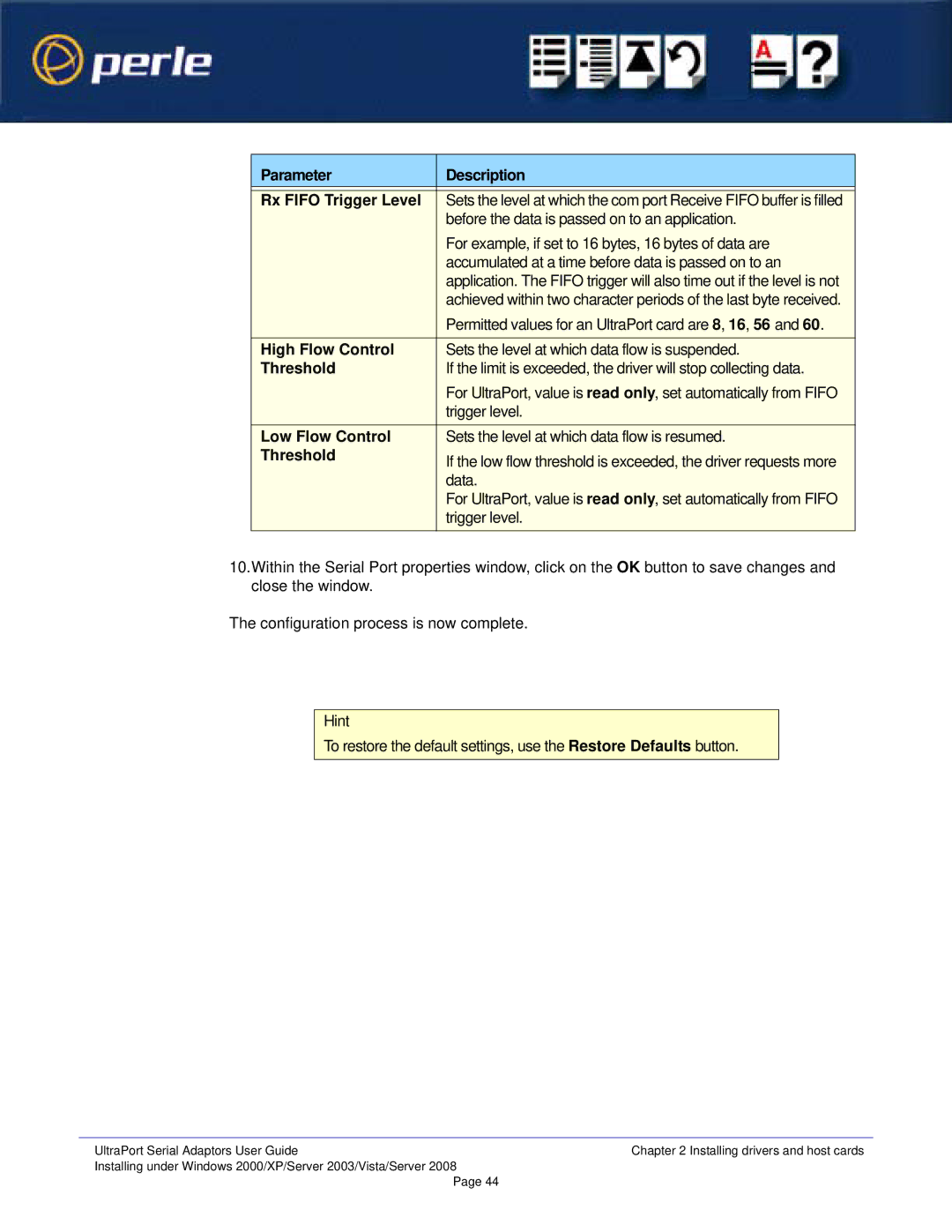Parameter | Description |
|
|
Rx FIFO Trigger Level | Sets the level at which the com port Receive FIFO buffer is filled |
| before the data is passed on to an application. |
| For example, if set to 16 bytes, 16 bytes of data are |
| accumulated at a time before data is passed on to an |
| application. The FIFO trigger will also time out if the level is not |
| achieved within two character periods of the last byte received. |
| Permitted values for an UltraPort card are 8, 16, 56 and 60. |
High Flow Control | Sets the level at which data flow is suspended. |
Threshold | If the limit is exceeded, the driver will stop collecting data. |
| For UltraPort, value is read only, set automatically from FIFO |
| trigger level. |
Low Flow Control | Sets the level at which data flow is resumed. |
Threshold | If the low flow threshold is exceeded, the driver requests more |
| data. |
| For UltraPort, value is read only, set automatically from FIFO |
| trigger level. |
|
|
10.Within the Serial Port properties window, click on the OK button to save changes and close the window.
The configuration process is now complete.
Hint
To restore the default settings, use the Restore Defaults button.
UltraPort Serial Adaptors User Guide | Chapter 2 Installing drivers and host cards |
Installing under Windows 2000/XP/Server 2003/Vista/Server 2008 |
|
Page 44 |
|