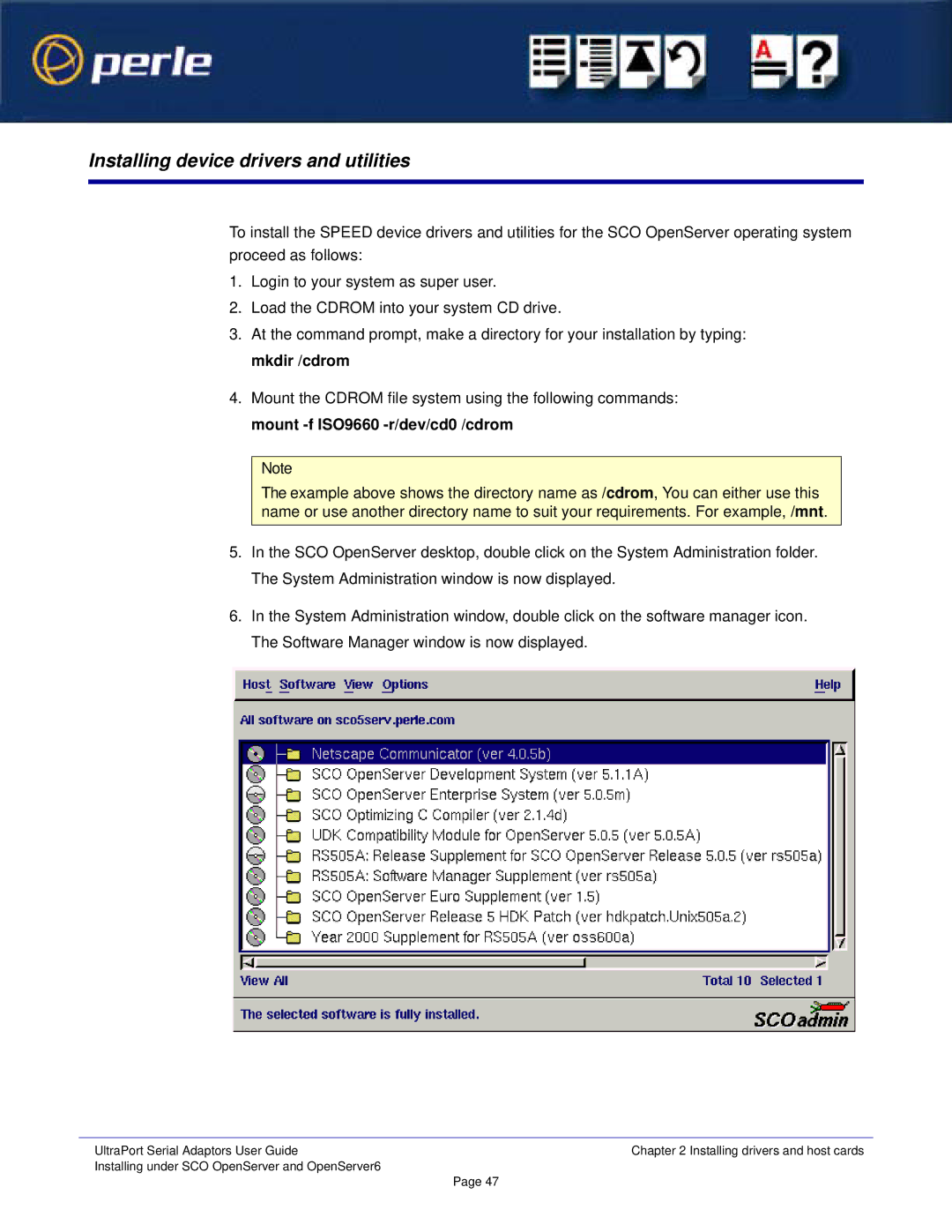Installing device drivers and utilities
To install the SPEED device drivers and utilities for the SCO OpenServer operating system proceed as follows:
1.Login to your system as super user.
2.Load the CDROM into your system CD drive.
3.At the command prompt, make a directory for your installation by typing: mkdir /cdrom
4.Mount the CDROM file system using the following commands: mount
Note
The example above shows the directory name as /cdrom, You can either use this name or use another directory name to suit your requirements. For example, /mnt.
5.In the SCO OpenServer desktop, double click on the System Administration folder. The System Administration window is now displayed.
6.In the System Administration window, double click on the software manager icon. The Software Manager window is now displayed.
UltraPort Serial Adaptors User Guide | Chapter 2 Installing drivers and host cards |
Installing under SCO OpenServer and OpenServer6 | Page 47 |
|