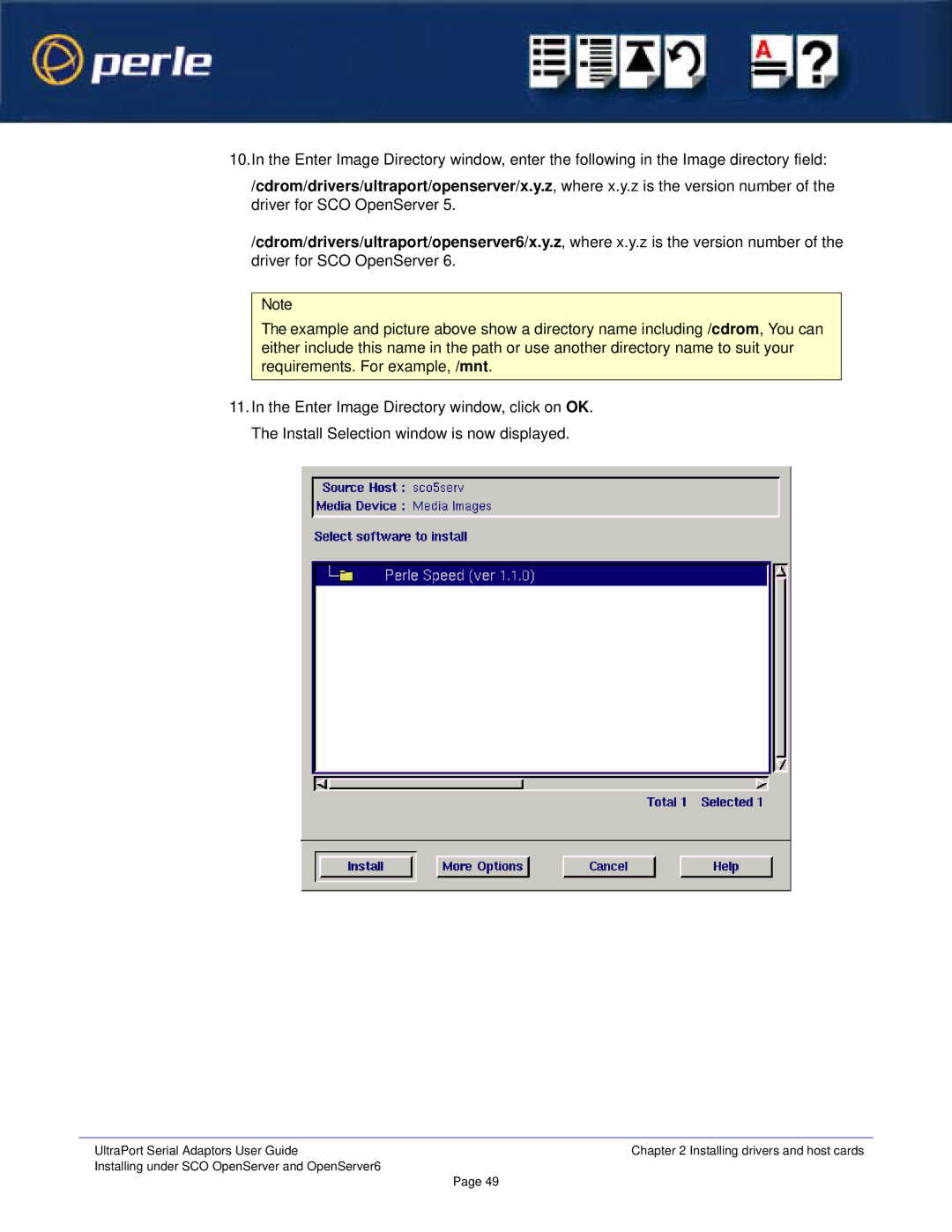10.In the Enter Image Directory window, enter the following in the Image directory field:
/cdrom/drivers/ultraport/openserver/x.y.z, where x.y.z is the version number of the driver for SCO OpenServer 5.
/cdrom/drivers/ultraport/openserver6/x.y.z, where x.y.z is the version number of the driver for SCO OpenServer 6.
Note
The example and picture above show a directory name including /cdrom, You can either include this name in the path or use another directory name to suit your requirements. For example, /mnt.
11.In the Enter Image Directory window, click on OK. The Install Selection window is now displayed.
UltraPort Serial Adaptors User Guide | Chapter 2 Installing drivers and host cards |
Installing under SCO OpenServer and OpenServer6 | Page 49 |
|