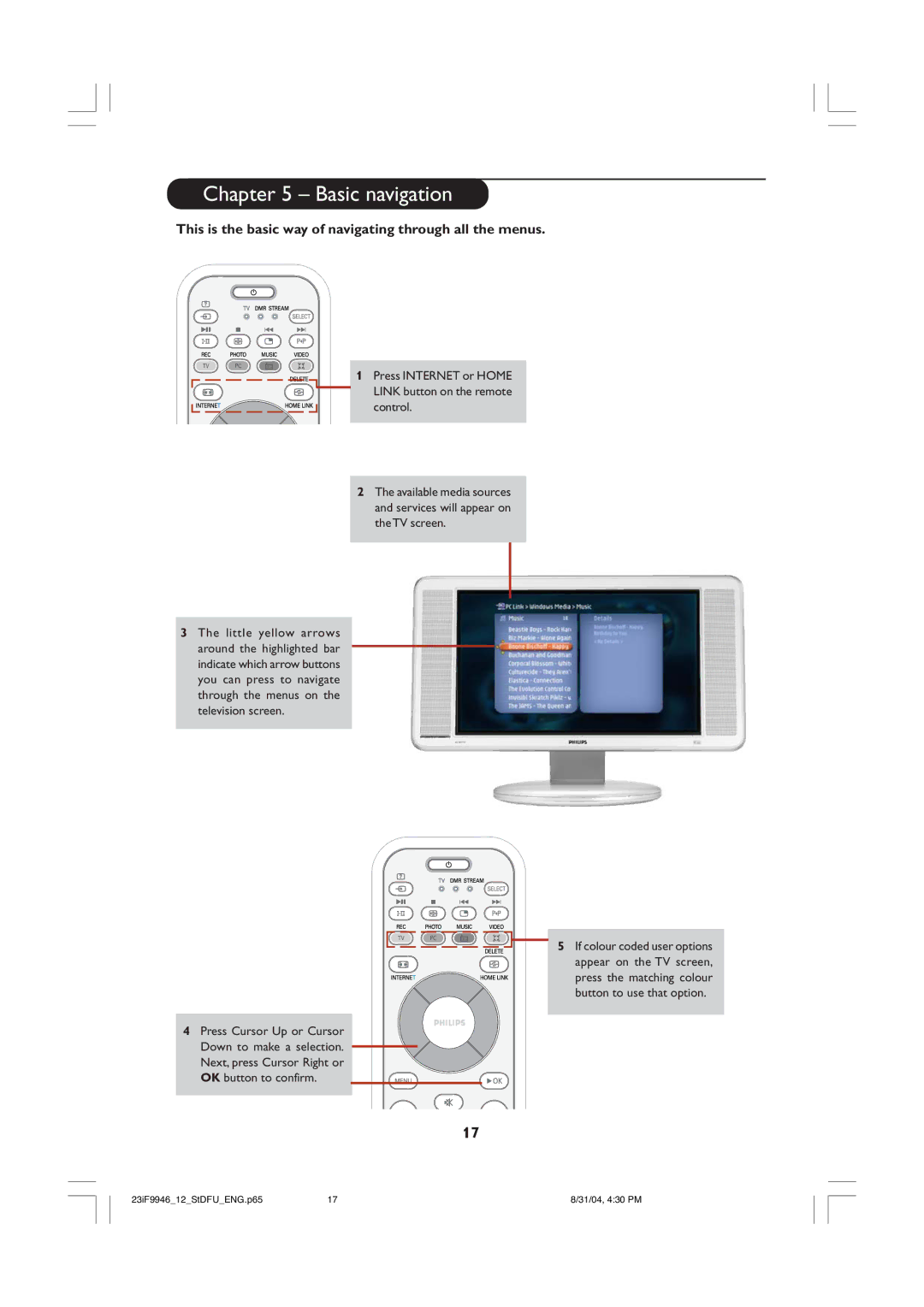LCD TV
Helpline
Contents Table of Contents
Safety Precautions
Important information
Adding files to the Media Manager
Installing the software
Start by installing Philips Media Manager
Opening and closing the Media Manager window
Connecting the Streamium LCD TV
Option B If you already have a wireless computer network
Switch on the Streamium LCD TV
Installing
If you do not have a wireless computer network Option a
Pressing the Home Link button on the remote control
See Problem solving on page 19-21, or Contact our help-line
Explore the Home Link menu on the TV screen
Have fun
If you already have a wireless computer network Option B
Wireless Network Name Ssid
Encryption key
See Problem solving on page 19-21, or
If you want to make a wired connection Option C
Switch on the Streamium LCD TV
Option BThrough a wireless base station
Enabling broadband Internet entertainment
Registration for free Internet services
Pressing the Internet button for the first time
RC Key
If you forget your password
You will need to go to your PC to perform Steps 2 to
Switching from Streamium mode to FM Radio mode
Using the Streamium LCD TV
Switching from Streamium mode to TV mode
Switching from Streamium mode to PC mode
Internet
Press Internet or Home Link button on the remote control
Basic navigation
This is the basic way of navigating through all the menus
Additional information
Problem solving
Audio/video problems
Problem Possible cause
PC / Network problems
Problem Possible cause Solution
Problems New features as You are using an older
Wireless base station is
Switched off Streamium LCD TV Internet access not working
Pressing the Internet Check whether
Remote Control
Functions of Remote control buttons for Streamium functions
Using the remote control
Direct number key entry
Entering or editing numeric and text information
Navigation keys
SMS TEXT-style keys
Navigation view
Jump To number keys on the remote control
Advanced navigation and advanced Streamium functions
Smart Navigation Available for certain versions only
Track info
Play View
For movies
Colour buttons bar
Editing media information and creating playlists
Advanced Philips Media Manager uses
About ‘My.Philips.com’
Managing your Streamium account
Options menu
Main Menu System Menu
Network menu
Static IP settings
Preferences menu
Parental Level Disclaimer
Wired
What you need to know about networks
Also known as Direct connection network max. two PCs
Wired Network with More than TWO PCs
Wireless Network with More than TWO PCs
Also known as ad-hoc / peer-to-peer
Advanced wireless network information
DOs and DON’Ts of securing your wireless network
DON’T
F66
Entering an encryption key
WEP key conversion table
Z7A
Setting the encryption key for the Streamium LCD TV
Setting the encryption key for your Wireless Network Adapter
Internet connection sharing
ICS configuration and usage issues
Prefered solution
Important notes
Click ‘OK’ to accept the changed settings
Enabling Internet Connection Sharing ICS
Enabling Internet Connection Sharing for Windows XP
Click Start, Settings, and Control Panel
Enabling Internet Connection Sharing for Windows 98SE
Next, check your Network properties as follows
Enabling Internet Connection Sharing for Windows Me
Enabling Internet Connection Sharing for Windows
Follow the instructions on the screen, and enter
Advanced Network problem solving
Movies will not play
For Windows XP / Windows
Glossary
Model PROD. no
LCD TV
Table of Contents
Introduction
Presentation of the LCD Television
Remote control
Adjustable stand Rear of set
Television keys
Remote control keys
Volume
Installing your television set
Quick installation
Other settings in the Install menu
Program sort
Manual store
Feature settings
Picture settings
Sound adjustments
Description of the adjustments
Formats
Teletext
Press You will obtain
Using the radio
Using in PC monitor mode
Satellite receiver, decoder, CDV, games, etc
Connecting peripheral equipment
Video recorder with decoder
To select connected equipment
Headphones
Amplifier
Tips
Glossary
General Points
Model PROD. no