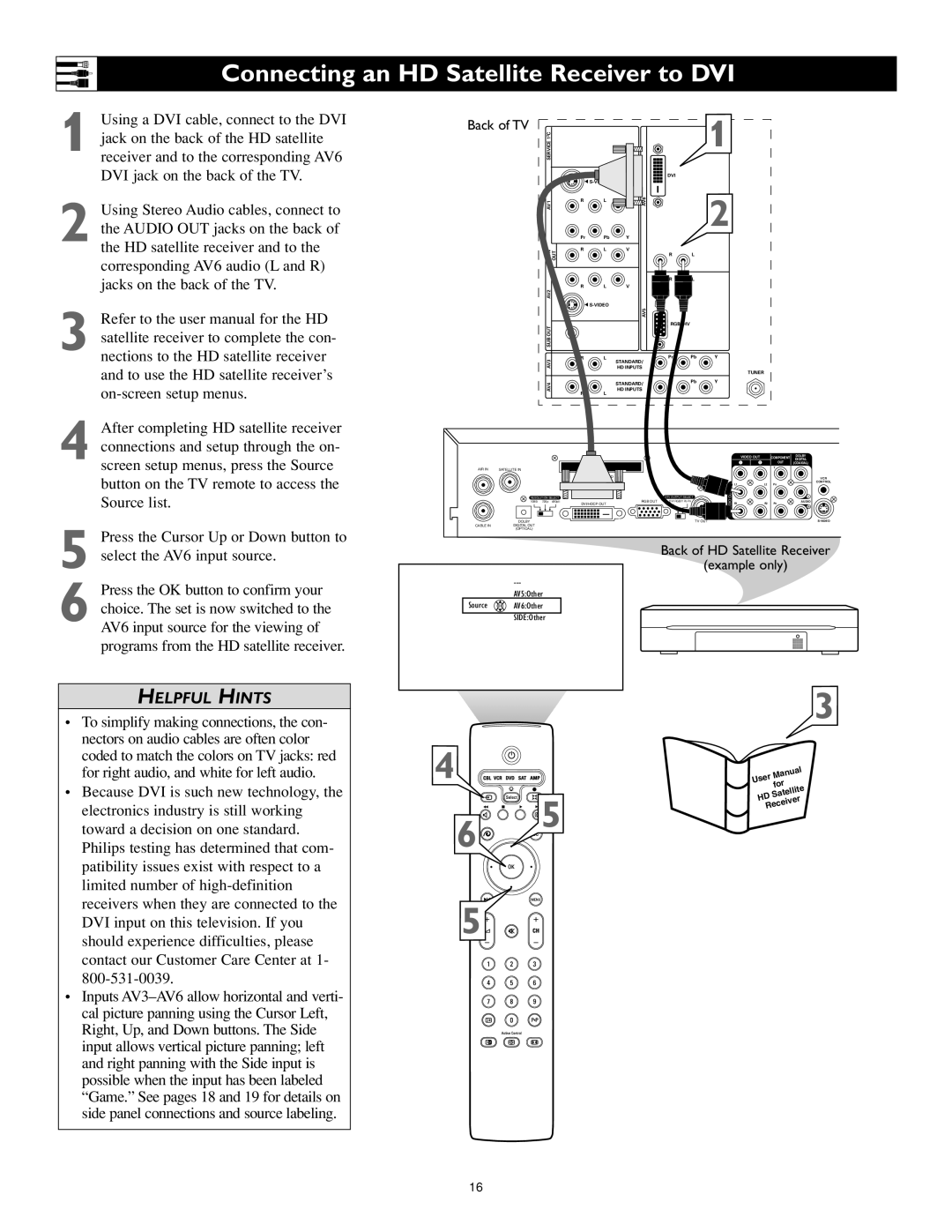Connecting an HD Satellite Receiver to DVI
1 Using a DVI cable, connect to the DVI jack on the back of the HD satellite receiver and to the corresponding AV6 DVI jack on the back of the TV.
2 Using Stereo Audio cables, connect to the AUDIO OUT jacks on the back of the HD satellite receiver and to the corresponding AV6 audio (L and R) jacks on the back of the TV.
3 Refer to the user manual for the HD satellite receiver to complete the con- nections to the HD satellite receiver and to use the HD satellite receiver’s
4 After completing HD satellite receiver connections and setup through the on- screen setup menus, press the Source button on the TV remote to access the Source list.
5 Press the Cursor Up or Down button to select the AV6 input source.
6 Press the OK button to confirm your choice. The set is now switched to the AV6 input source for the viewing of programs from the HD satellite receiver.
HELPFUL HINTS
•To simplify making connections, the con- nectors on audio cables are often color coded to match the colors on TV jacks: red for right audio, and white for left audio.
•Because DVI is such new technology, the electronics industry is still working toward a decision on one standard. Philips testing has determined that com- patibility issues exist with respect to a limited number of
•Inputs
Back of TV | C |
|
|
|
|
|
| 1 |
|
|
|
|
| |
|
| 2 |
|
|
|
|
|
|
|
|
|
|
| |
|
| 1 |
|
|
|
|
|
|
|
|
|
|
| |
|
| SERVICE |
|
|
|
|
|
|
|
|
|
|
| |
|
|
|
|
|
|
| DVI |
|
|
|
|
|
|
|
|
|
|
| G S- |
|
|
|
|
|
|
|
|
|
|
|
| AV1 |
| R | L | AV6 |
|
| 2 |
|
|
|
|
|
|
|
|
|
|
|
|
|
|
|
|
| |||
|
|
|
|
|
|
|
|
|
|
|
|
|
| |
|
|
|
| Pr | Pb | Y |
|
|
|
|
|
|
|
|
|
| MON | OUT | R | L | V | R | L |
|
|
|
|
|
|
|
|
|
|
|
|
|
|
|
|
| ||||
|
|
|
|
|
|
|
|
|
|
|
|
| ||
|
|
|
|
|
|
| R | L |
|
|
|
|
|
|
|
| AV2 |
| R | L | V |
|
|
|
|
|
|
|
|
|
|
|
|
|
|
|
|
|
|
|
|
|
| |
|
|
|
| G | AV5 |
|
|
|
|
|
|
|
| |
|
|
|
|
|
|
|
|
|
|
|
|
|
| |
|
| SUB OUT |
|
|
|
| RGB+HV |
|
|
|
|
|
|
|
|
|
|
|
|
|
|
|
|
|
|
|
|
| |
|
| AV3 |
| R | L | STANDARD/ | Pr | Pb | Y |
|
|
|
|
|
|
|
|
|
|
|
|
|
|
|
|
|
| ||
|
|
|
|
| HD INPUTS |
|
|
|
| TUNER |
|
|
| |
|
|
|
|
|
|
|
|
|
|
|
|
|
| |
|
| AV4 |
|
|
| STANDARD/ | Pr | Pb | Y |
|
|
|
|
|
|
|
|
|
|
|
|
|
|
|
|
|
| ||
|
|
| R | L | HD INPUTS |
|
|
|
|
|
|
|
| |
|
|
|
|
|
|
|
|
|
|
|
|
| ||
|
|
|
|
|
|
|
|
|
| VIDEO OUT | COMPONENT | DOLBY | U® L | |
|
|
|
|
|
|
|
|
|
|
|
| OUT | DIGITAL | |
|
|
|
|
|
|
|
|
|
| 1 | 2 | (COAXIAL) | ||
AIR IN | SATELLITE IN |
|
|
|
|
|
|
|
|
|
| Y | ||
|
|
|
|
|
|
|
|
|
|
|
|
| VCR | LISTED |
|
|
|
|
|
|
|
|
|
| L1 | L2 | PB | CONTROL | E207602 |
|
|
|
|
|
|
|
|
|
|
| 7H74 | |||
|
|
|
|
|
|
|
|
|
|
|
|
|
| AUDIO/VIDEO PRODUCT |
| RESOLUTION SELECT |
|
|
| DTV OUTPUT SELECT | OUT |
|
|
| Lt |
| |||
| 1080i | 720p | 480p/i | DVI/HDCP OUT | RGB OUT | DVI RGB/Y PB PR | AUDIO | R1 | R2 | PR | AUDIO | TEL LINE | ||
|
|
|
|
|
|
| Rt |
| ||||||
|
|
|
|
|
|
|
|
|
|
|
|
| ||
| DOLBY |
|
|
|
|
|
| TV OUT |
|
|
|
|
| |
CABLE IN | DIGITAL OUT |
|
|
|
|
|
|
|
|
|
|
|
|
|
| (OPTICAL) |
|
|
|
|
|
|
|
|
|
|
|
|
|
Back of HD Satellite Receiver
(example only)
AV5:Other
Source ![]() OK
OK![]() AV6:Other
AV6:Other
SIDE:Other
3
4 |
|
|
| Manual |
|
| User for | ||
|
| 5 | HD | Satellite |
|
| Receiver | ||
| 6 |
|
| |
|
|
|
| |
5![]()
![]()
![]()
16