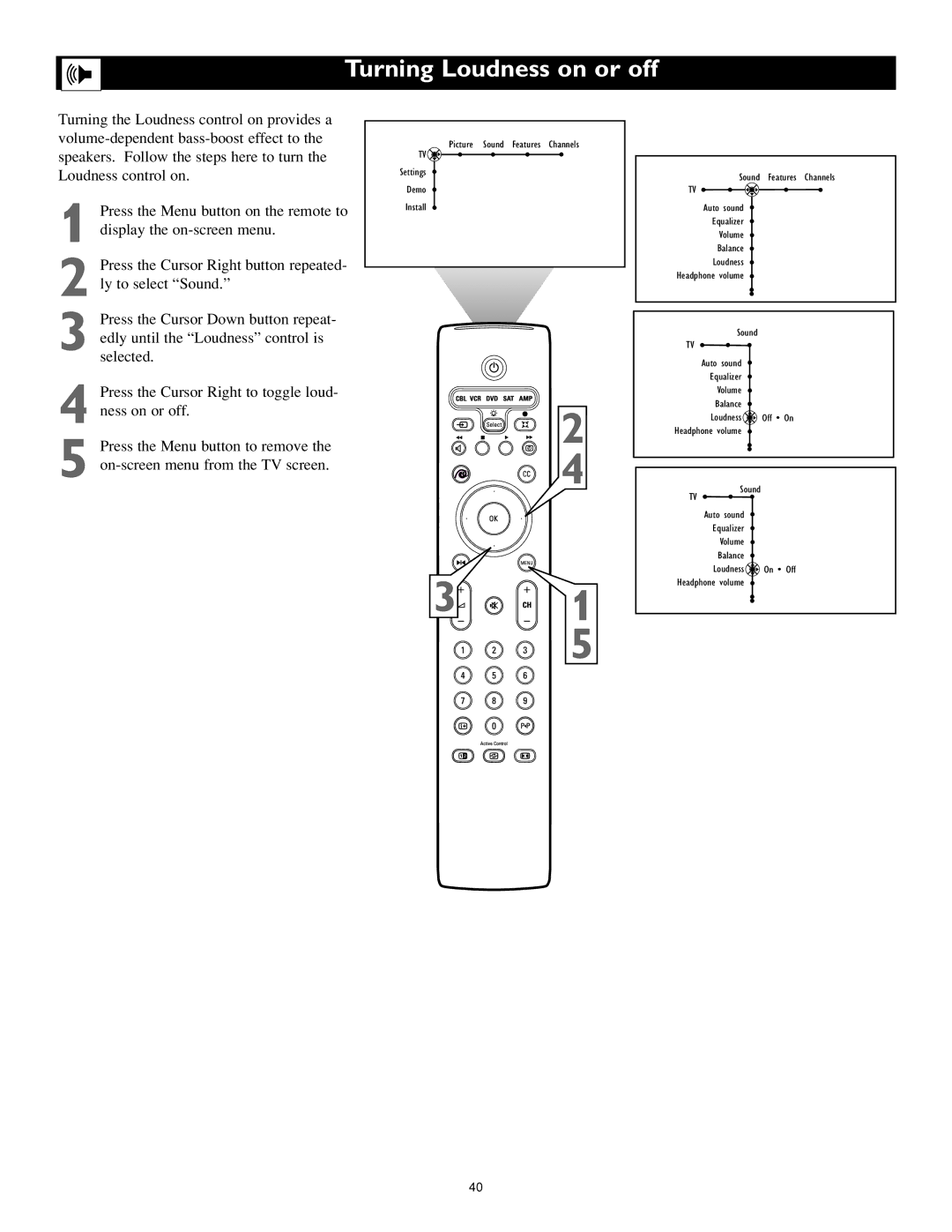Turning Loudness on or off
Turning the Loudness control on provides a
1 Press the Menu button on the remote to display the
2 Press the Cursor Right button repeated- ly to select “Sound.”
3 Press the Cursor Down button repeat- edly until the “Loudness” control is selected.
4 Press the Cursor Right to toggle loud- ness on or off.
5 Press the Menu button to remove the
TV ![]()
Settings
Demo
Install
Picture Sound Features Channels
2
x![]() 4
4
Sound Features Channels
TV
Auto sound
Equalizer
Volume
Balance
Loudness
Headphone volume
Sound
TV
Auto sound
Equalizer
Volume
Balance
Loudness ![]() Off • On
Off • On
Headphone volume
Sound
TV
Auto sound
Equalizer
Volume
Balance
3![]()
![]()
![]() 1 5
1 5
Loudness  On • Off Headphone volume
On • Off Headphone volume 
40