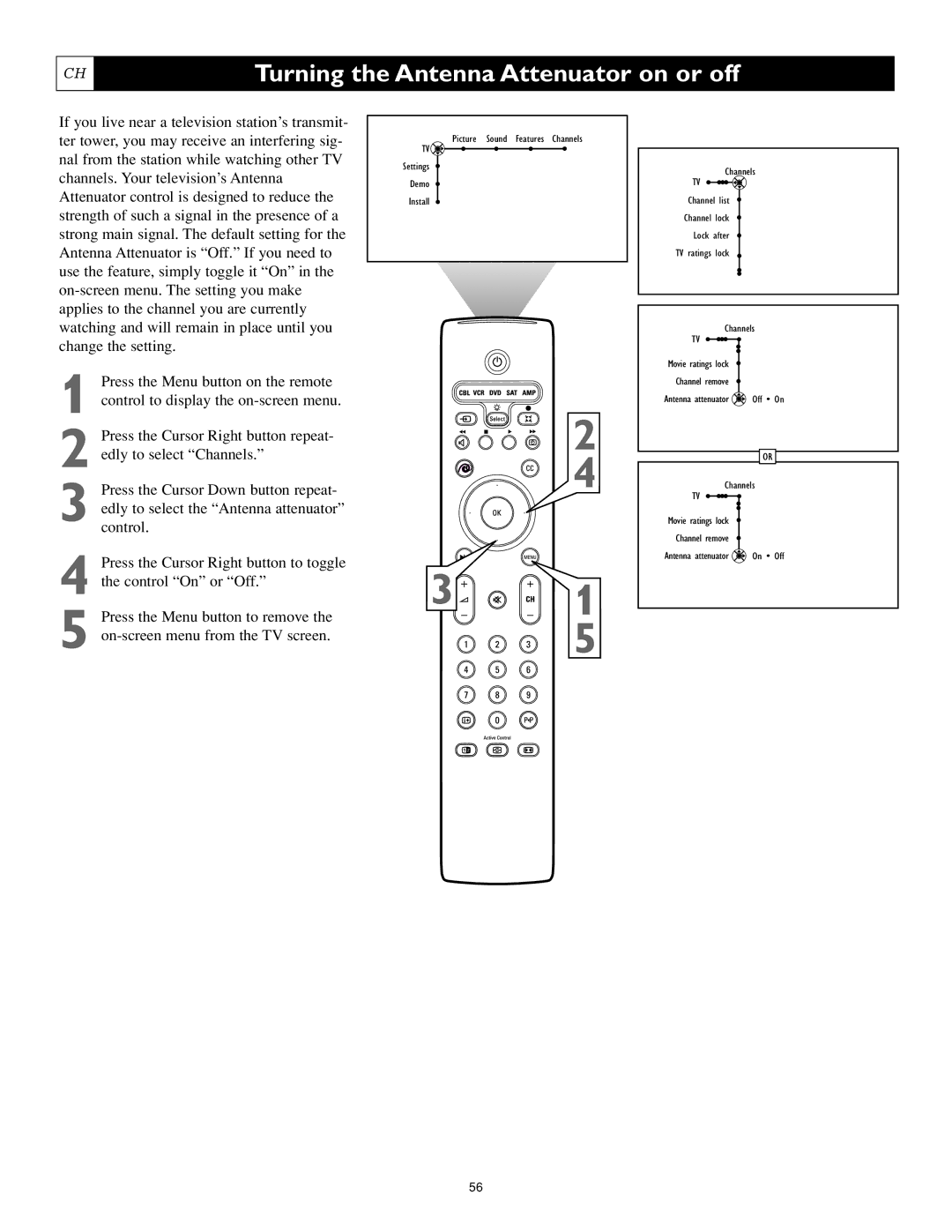CH
Turning the Antenna Attenuator on or off
If you live near a television station’s transmit- ter tower, you may receive an interfering sig- nal from the station while watching other TV channels. Your television’s Antenna Attenuator control is designed to reduce the strength of such a signal in the presence of a strong main signal. The default setting for the Antenna Attenuator is “Off.” If you need to use the feature, simply toggle it “On” in the
TV ![]()
Settings
Demo
Install
Picture Sound Features Channels
Channels
TV ![]()
![]()
![]()
![]() Channel list
Channel list ![]()
Channel lock Lock after TV ratings lock
applies to the channel you are currently watching and will remain in place until you change the setting.
1 Press the Menu button on the remote control to display the
2 Press the Cursor Right button repeat- edly to select “Channels.”
3 Press the Cursor Down button repeat- edly to select the “Antenna attenuator” control.
4 Press the Cursor Right button to toggle the control “On” or “Off.”
5 Press the Menu button to remove the
|
| Channels |
| |
|
| TV |
|
|
|
| Movie ratings lock |
|
|
|
| Channel remove |
|
|
|
| Antenna attenuator | Off | • On |
| 2 |
|
|
|
x | 4 |
|
| OR |
|
|
| ||
| Channels |
| ||
|
| TV |
|
|
|
| Movie ratings lock |
|
|
|
| Channel remove |
|
|
|
| Antenna attenuator | On | • Off |
3![]()
![]()
![]() 1 5
1 5
56