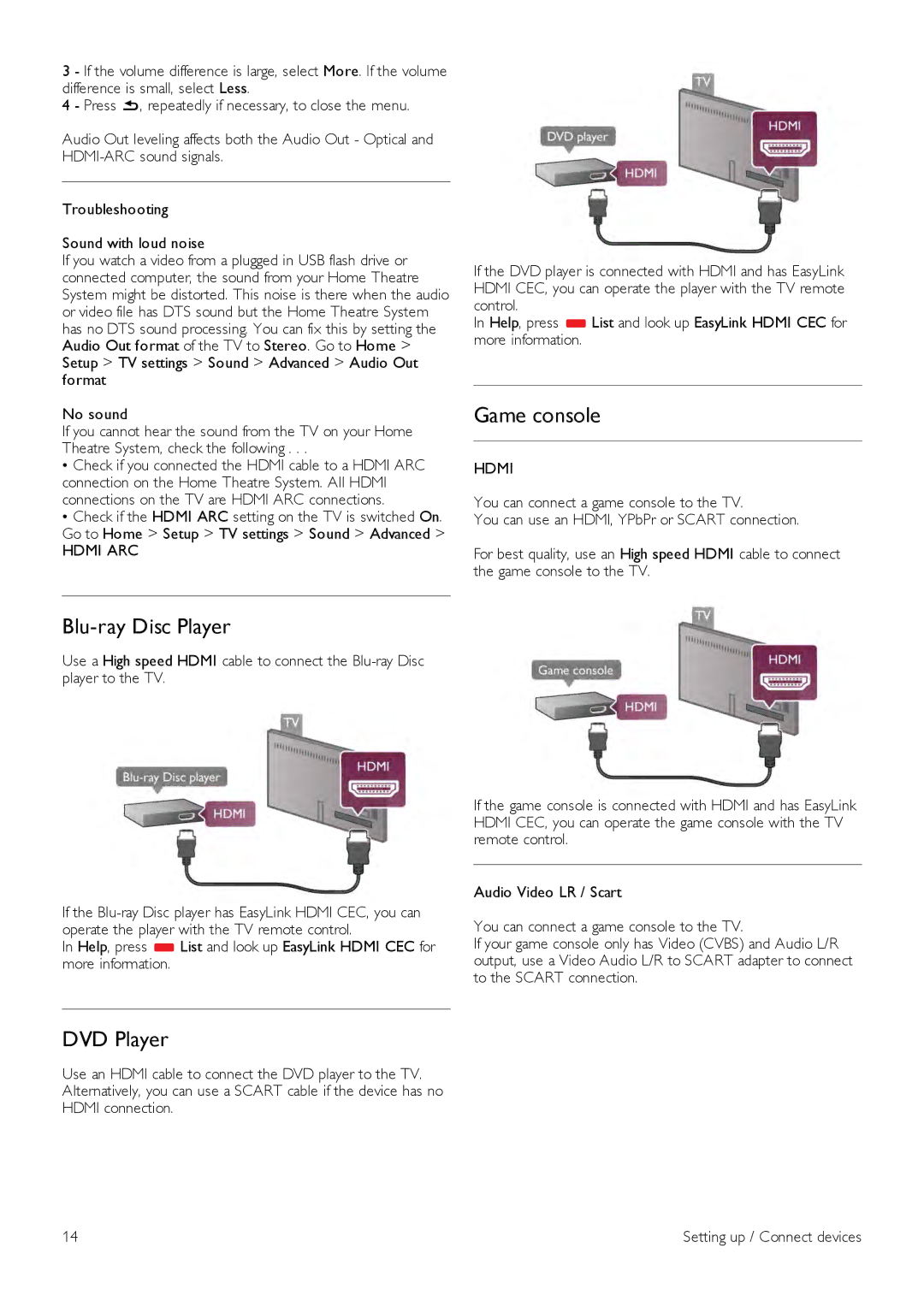3 - If the volume difference is large, select More. If the volume difference is small, select Less.
4 - Press b, repeatedly if necessary, to close the menu.
Audio Out leveling affects both the Audio Out - Optical and
Troubleshooting
Sound with loud noise
If you watch a video from a plugged in USB flash drive or connected computer, the sound from your Home Theatre System might be distorted. This noise is there when the audio or video file has DTS sound but the Home Theatre System has no DTS sound processing. You can fix this by setting the Audio Out format of the TV to Stereo. Go to Home > Setup > TV settings > Sound > Advanced > Audio Out format
No sound
If you cannot hear the sound from the TV on your Home Theatre System, check the following . . .
•Check if you connected the HDMI cable to a HDMI ARC connection on the Home Theatre System. All HDMI connections on the TV are HDMI ARC connections.
•Check if the HDMI ARC setting on the TV is switched On. Go to Home > Setup > TV settings > Sound > Advanced >
HDMI ARC
If the DVD player is connected with HDMI and has EasyLink HDMI CEC, you can operate the player with the TV remote control.
In Help, press *List and look up EasyLink HDMI CEC for more information.
Game console
HDMI
You can connect a game console to the TV.
You can use an HDMI, YPbPr or SCART connection.
For best quality, use an High speed HDMI cable to connect the game console to the TV.
Blu-ray Disc Player
Use a High speed HDMI cable to connect the
If the
In Help, press *List and look up EasyLink HDMI CEC for more information.
DVD Player
Use an HDMI cable to connect the DVD player to the TV. Alternatively, you can use a SCART cable if the device has no HDMI connection.
If the game console is connected with HDMI and has EasyLink HDMI CEC, you can operate the game console with the TV remote control.
Audio Video LR / Scart
You can connect a game console to the TV.
If your game console only has Video (CVBS) and Audio L/R output, use a Video Audio L/R to SCART adapter to connect to the SCART connection.
14 | Setting up / Connect devices |