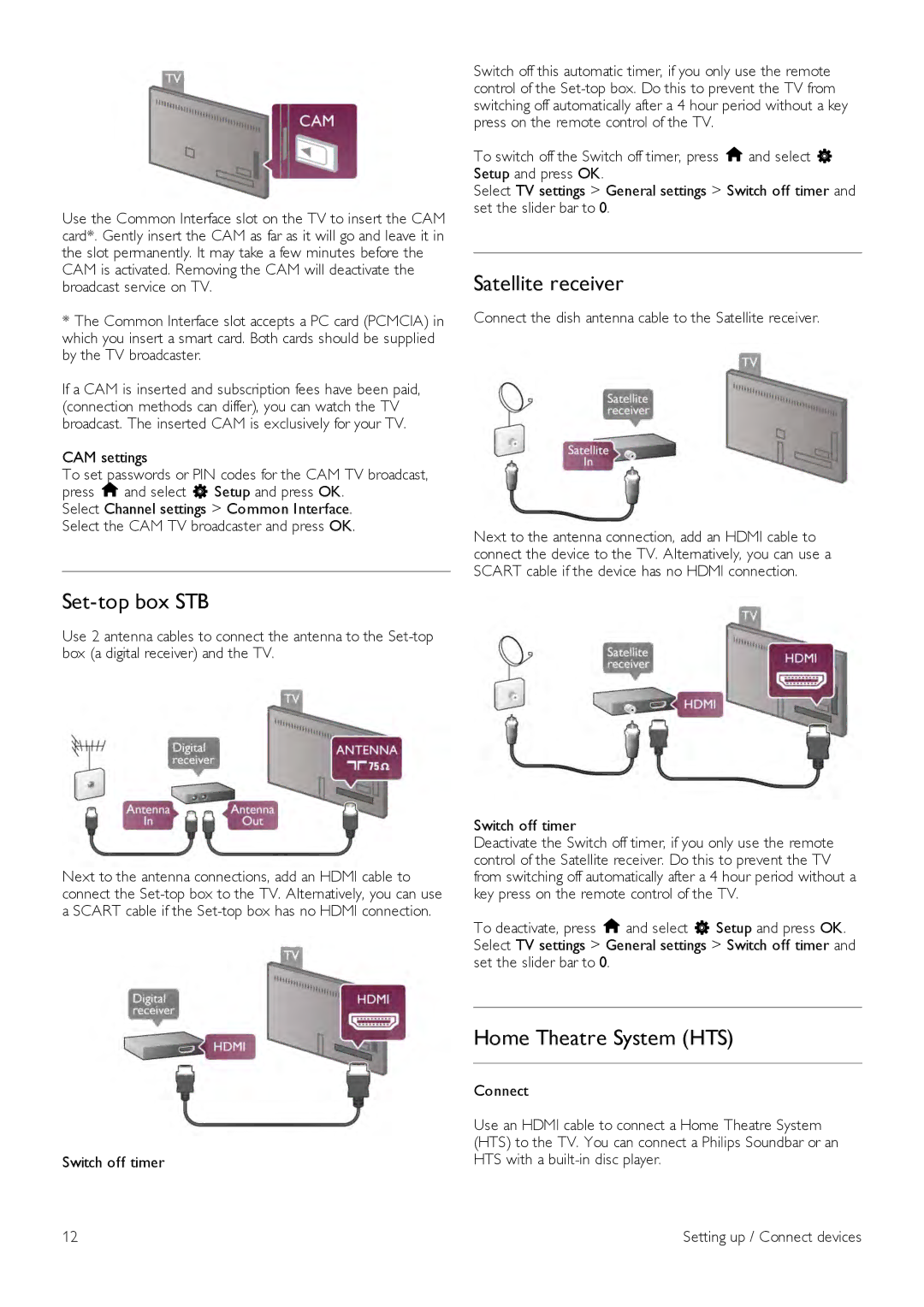Use the Common Interface slot on the TV to insert the CAM card*. Gently insert the CAM as far as it will go and leave it in the slot permanently. It may take a few minutes before the CAM is activated. Removing the CAM will deactivate the broadcast service on TV.
*The Common Interface slot accepts a PC card (PCMCIA) in which you insert a smart card. Both cards should be supplied by the TV broadcaster.
If a CAM is inserted and subscription fees have been paid, (connection methods can differ), you can watch the TV broadcast. The inserted CAM is exclusively for your TV.
CAM settings
To set passwords or PIN codes for the CAM TV broadcast, press h and select S Setup and press OK.
Select Channel settings > Common Interface. Select the CAM TV broadcaster and press OK.
Set-top box STB
Use 2 antenna cables to connect the antenna to the
Next to the antenna connections, add an HDMI cable to connect the
Switch off timer
Switch off this automatic timer, if you only use the remote control of the
To switch off the Switch off timer, press h and select S Setup and press OK.
Select TV settings > General settings > Switch off timer and set the slider bar to 0.
Satellite receiver
Connect the dish antenna cable to the Satellite receiver.
Next to the antenna connection, add an HDMI cable to connect the device to the TV. Alternatively, you can use a SCART cable if the device has no HDMI connection.
Switch off timer
Deactivate the Switch off timer, if you only use the remote control of the Satellite receiver. Do this to prevent the TV from switching off automatically after a 4 hour period without a key press on the remote control of the TV.
To deactivate, press h and select S Setup and press OK. Select TV settings > General settings > Switch off timer and set the slider bar to 0.
Home Theatre System (HTS)
Connect
Use an HDMI cable to connect a Home Theatre System (HTS) to the TV. You can connect a Philips Soundbar or an HTS with a
12 | Setting up / Connect devices |