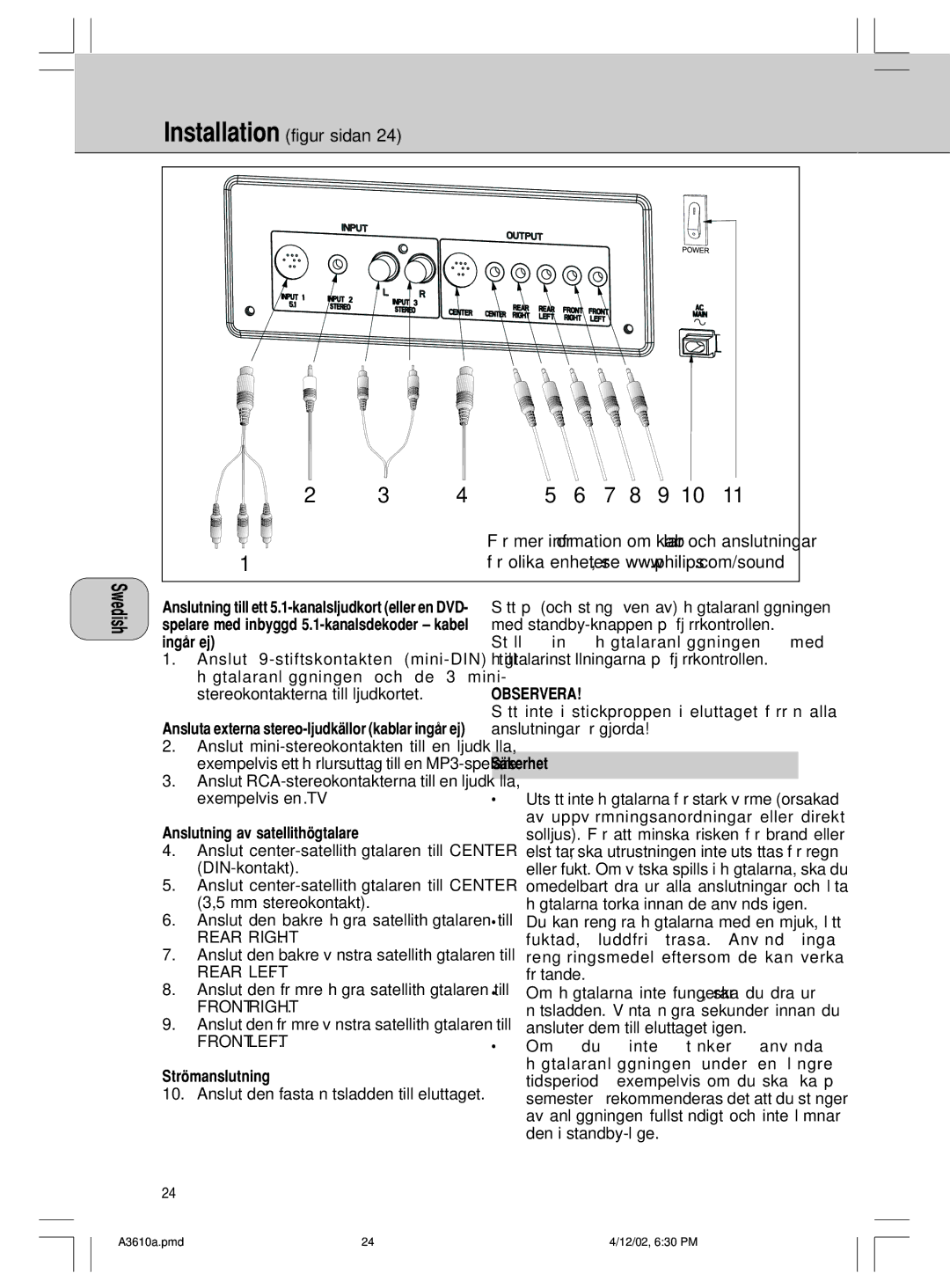MMS316, A3.610 specifications
Philips A3.610 and MMS316 are two innovative products in the realm of home entertainment systems, showcasing Philips' commitment to high-quality audio and visual experiences. These models cater to a diverse audience, from audiophiles to casual users seeking excellent sound and video output.The Philips A3.610 is a versatile audio system designed to deliver impressive sound quality and connectivity options. One of its standout features is the incorporation of advanced audio technology, allowing users to enjoy crisp and clear sound regardless of the source. It is equipped with Bluetooth connectivity, enabling seamless pairing with smartphones, tablets, and other devices for wireless streaming of music or podcasts.
One of the most notable characteristics of the A3.610 is its sleek, modern design that suits any room's aesthetics. Its compact size means it can fit easily into small spaces, making it an excellent choice for urban dwellers or those with limited room. The system includes multiple audio presets, allowing users to adjust the sound profile according to their preference or specific genres of music.
On the other hand, the MMS316 is designed primarily for multimedia enthusiasts. This system integrates an array of technologies to enhance both audio and visual experiences. It features a built-in CD player and support for various digital formats, including USB drives. The MMS316 excels in audio output, ensuring deep bass and clear highs, thanks to its dual-driver configuration.
Moreover, the MMS316 is known for its compatibility with various content sources. It supports Bluetooth connectivity as well, allowing users to stream directly from their devices. Features such as an FM radio tuner add to its versatility, providing access to a range of broadcasting options for music and news.
In terms of usability, both products come with intuitive controls and remote functionality, making it easy for users to navigate through their media library or adjust settings without hassle.
In conclusion, Philips A3.610 and MMS316 stand out in the market due to their feature-rich designs and advanced technologies. Tailored for different user needs, these systems deliver excellent audio performance and multimedia capabilities, ensuring an enjoyable entertainment experience for everyone. Whether you are looking to enhance your music listening or multimedia experience, these Philips models promise to deliver quality and satisfaction.