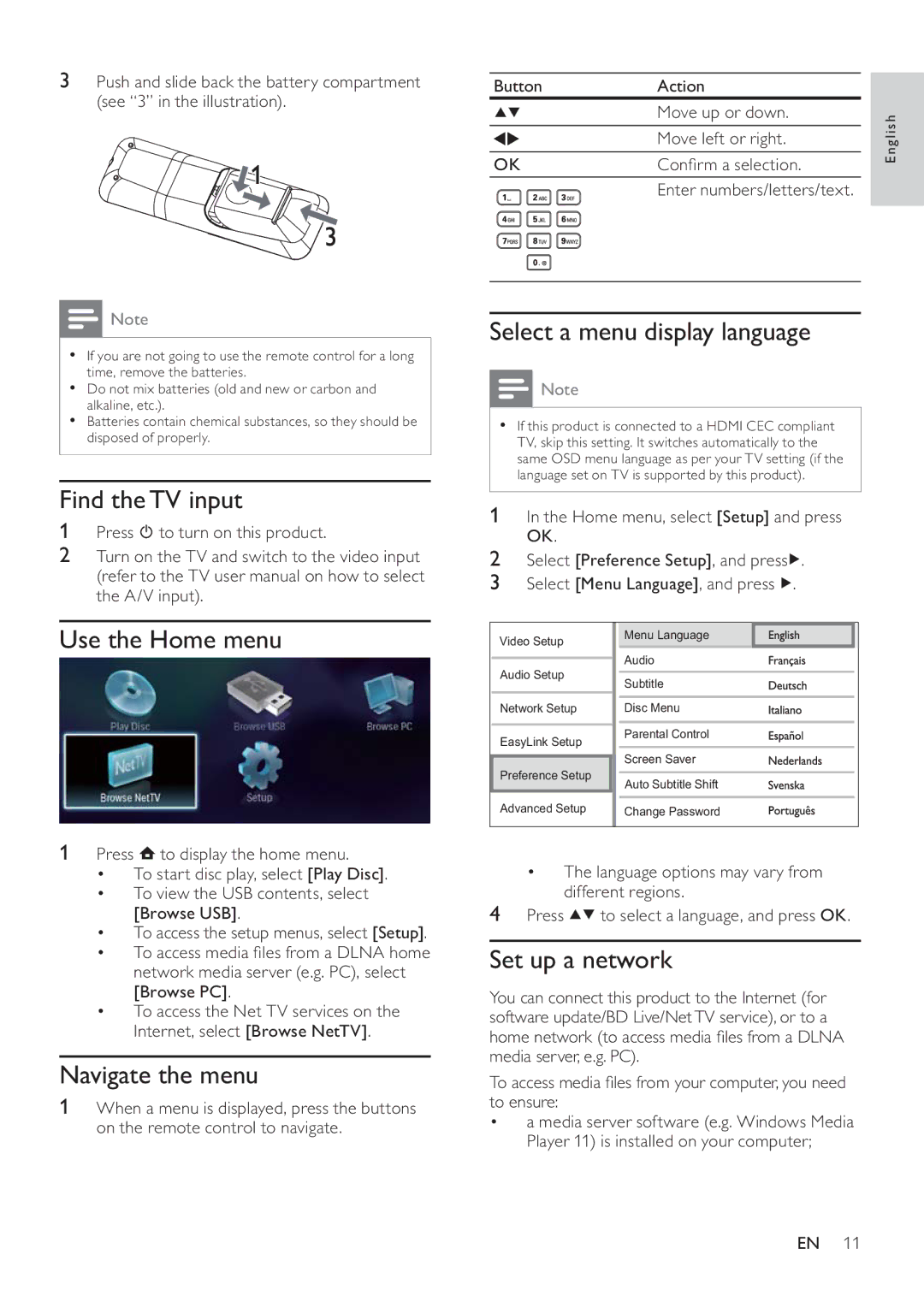3Push and slide back the battery compartment (see “3” in the illustration).
![]() Note
Note
•If you are not going to use the remote control for a long time, remove the batteries.
•Do not mix batteries (old and new or carbon and alkaline, etc.).
•Batteries contain chemical substances, so they should be disposed of properly.
Find the TV input
1Press ![]() to turn on this product.
to turn on this product.
2Turn on the TV and switch to the video input (refer to the TV user manual on how to select the A/V input).
Use the Home menu
1Press ![]() to display the home menu.
to display the home menu.
•To start disc play, select [Play Disc].
•To view the USB contents, select [Browse USB].
•To access the setup menus, select [Setup].
•To access media files from a DLNA home network media server (e.g. PC), select [Browse PC].
•To access the Net TV services on the Internet, select [Browse NetTV].
Navigate the menu
1When a menu is displayed, press the buttons on the remote control to navigate.
Button |
|
| Action |
| |||
|
|
|
|
|
| Move up or down. | English |
|
|
|
|
|
| Move left or right. | |
|
|
|
|
|
|
| |
OK |
|
| Confirm a selection. |
| |||
|
|
|
|
|
| Enter numbers/letters/text. |
|
|
|
|
|
|
|
| |
|
|
|
|
|
|
|
|
|
|
|
|
|
|
|
|
|
|
|
|
|
|
|
|
|
|
|
|
|
|
|
|
|
|
|
|
|
|
|
|
|
|
|
|
|
|
|
|
|
|
|
|
|
|
|
|
|
|
|
|
|
|
|
|
Select a menu display language
![]() Note
Note
•If this product is connected to a HDMI CEC compliant TV, skip this setting. It switches automatically to the same OSD menu language as per your TV setting (if the language set on TV is supported by this product).
1 In the Home menu, select [Setup] and press OK.
2 | Select [Preference Setup], and press . | ||
3 | Select [Menu Language], and press . | ||
Video Setup | Menu Language | ||
| |||
Audio Setup | Audio | ||
Subtitle | |||
|
| ||
Network Setup | Disc Menu | ||
EasyLink Setup | Parental Control | ||
| |||
Preference Setup | Screen Saver | ||
Auto Subtitle Shift | |||
|
| ||
Advanced Setup | Change Password | ||
•The language options may vary from different regions.
4 Press ![]()
![]() to select a language, and press OK.
to select a language, and press OK.
Set up a network
You can connect this product to the Internet (for software update/BD Live/Net TV service), or to a home network (to access media files from a DLNA media server, e.g. PC).
To access media files from your computer, you need to ensure:
•a media server software (e.g. Windows Media Player 11) is installed on your computer;
EN 11