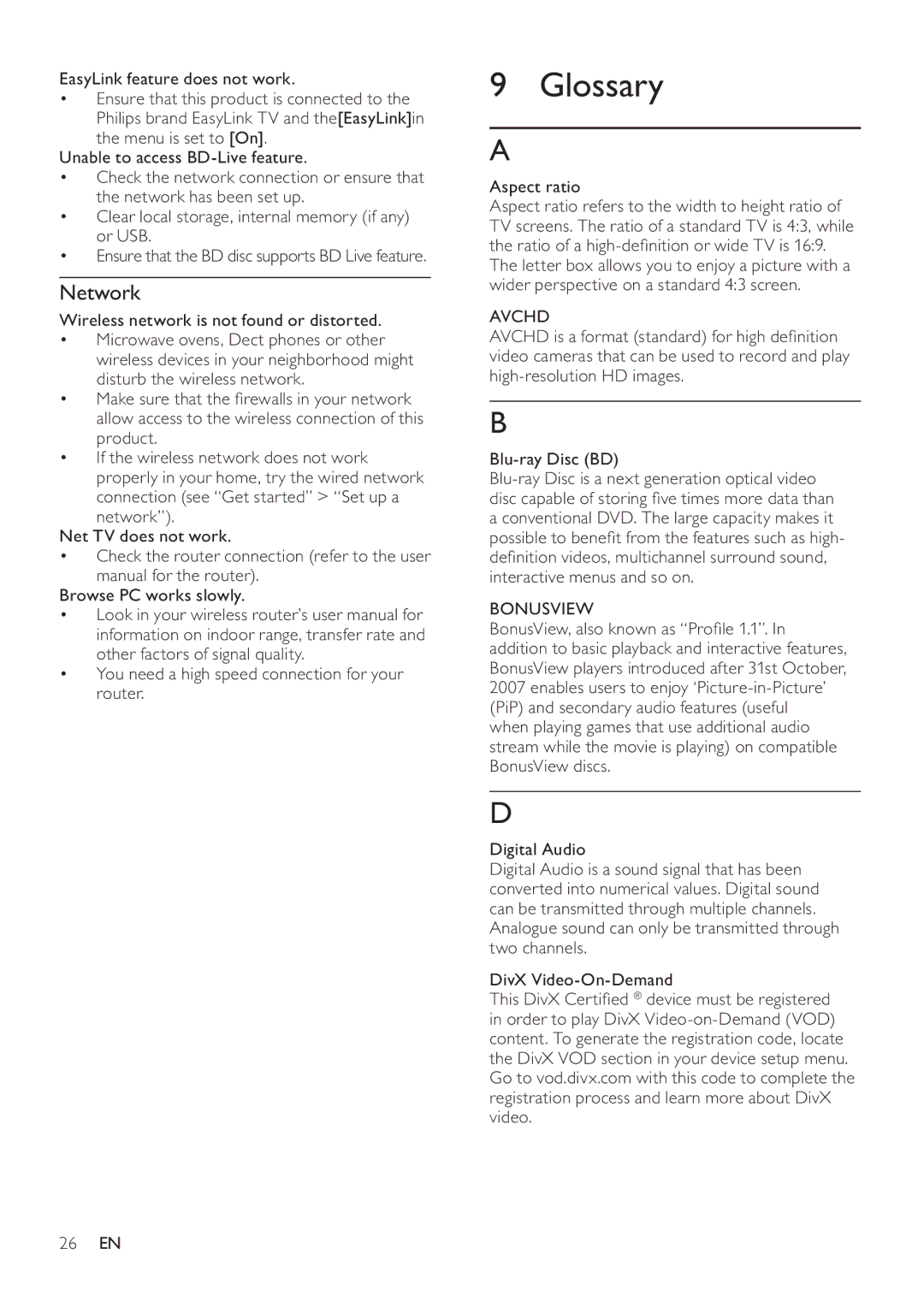EasyLink feature does not work.
•Ensure that this product is connected to the Philips brand EasyLink TV and the[EasyLink]in the menu is set to [On].
Unable to access
•Check the network connection or ensure that the network has been set up.
•Clear local storage, internal memory (if any) or USB.
•Ensure that the BD disc supports BD Live feature.
Network
Wireless network is not found or distorted.
•Microwave ovens, Dect phones or other wireless devices in your neighborhood might disturb the wireless network.
•Make sure that the firewalls in your network allow access to the wireless connection of this product.
•If the wireless network does not work properly in your home, try the wired network connection (see “Get started” > “Set up a network”).
Net TV does not work.
•Check the router connection (refer to the user manual for the router).
Browse PC works slowly.
•Look in your wireless router’s user manual for information on indoor range, transfer rate and other factors of signal quality.
•You need a high speed connection for your router.
9 Glossary
A
Aspect ratio
Aspect ratio refers to the width to height ratio of TV screens. The ratio of a standard TV is 4:3, while the ratio of a
AVCHD
AVCHD is a format (standard) for high definition video cameras that can be used to record and play
B
BONUSVIEW
BonusView, also known as “Profile 1.1”. In addition to basic playback and interactive features, BonusView players introduced after 31st October, 2007 enables users to enjoy
D
Digital Audio
Digital Audio is a sound signal that has been converted into numerical values. Digital sound can be transmitted through multiple channels. Analogue sound can only be transmitted through two channels.
DivX
This DivX Certified ® device must be registered in order to play DivX
26EN