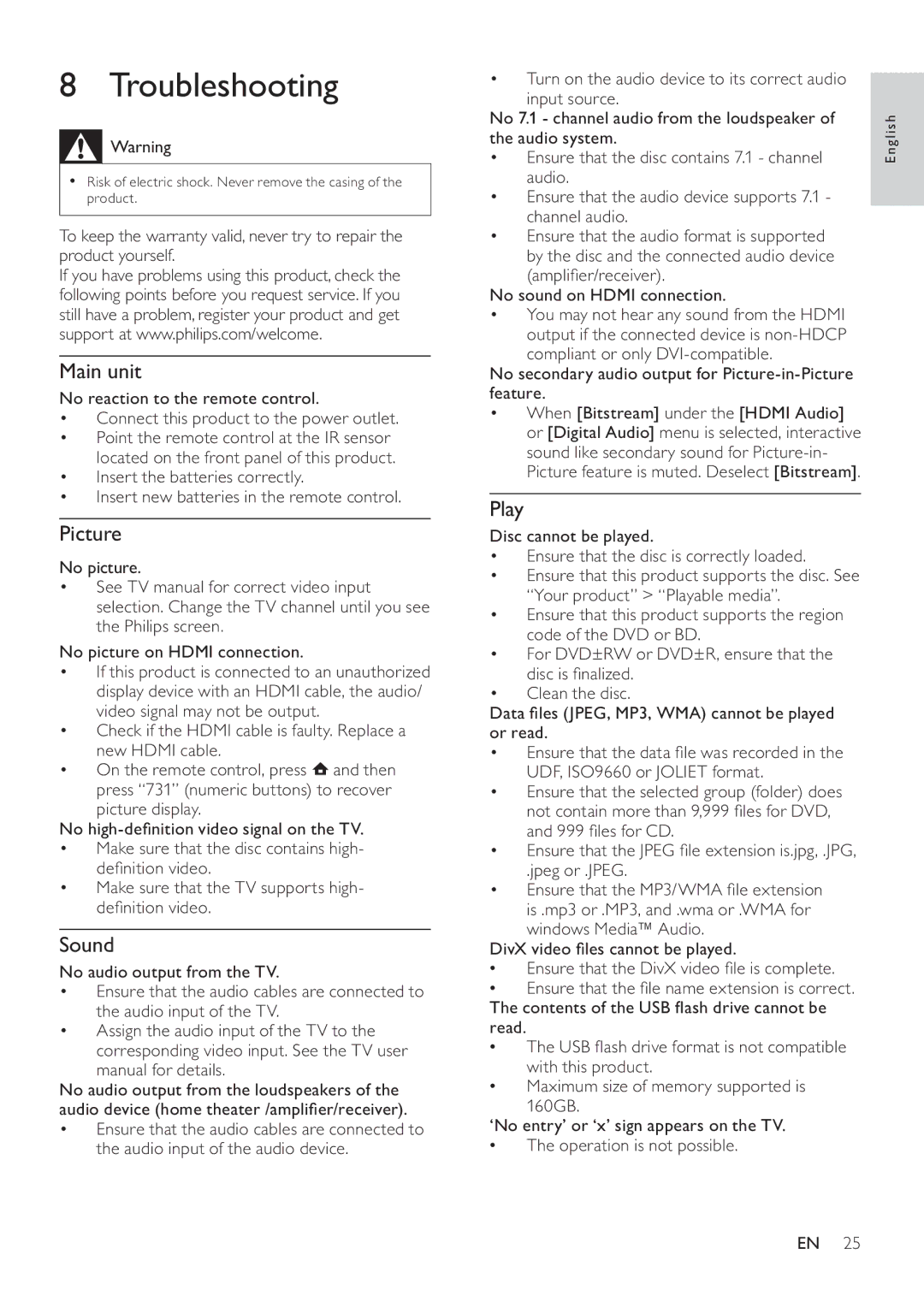8 Troubleshooting
![]() Warning
Warning
•Risk of electric shock. Never remove the casing of the product.
To keep the warranty valid, never try to repair the product yourself.
If you have problems using this product, check the following points before you request service. If you still have a problem, register your product and get support at www.philips.com/welcome.
Main unit
No reaction to the remote control.
•Connect this product to the power outlet.
•Point the remote control at the IR sensor located on the front panel of this product.
•Insert the batteries correctly.
•Insert new batteries in the remote control.
Picture
No picture.
•See TV manual for correct video input selection. Change the TV channel until you see the Philips screen.
No picture on HDMI connection.
•If this product is connected to an unauthorized display device with an HDMI cable, the audio/ video signal may not be output.
•Check if the HDMI cable is faulty. Replace a new HDMI cable.
•On the remote control, press ![]() and then
and then
press “731” (numeric buttons) to recover picture display.
No
•Make sure that the disc contains high- definition video.
•Make sure that the TV supports high- definition video.
Sound
No audio output from the TV.
•Ensure that the audio cables are connected to the audio input of the TV.
•Assign the audio input of the TV to the corresponding video input. See the TV user manual for details.
No audio output from the loudspeakers of the audio device (home theater /amplifier/receiver).
•Ensure that the audio cables are connected to the audio input of the audio device.
•Turn on the audio device to its correct audio input source.
No 7.1 - channel audio from the loudspeaker of the audio system.
•Ensure that the disc contains 7.1 - channel audio.
•Ensure that the audio device supports 7.1 - channel audio.
•Ensure that the audio format is supported by the disc and the connected audio device (amplifier/receiver).
No sound on HDMI connection.
•You may not hear any sound from the HDMI output if the connected device is
No secondary audio output for Picture-in-Picture feature.
•When [Bitstream] under the [HDMI Audio] or [Digital Audio] menu is selected, interactive sound like secondary sound for
Play
Disc cannot be played.
•Ensure that the disc is correctly loaded.
•Ensure that this product supports the disc. See “Your product” > “Playable media”.
•Ensure that this product supports the region code of the DVD or BD.
•For DVD±RW or DVD±R, ensure that the disc is finalized.
•Clean the disc.
Data files (JPEG, MP3, WMA) cannot be played or read.
•Ensure that the data file was recorded in the UDF, ISO9660 or JOLIET format.
•Ensure that the selected group (folder) does not contain more than 9,999 files for DVD, and 999 files for CD.
•Ensure that the JPEG file extension is.jpg, .JPG,
.jpeg or .JPEG.
•Ensure that the MP3/WMA file extension is .mp3 or .MP3, and .wma or .WMA for windows Media™ Audio.
DivX video files cannot be played.
•Ensure that the DivX video file is complete.
•Ensure that the file name extension is correct. The contents of the USB flash drive cannot be read.
•The USB flash drive format is not compatible with this product.
•Maximum size of memory supported is 160GB.
‘No entry’ or ‘x’ sign appears on the TV.
•The operation is not possible.
English
EN 25