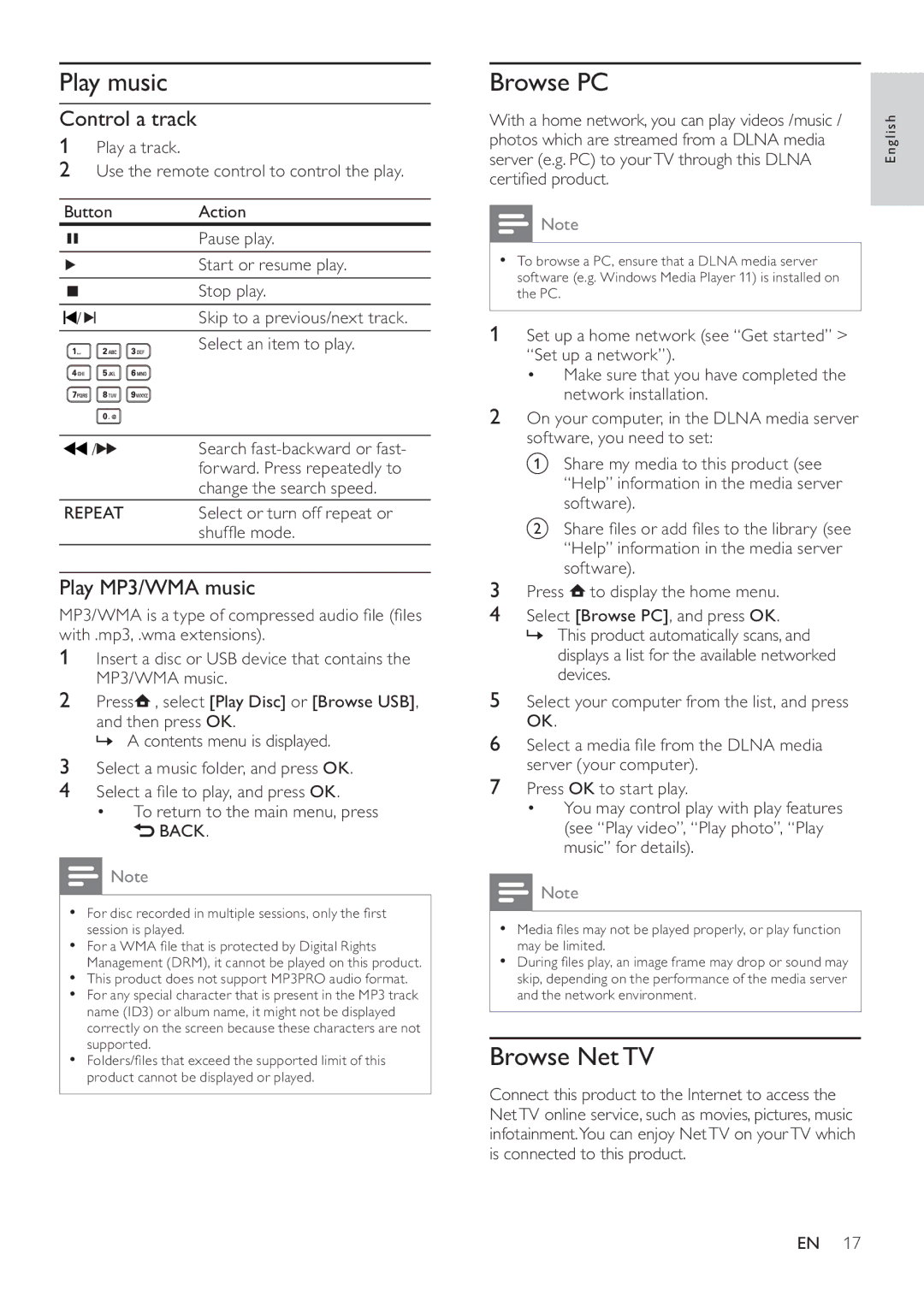Play music
Control a track
1Play a track.
2Use the remote control to control the play.
Button | Action |
| Pause play. |
| Start or resume play. |
| Stop play. |
/ | Skip to a previous/next track. |
| Select an item to play. |
/ | Search |
| forward. Press repeatedly to |
| change the search speed. |
REPEAT | Select or turn off repeat or |
| shuffle mode. |
Play MP3/WMA music
MP3/WMA is a type of compressed audio file (files with .mp3, .wma extensions).
1Insert a disc or USB device that contains the MP3/WMA music.
2Press![]() , select [Play Disc] or [Browse USB],
, select [Play Disc] or [Browse USB],
and then press OK.
» A contents menu is displayed.
3Select a music folder, and press OK.
4Select a file to play, and press OK.
•To return to the main menu, press ![]() BACK.
BACK.
![]() Note
Note
•For disc recorded in multiple sessions, only the first session is played.
•For a WMA file that is protected by Digital Rights Management (DRM), it cannot be played on this product.
•This product does not support MP3PRO audio format.
•For any special character that is present in the MP3 track name (ID3) or album name, it might not be displayed correctly on the screen because these characters are not supported.
•Folders/files that exceed the supported limit of this product cannot be displayed or played.
Browse PC
With a home network, you can play videos /music / photos which are streamed from a DLNA media server (e.g. PC) to your TV through this DLNA certified product.
![]() Note
Note
•To browse a PC, ensure that a DLNA media server software (e.g. Windows Media Player 11) is installed on the PC.
1 Set up a home network (see “Get started” > “Set up a network”).
•Make sure that you have completed the network installation.
2On your computer, in the DLNA media server software, you need to set:
a Share my media to this product (see “Help” information in the media server software).
bShare files or add files to the library (see “Help” information in the media server software).
3Press ![]() to display the home menu.
to display the home menu.
4Select [Browse PC], and press OK.
»This product automatically scans, and displays a list for the available networked devices.
5Select your computer from the list, and press OK.
6Select a media file from the DLNA media server (your computer).
7Press OK to start play.
•You may control play with play features (see “Play video”, “Play photo”, “Play music” for details).
![]() Note
Note
•Media files may not be played properly, or play function may be limited.
•During files play, an image frame may drop or sound may skip, depending on the performance of the media server and the network environment.
Browse Net TV
Connect this product to the Internet to access the Net TV online service, such as movies, pictures, music infotainment.You can enjoy Net TV on your TV which is connected to this product.
English
EN 17