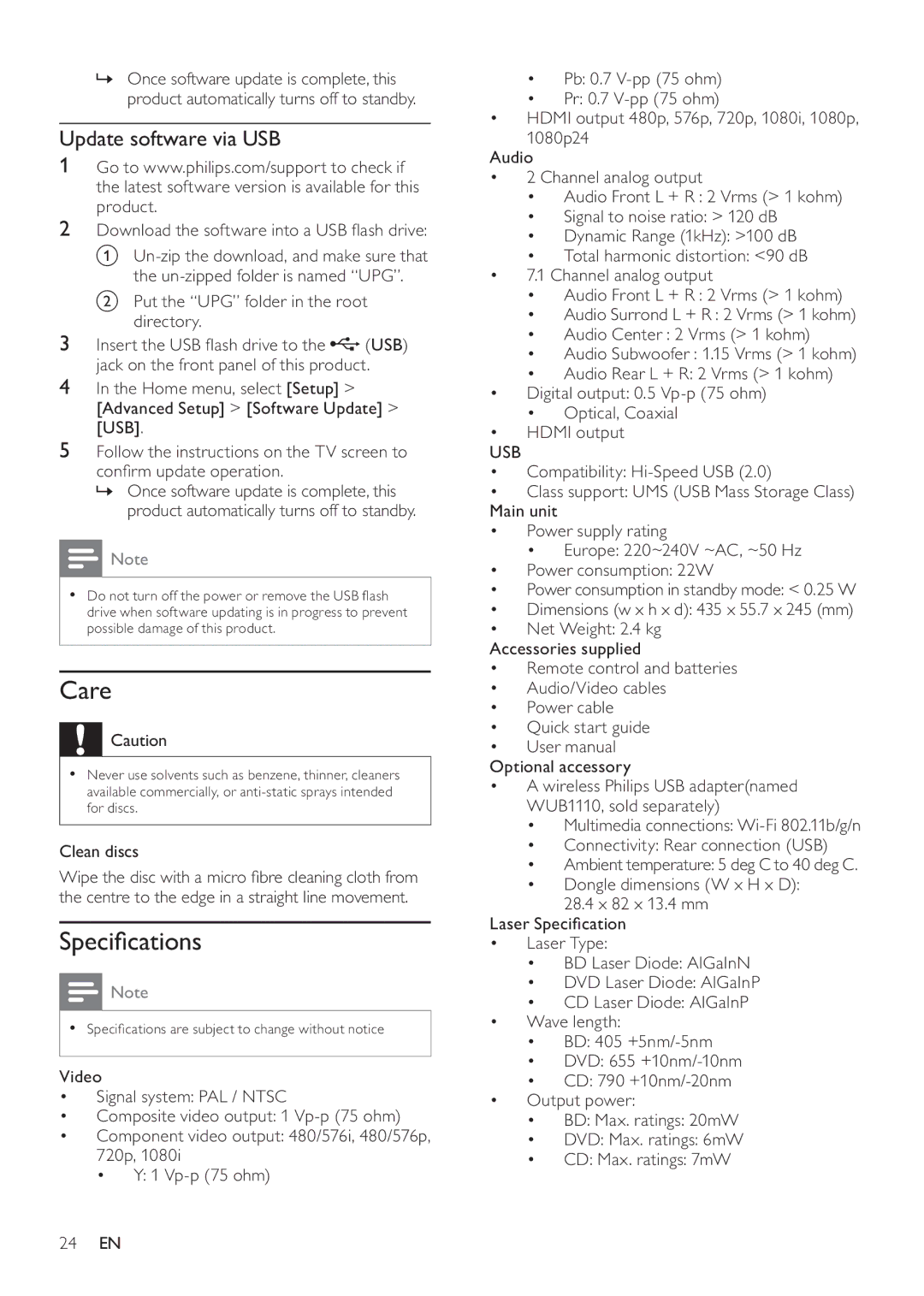»Once software update is complete, this product automatically turns off to standby.
Update software via USB
1Go to www.philips.com/support to check if the latest software version is available for this product.
2Download the software into a USB flash drive: a
bPut the “UPG” folder in the root directory.
3Insert the USB flash drive to the ![]() (USB) jack on the front panel of this product.
(USB) jack on the front panel of this product.
4In the Home menu, select [Setup] > [Advanced Setup] > [Software Update] > [USB].
5Follow the instructions on the TV screen to confirm update operation.
»Once software update is complete, this product automatically turns off to standby.
![]() Note
Note
•Do not turn off the power or remove the USB flash drive when software updating is in progress to prevent possible damage of this product.
Care
![]() Caution
Caution
•Never use solvents such as benzene, thinner, cleaners available commercially, or
Clean discs
Wipe the disc with a micro fibre cleaning cloth from the centre to the edge in a straight line movement.
Specifications
![]() Note
Note
•Specifications are subject to change without notice
Video
•Signal system: PAL / NTSC
•Composite video output: 1
•Component video output: 480/576i, 480/576p, 720p, 1080i
• Y: 1
•Pb: 0.7
•Pr: 0.7
•HDMI output 480p, 576p, 720p, 1080i, 1080p, 1080p24
Audio
•2 Channel analog output
•Audio Front L + R : 2 Vrms (> 1 kohm)
•Signal to noise ratio: > 120 dB
•Dynamic Range (1kHz): >100 dB
•Total harmonic distortion: <90 dB
•7.1 Channel analog output
•Audio Front L + R : 2 Vrms (> 1 kohm)
•Audio Surrond L + R : 2 Vrms (> 1 kohm)
•Audio Center : 2 Vrms (> 1 kohm)
•Audio Subwoofer : 1.15 Vrms (> 1 kohm)
•Audio Rear L + R: 2 Vrms (> 1 kohm)
•Digital output: 0.5
•Optical, Coaxial
•HDMI output
USB
•Compatibility:
•Class support: UMS (USB Mass Storage Class) Main unit
•Power supply rating
• Europe: 220~240V ~AC, ~50 Hz
•Power consumption: 22W
•Power consumption in standby mode: < 0.25 W
•Dimensions (w x h x d): 435 x 55.7 x 245 (mm)
•Net Weight: 2.4 kg
Accessories supplied
•Remote control and batteries
•Audio/Video cables
•Power cable
•Quick start guide
•User manual
Optional accessory
•A wireless Philips USB adapter(named WUB1110, sold separately)
•Multimedia connections:
•Connectivity: Rear connection (USB)
•Ambient temperature: 5 deg C to 40 deg C.
•Dongle dimensions (W x H x D): 28.4 x 82 x 13.4 mm
Laser Specification
•Laser Type:
•BD Laser Diode: AlGaInN
•DVD Laser Diode: AlGaInP
•CD Laser Diode: AlGaInP
•Wave length:
•BD: 405
•DVD: 655
•CD: 790
•Output power:
•BD: Max. ratings: 20mW
•DVD: Max. ratings: 6mW
•CD: Max. ratings: 7mW
24EN