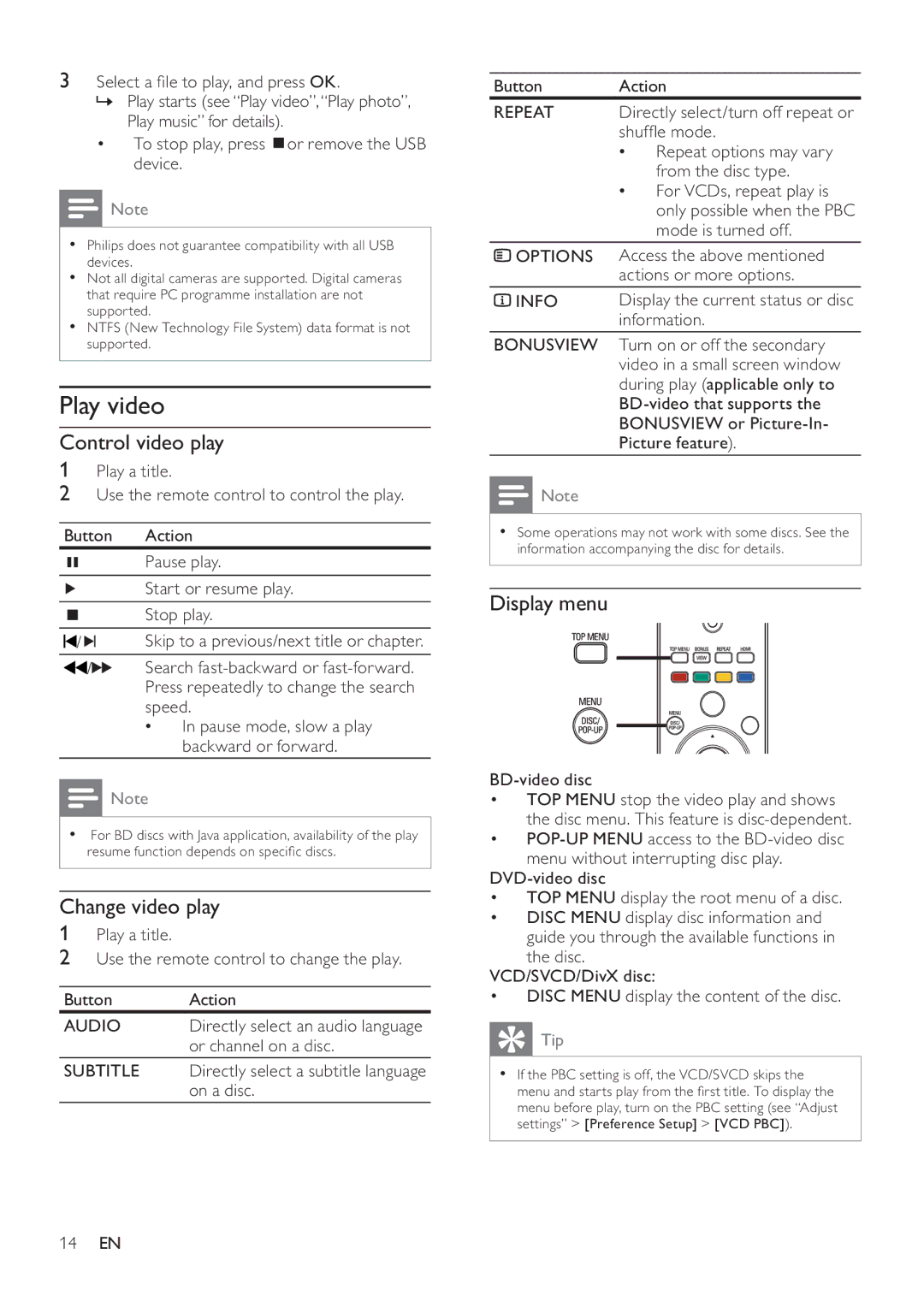3Select a file to play, and press OK.
»Play starts (see “Play video”,“Play photo”, Play music” for details).
•To stop play, press ![]() or remove the USB device.
or remove the USB device.
![]() Note
Note
•Philips does not guarantee compatibility with all USB devices.
•Not all digital cameras are supported. Digital cameras that require PC programme installation are not supported.
•NTFS (New Technology File System) data format is not supported.
Play video
Control video play
1Play a title.
2Use the remote control to control the play.
Button | Action | ||
|
| Pause play. | |
|
| Start or resume play. | |
|
| Stop play. | |
/ |
| Skip to a previous/next title or chapter. | |
| |||
| |||
/ |
| Search | |
|
| Press repeatedly to change the search | |
|
| speed. | |
|
| • | In pause mode, slow a play |
|
|
| backward or forward. |
![]() Note
Note
•For BD discs with Java application, availability of the play resume function depends on specific discs.
Change video play
1Play a title.
2Use the remote control to change the play.
Button | Action |
AUDIO | Directly select an audio language |
| or channel on a disc. |
SUBTITLE | Directly select a subtitle language |
| on a disc. |
Button | Action | |
REPEAT | Directly select/turn off repeat or | |
| shuffle mode. | |
| • | Repeat options may vary |
| • | from the disc type. |
| For VCDs, repeat play is | |
|
| only possible when the PBC |
|
| mode is turned off. |
OPTIONS | Access the above mentioned | |
| actions or more options. | |
INFO | Display the current status or disc | |
| information. | |
BONUSVIEW | Turn on or off the secondary | |
| video in a small screen window | |
| during play (applicable only to | |
| ||
| BONUSVIEW or | |
| Picture feature). | |
![]() Note
Note
•Some operations may not work with some discs. See the information accompanying the disc for details.
Display menu
•TOP MENU stop the video play and shows the disc menu. This feature is
•
•TOP MENU display the root menu of a disc.
•DISC MENU display disc information and guide you through the available functions in the disc.
VCD/SVCD/DivX disc:
•DISC MENU display the content of the disc.
 Tip
Tip
•If the PBC setting is off, the VCD/SVCD skips the menu and starts play from the first title. To display the menu before play, turn on the PBC setting (see “Adjust settings” > [Preference Setup] > [VCD PBC]).
14EN