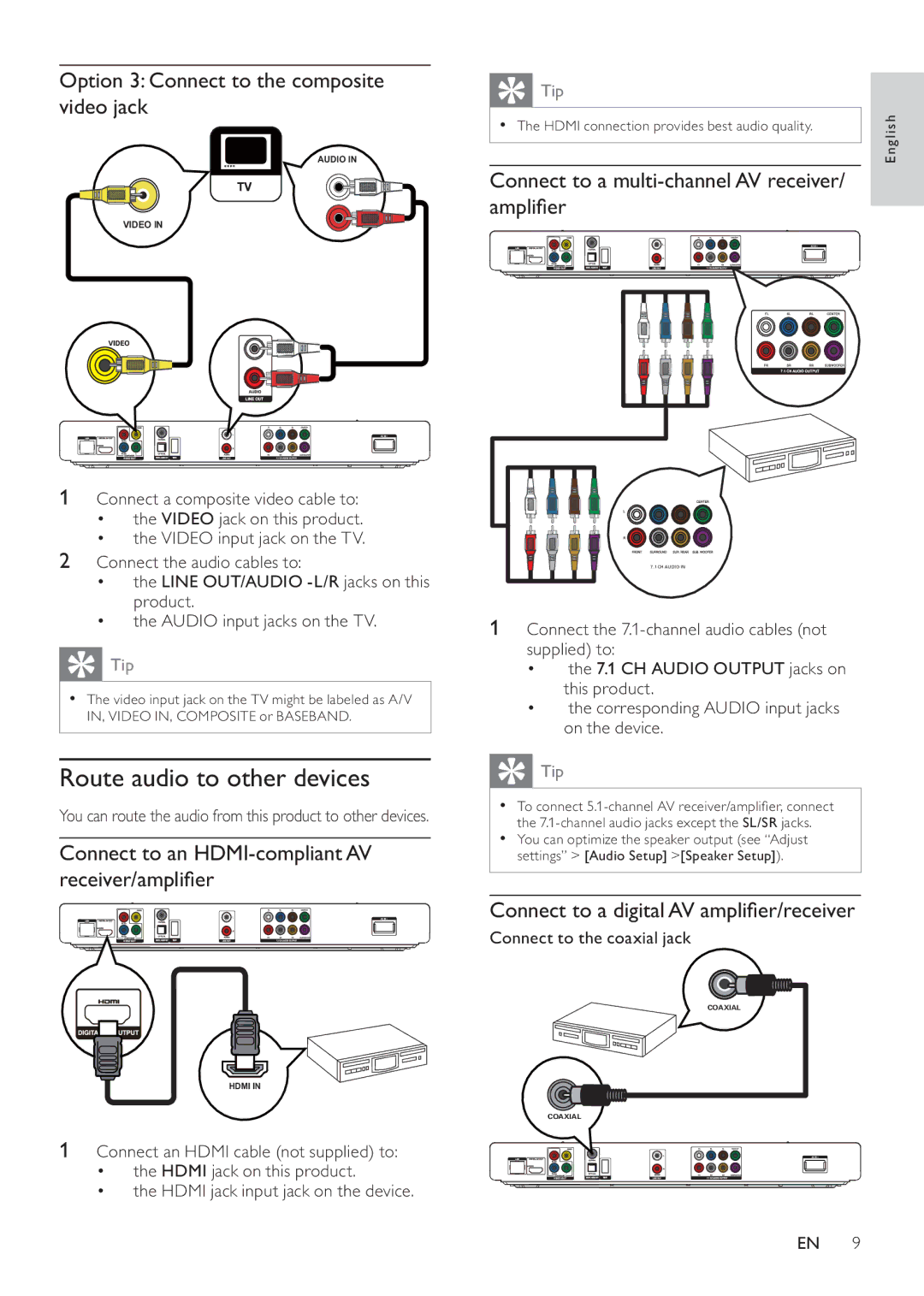Option 3: Connect to the composite video jack
AUDIO IN
VIDEO IN
1Connect a composite video cable to:
•the VIDEO jack on this product.
•the VIDEO input jack on the TV.
2Connect the audio cables to:
•the LINE OUT/AUDIO
•the AUDIO input jacks on the TV.
 Tip
Tip
•The video input jack on the TV might be labeled as A/V IN, VIDEO IN, COMPOSITE or BASEBAND.
Route audio to other devices
You can route the audio from this product to other devices.
Connect to an HDMI-compliant AV receiver/amplifier
HDMI IN
1Connect an HDMI cable (not supplied) to:
•the HDMI jack on this product.
•the HDMI jack input jack on the device.
|
| Tip |
| |
|
|
| English | |
• | The HDMI connection provides best audio quality. | |||
| ||||
|
|
|
| |
Connect to a multi-channel AV receiver/ amplifier
7.1 CH AUDIO IN
1 Connect the
• the 7.1 CH AUDIO OUTPUT jacks on this product.
• the corresponding AUDIO input jacks on the device.
 Tip
Tip
•To connect
•You can optimize the speaker output (see “Adjust settings” > [Audio Setup] >[Speaker Setup]).
Connect to a digital AV amplifier/receiver
Connect to the coaxial jack
COAXIAL
COAXIAL
EN 9