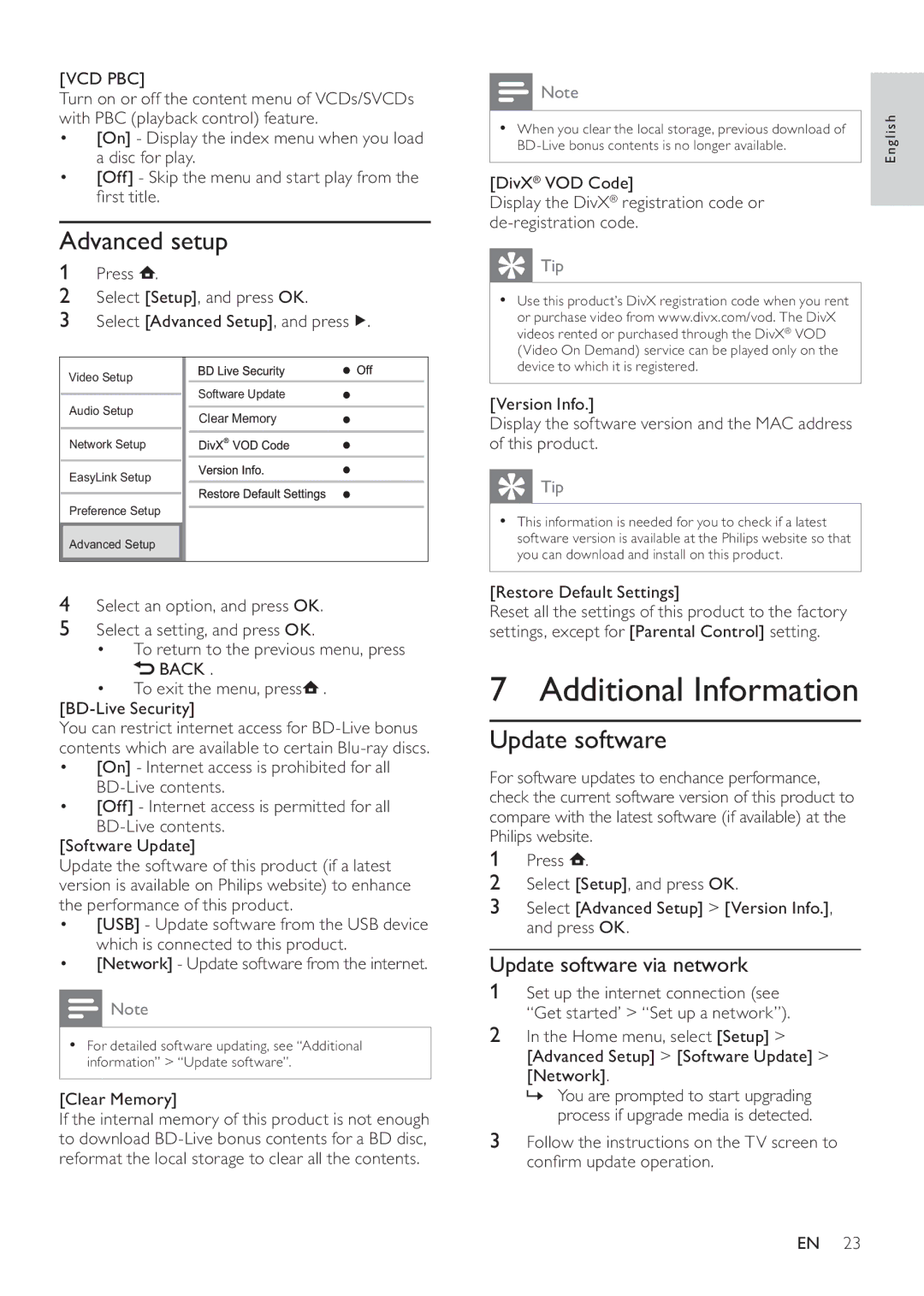[VCD PBC]
Turn on or off the content menu of VCDs/SVCDs with PBC (playback control) feature.
•[On] - Display the index menu when you load a disc for play.
•[Off] - Skip the menu and start play from the first title.
Advanced setup
1 | Press . |
|
2 | Select [Setup], and press OK. | |
3 | Select [Advanced Setup], and press . | |
Video Setup |
| |
|
| Software Update |
Audio Setup | Clear Memory | |
|
| |
Network Setup |
| |
EasyLink Setup |
| |
Preference Setup |
| |
Advanced Setup |
| |
4Select an option, and press OK.
5Select a setting, and press OK.
•To return to the previous menu, press ![]() BACK .
BACK .
•To exit the menu, press![]() .
.
You can restrict internet access for
•[On] - Internet access is prohibited for all
•[Off] - Internet access is permitted for all
[Software Update]
Update the software of this product (if a latest version is available on Philips website) to enhance the performance of this product.
•[USB] - Update software from the USB device which is connected to this product.
•[Network] - Update software from the internet.
![]() Note
Note
•For detailed software updating, see “Additional information” > “Update software”.
[Clear Memory]
If the internal memory of this product is not enough to download
![]() Note
Note
•When you clear the local storage, previous download of
[DivX® VOD Code]
Display the DivX® registration code or
 Tip
Tip
•Use this product’s DivX registration code when you rent or purchase video from www.divx.com/vod. The DivX videos rented or purchased through the DivX® VOD (Video On Demand) service can be played only on the device to which it is registered.
[Version Info.]
Display the software version and the MAC address of this product.
 Tip
Tip
•This information is needed for you to check if a latest software version is available at the Philips website so that you can download and install on this product.
[Restore Default Settings]
Reset all the settings of this product to the factory settings, except for [Parental Control] setting.
7 Additional Information
Update software
For software updates to enchance performance, check the current software version of this product to compare with the latest software (if available) at the Philips website.
1Press ![]() .
.
2Select [Setup], and press OK.
3Select [Advanced Setup] > [Version Info.], and press OK.
Update software via network
1Set up the internet connection (see “Get started’ > “Set up a network”).
2In the Home menu, select [Setup] > [Advanced Setup] > [Software Update] > [Network].
»You are prompted to start upgrading process if upgrade media is detected.
3Follow the instructions on the TV screen to confirm update operation.
English
EN 23