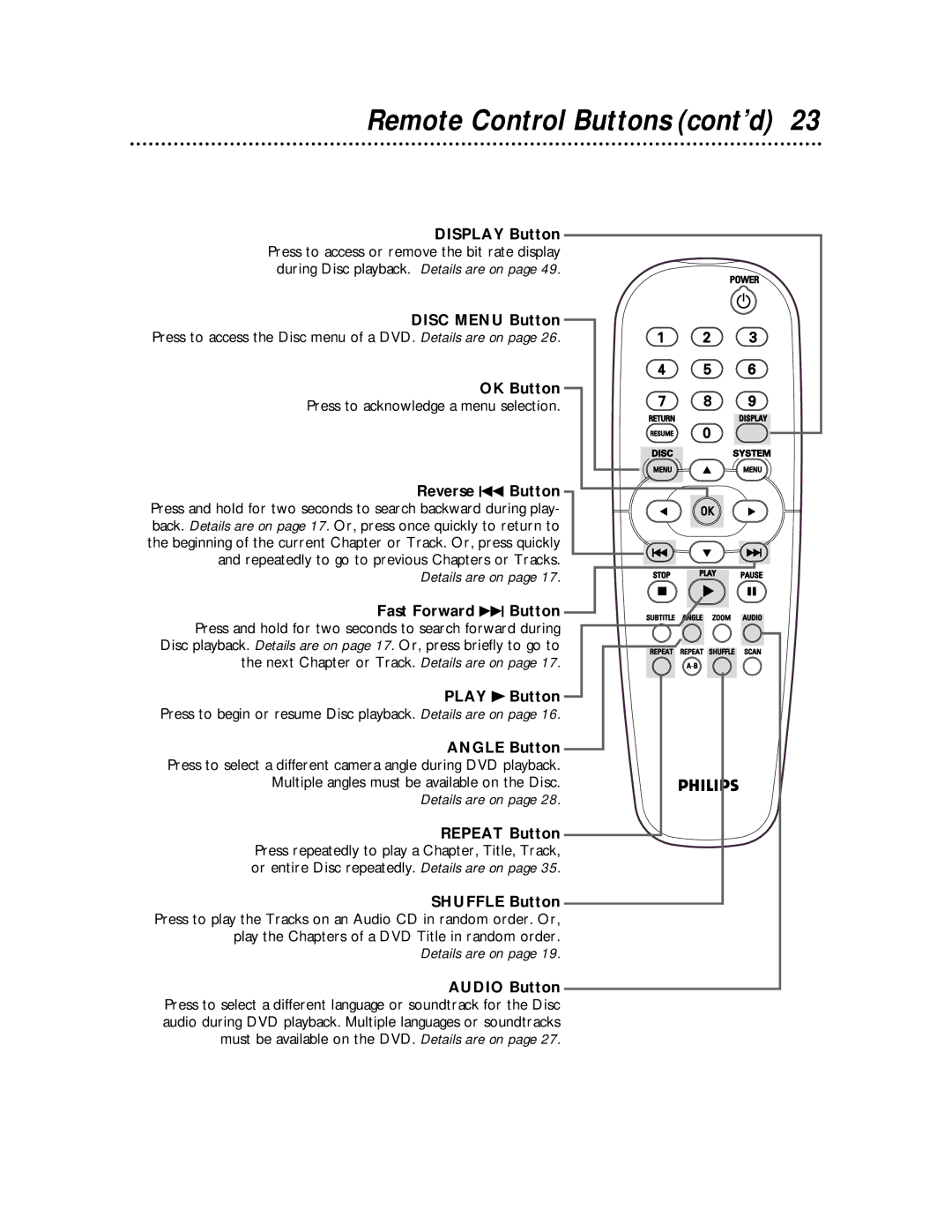Remote Control Buttons (cont’d) 23
DISPLAY Button Press to access or remove the bit rate display during Disc playback. Details are on page 49.
DISC MENU Button
Press to access the Disc menu of a DVD. Details are on page 26.
OK Button
Press to acknowledge a menu selection.
Reverse H Button Press and hold for two seconds to search backward during play- back. Details are on page 17. Or, press once quickly to return to the beginning of the current Chapter or Track. Or, press quickly and repeatedly to go to previous Chapters or Tracks.
Details are on page 17.
Fast Forward G Button Press and hold for two seconds to search forward during Disc playback. Details are on page 17. Or, press briefly to go to the next Chapter or Track. Details are on page 17.
PLAY BButton
Press to begin or resume Disc playback. Details are on page 16.
ANGLE Button
Press to select a different camera angle during DVD playback.
Multiple angles must be available on the Disc.
Details are on page 28.
REPEAT Button Press repeatedly to play a Chapter, Title, Track, or entire Disc repeatedly. Details are on page 35.
SHUFFLE Button Press to play the Tracks on an Audio CD in random order. Or, play the Chapters of a DVD Title in random order.
Details are on page 19.
AUDIO Button Press to select a different language or soundtrack for the Disc audio during DVD playback. Multiple languages or soundtracks must be available on the DVD. Details are on page 27.